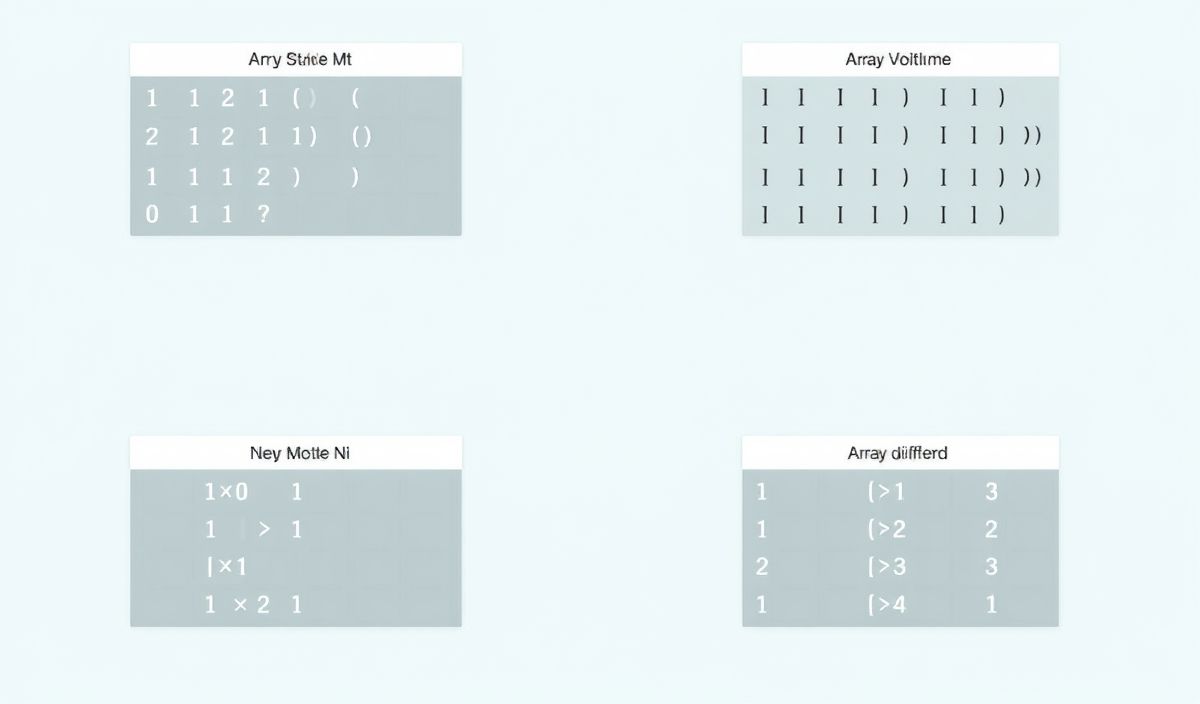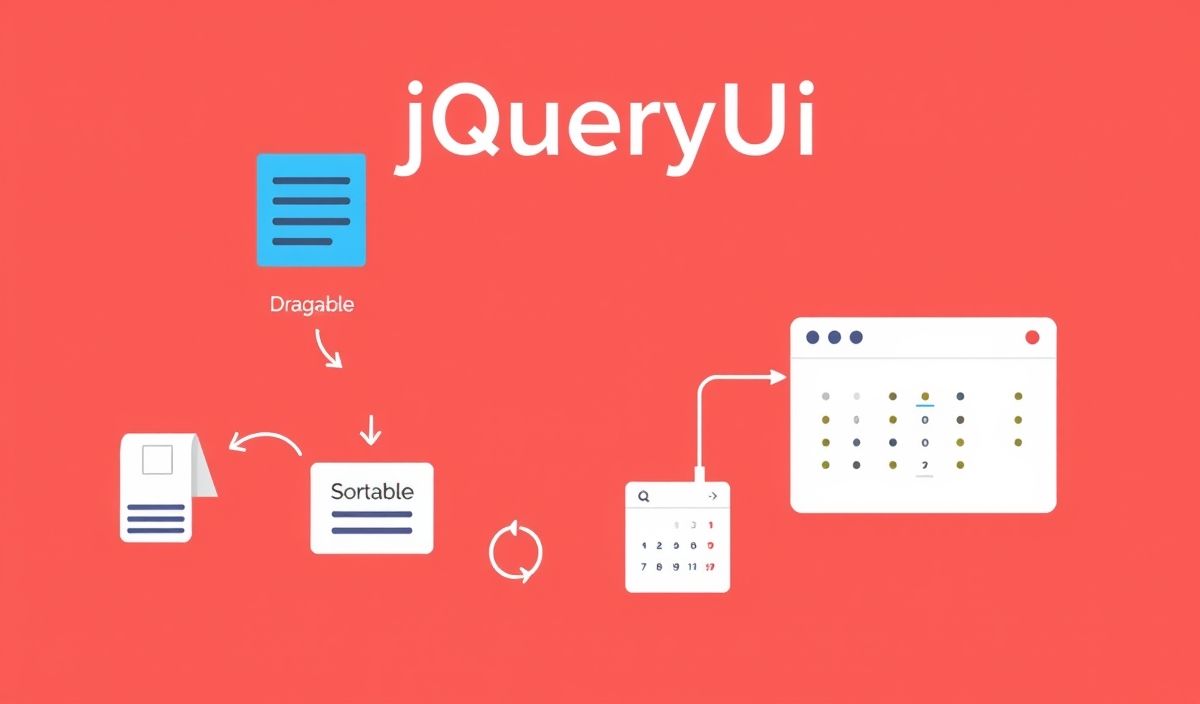Introduction to array-flatten
The array-flatten library in JavaScript is a powerful tool that simplifies the process of flattening nested arrays into a single, flat array. This small but effective utility helps in various operations involving multidimensional arrays, making your code cleaner and more efficient.
API Examples
Basic Usage
The basic syntax to use the array-flatten module is straightforward. Below is the simple usage example:
const flatten = require('array-flatten');
const nestedArray = [1, [2, [3, 4], 5], 6];
const flatArray = flatten(nestedArray);
console.log(flatArray);
// Output: [1, 2, 3, 4, 5, 6]
Deep vs. Shallow Flattening
With array-flatten, you have control over the depth of flattening through a simple parameter.
const flatten = require('array-flatten');
const deeplyNestedArray = [1, [2, [3, [4, 5]], 6], 7];
const shallowFlattenArray = flatten(deeplyNestedArray, 1);
console.log(shallowFlattenArray);
// Output: [1, 2, [3, [4, 5]], 6, 7]
const deepFlattenArray = flatten(deeplyNestedArray);
console.log(deepFlattenArray);
// Output: [1, 2, 3, 4, 5, 6, 7]
Flattening Without Importing Module
If you don’t want to use require, you can directly use an ES module import (if your environment supports ES modules):
import flatten from 'array-flatten';
const nestedArray = [1, [2, 3], 4];
const flatArray = flatten(nestedArray);
console.log(flatArray);
// Output: [1, 2, 3, 4]
Application Example
Now, let’s consider a practical example where we might want to use array-flatten. Imagine we have an array of user data, where each user has nested arrays of tasks.
const flatten = require('array-flatten');
const users = [
{ name: "Alice", tasks: ["task1", ["task2", "task3"], "task4"] },
{ name: "Bob", tasks: ["task5", ["task6", ["task7"]]] },
];
const flattenedTasks = users.map(user => {
return { name: user.name, tasks: flatten(user.tasks) };
});
console.log(flattenedTasks);
// Output:
// [
// { name: 'Alice', tasks: ['task1', 'task2', 'task3', 'task4'] },
// { name: 'Bob', tasks: ['task5', 'task6', 'task7'] }
// ]
In this example, we used array-flatten to ensure that all tasks for each user are in a simple, flat array. This can make subsequent processing and display tasks easier to handle.
Conclusion
The array-flatten library is indispensable for developers requiring simple and efficient ways to manage nested arrays. With its flexible API and powerful flattening options, it can significantly streamline array manipulations in your JavaScript projects.
Hash: d3f29216ea5af0249040b84fb5fb2a329922b939f6c4e0057909cdd02283f536