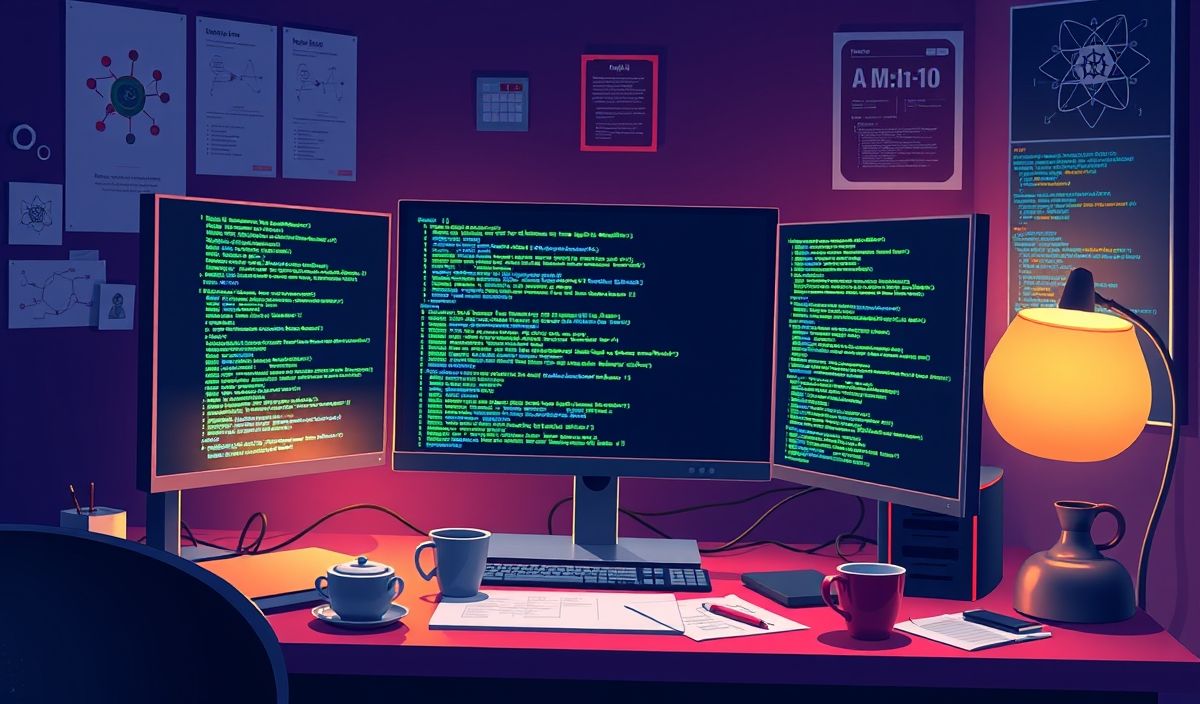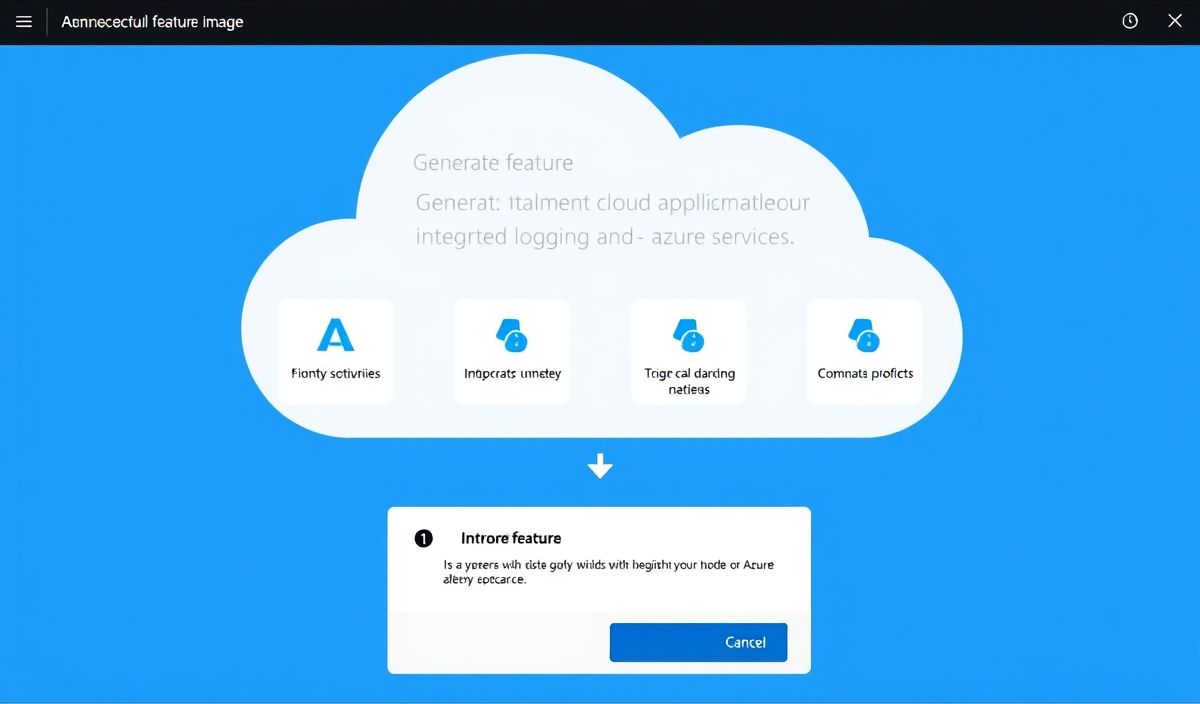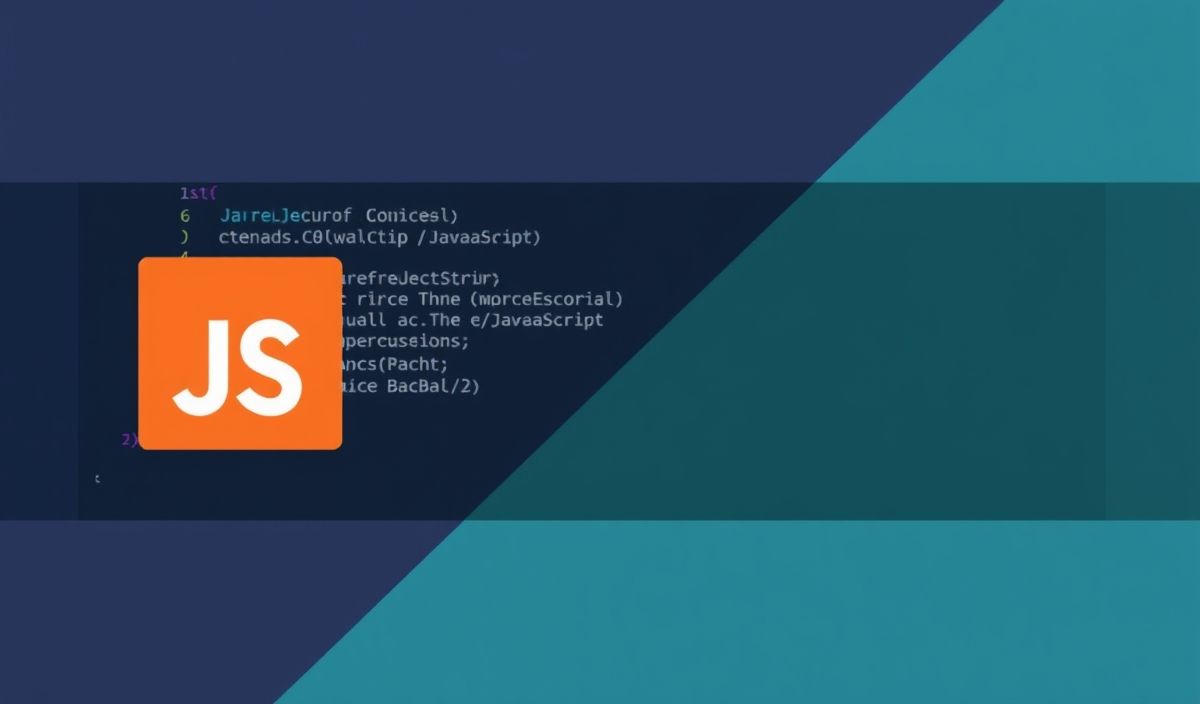Introduction to JSX Logger
JSX Logger is a powerful JavaScript library designed to enhance the logging capabilities in your JavaScript applications. It provides a variety of useful APIs that make debugging and monitoring your application much easier. This article introduces JSX Logger and demonstrates its key features with code snippets.
Installation
First, install the JSX Logger library using npm or yarn:
npm install jsx-logger --save
yarn add jsx-logger
Basic Usage
Import the library and start using its basic logging methods:
import Logger from 'jsx-logger';
const logger = new Logger();
logger.log('This is a log message');
logger.info('This is an info message');
logger.warn('This is a warning message');
logger.error('This is an error message');
Advanced Features
Custom Log Levels
Define and use custom log levels:
const customLevels = {
debug: 0,
trace: 1,
};
const logger = new Logger({ levels: customLevels });
logger.debug('This is a debug message');
logger.trace('This is a trace message');
Configurable Output
Configure the logger to output to different locations such as console, file, or remote server:
const config = {
output: ['console', 'file'],
filePath: '/logs/app.log',
};
const logger = new Logger(config);
logger.log('This log will be written to the console and a file');
Custom Formatting
Define a custom format for your log messages:
const format = ({ level, message, timestamp }) => {
return `${timestamp} - ${level.toUpperCase()}: ${message}`;
};
const logger = new Logger({ format });
logger.log('This is a custom formatted log message');
Integration with Apps
Integrate JSX Logger into a React application:
import React, { useEffect } from 'react';
import Logger from 'jsx-logger';
const logger = new Logger();
const App = () => {
useEffect(() => {
logger.log('App component mounted');
}, []);
return (
<div>
<h1>React App with JSX Logger</h1>
</div>
);
};
export default App;
With these capabilities, JSX Logger is a versatile tool for any JavaScript developer, providing powerful logging and debugging features to enhance your productivity.