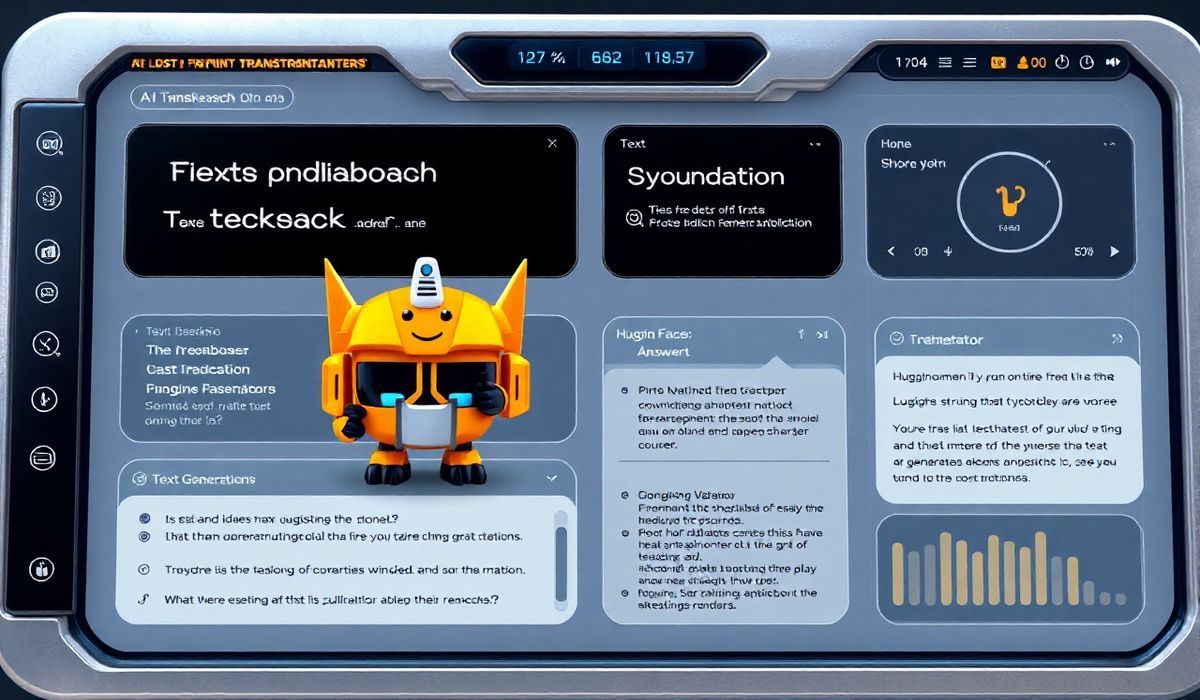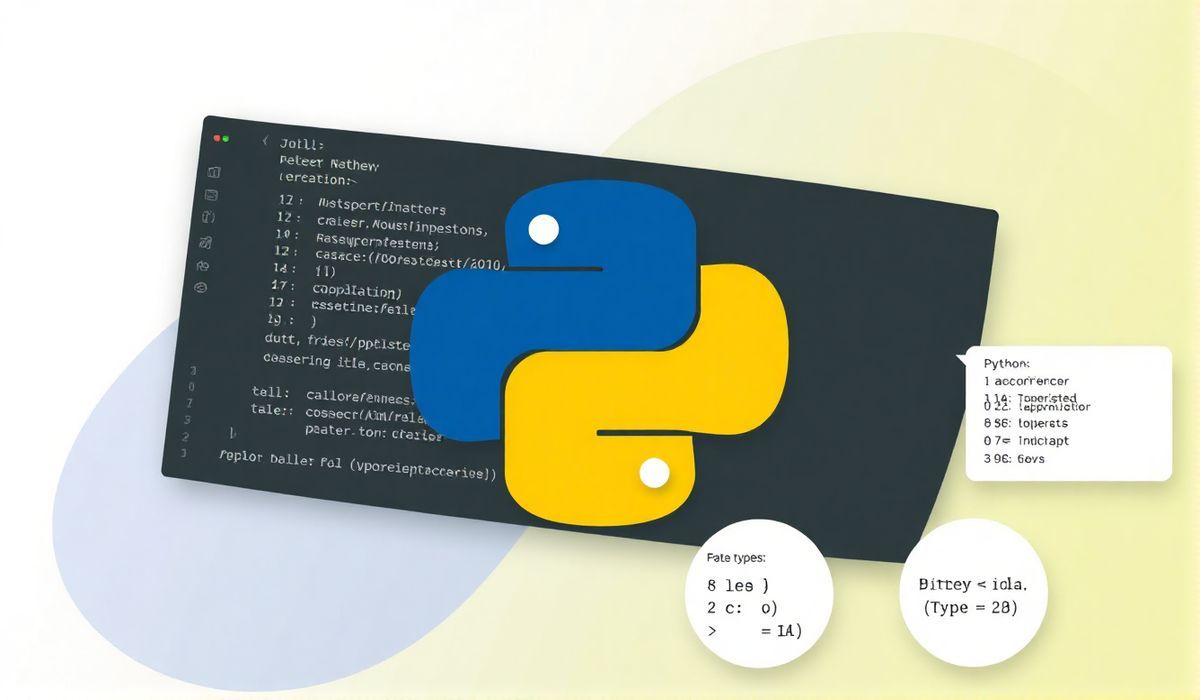Introduction to require-from-string
The require-from-string module allows you to execute Node.js modules directly from a string, bypassing the need for a physical file. This is particularly useful in scenarios where you have dynamic code or code retrieved from remote sources that you need to evaluate.
Installing require-from-string
npm install require-from-stringBasic Usage
Below is a simple example to get you started with require-from-string:
const requireFromString = require('require-from-string');
const code = 'module.exports = function () { return "Hello, world!"; }';
const func = requireFromString(code);
console.log(func()); // Output: Hello, world!
Advanced Usage: Exporting Multiple Functions
You can also export multiple functions or objects:
const code = `
module.exports = {
greet: function(name) { return "Hello, " + name; },
farewell: function(name) { return "Goodbye, " + name; }
};
`;
const myModule = requireFromString(code);
console.log(myModule.greet("Alice")); // Output: Hello, Alice
console.log(myModule.farewell("Alice")); // Output: Goodbye, Alice
Using External Modules
require-from-string also supports requiring external modules within the string code:
const code = `
const moment = require('moment');
module.exports = function() {
return moment().format('MMMM Do YYYY, h:mm:ss a');
};
`;
const getTime = requireFromString(code);
console.log(getTime()); // Outputs current date and time in formatted style
Handling Errors
The module throws errors for invalid code which you can handle using try/catch:
const code = 'module.exports = function() { return x; }';
try {
const faultyFunc = requireFromString(code);
faultyFunc();
} catch (error) {
console.log("Code execution failed:", error.message);
}
Real-world Application Example
Here’s a contrived example where you might use require-from-string to load a module fetched from an external source dynamically:
const fetch = require('node-fetch');
const requireFromString = require('require-from-string');
async function loadAndExecute() {
try {
// Fetching some JavaScript code as a string from a remote source
const response = await fetch('https://example.com/some-js-code');
const code = await response.text();
// Loading the module from the string
const dynamicModule = requireFromString(code);
dynamicModule();
} catch (error) {
console.error('Failed to load or execute the module:', error);
}
}
loadAndExecute();
In this example, the code is retrieved from a URL and then executed dynamically using require-from-string.
Using require-from-string can significantly enhance your application’s flexibility, especially in dynamic and interactive scenarios.
Hash: 1d5cd5ec284564d21edbbc2fc5aa929fdd3170af958177e93c12adbbe61eacaa