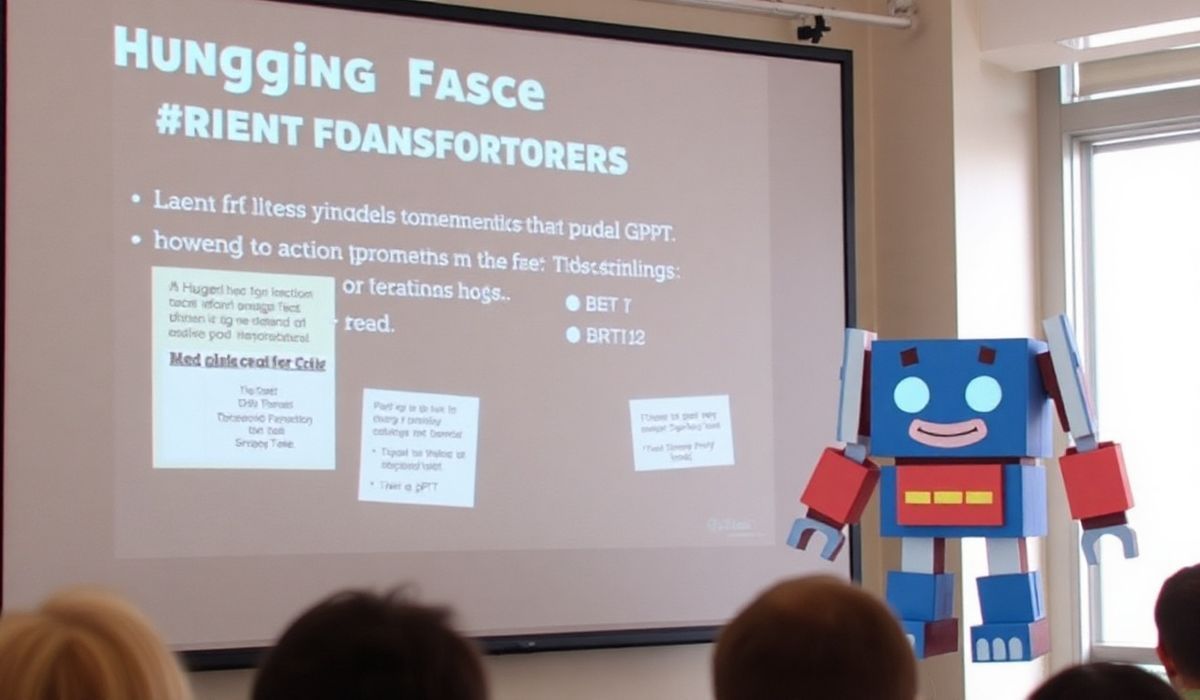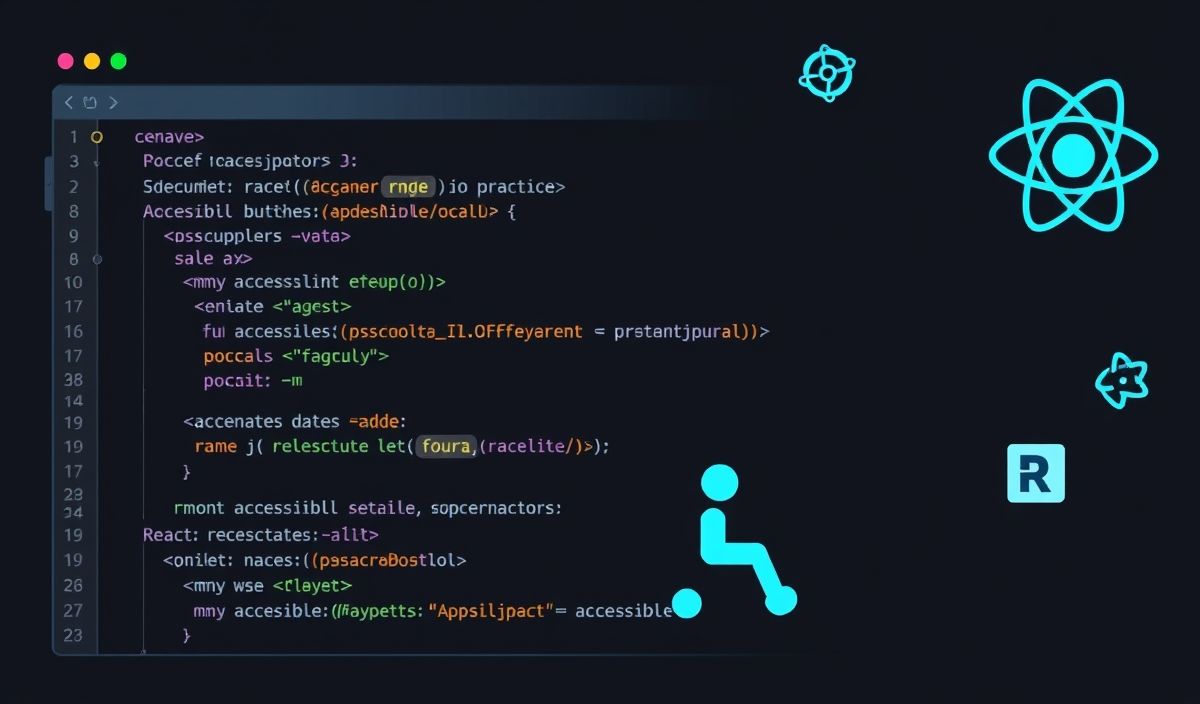Hugging Face Transformers: Powering the Next Generation of AI
The Hugging Face Transformers library is one of the most prominent tools in the AI and machine learning ecosystem. It is an open-source library designed for natural language processing (NLP), computer vision, and audio tasks, providing easy access to a wide range of state-of-the-art transformer-based models such as BERT, GPT, T5, and more. Hugging Face has revolutionized how developers approach and solve machine learning problems by democratizing access to powerful pre-trained models.
The beauty of the Hugging Face Transformers library lies in its simplicity and flexibility. Developers can leverage pre-trained models for tasks such as text classification, question answering, text generation, summarization, translation, and more, without needing to train models from scratch. Additionally, the library supports PyTorch, TensorFlow, and JAX, giving developers the freedom to use their platform of choice.
In this blog, we’ll introduce key aspects of the Hugging Face Transformers library. We’ll dive into useful APIs, explain their functionality with code snippets, and demonstrate building a simple application using the library. Let’s get started!
Useful Hugging Face Transformers API Explanations with Code Snippets
Here are 20+ essential APIs in the Hugging Face Transformers library, along with explanations and practical code snippets.
1. Loading Pre-trained Models
To use a transformer model, you first load it from the Hugging Face model hub using the from_pretrained method.
from transformers import AutoModel, AutoTokenizer
# Load a pre-trained model and tokenizer
model = AutoModel.from_pretrained("bert-base-uncased")
tokenizer = AutoTokenizer.from_pretrained("bert-base-uncased")
2. Tokenizing Input Text
Tokenization converts raw text into input IDs and attention masks required for transformer models.
text = "Hugging Face makes NLP easy." inputs = tokenizer(text, return_tensors="pt") print(inputs)
3. Text Classification with Pipelines
Hugging Face provides high-level pipelines for common tasks.
from transformers import pipeline
classifier = pipeline("sentiment-analysis")
result = classifier("I love Hugging Face!")
print(result)
# Output: [{'label': 'POSITIVE', 'score': 0.999xxx}]
4. Text Generation
Generate text using auto-regressive models like GPT.
generator = pipeline("text-generation", model="gpt2")
output = generator("The future of AI is", max_length=50, num_return_sequences=1)
print(output)
5. Question Answering
Answer questions based on a given context.
qa_pipeline = pipeline("question-answering")
context = "Hugging Face is an open-source platform for machine learning."
question = "What is Hugging Face?"
answer = qa_pipeline(question=question, context=context)
print(answer)
6. Named Entity Recognition (NER)
Extract entities like names, dates, etc., from text.
ner = pipeline("ner", grouped_entities=True)
output = ner("Hugging Face was founded in 2016 in New York.")
print(output)
7. Summarization
Summarize long pieces of text.
summarizer = pipeline("summarization")
long_text = "Hugging Face provides a huge collection of pre-trained models ..."
summary = summarizer(long_text, max_length=30, min_length=5, do_sample=False)
print(summary)
8. Translation
Translate text into different languages.
translator = pipeline("translation_en_to_fr")
output = translator("Hugging Face is amazing!")
print(output)
# Output: [{'translation_text': 'Hugging Face est incroyable !'}]
9. Text-to-Speech
Convert text to speech using specific models.
from transformers import pipeline
tts = pipeline("text-to-speech", model="espnet/kan-bayashi_ljspeech_vits")
audio = tts("Hugging Face is transforming how we use AI.", return_tensors=True)
A Generic Application Using Hugging Face APIs
Let’s build a conversational chatbot using the Hugging Face Transformers library!
from transformers import pipeline
# Load a conversational pipeline
chatbot = pipeline("conversational", model="microsoft/DialoGPT-medium")
# Start chatting with the bot
while True:
user_input = input("You: ")
if user_input.lower() in ["quit", "exit"]:
print("Chatbot: Goodbye!")
break
response = chatbot(user_input)
print(f"Chatbot: {response['generated_text']}")
Conclusion
The Hugging Face Transformers library has made state-of-the-art NLP models accessible, enabling developers to quickly prototype, fine-tune, and deploy models for many applications. With useful APIs, pre-trained models, and robust features like pipelines, the library continues to empower AI practitioners worldwide. Whether you’re a beginner or an expert, Hugging Face is an indispensable tool in your arsenal.
Explore the full library here and start building amazing AI-powered applications! 🚀