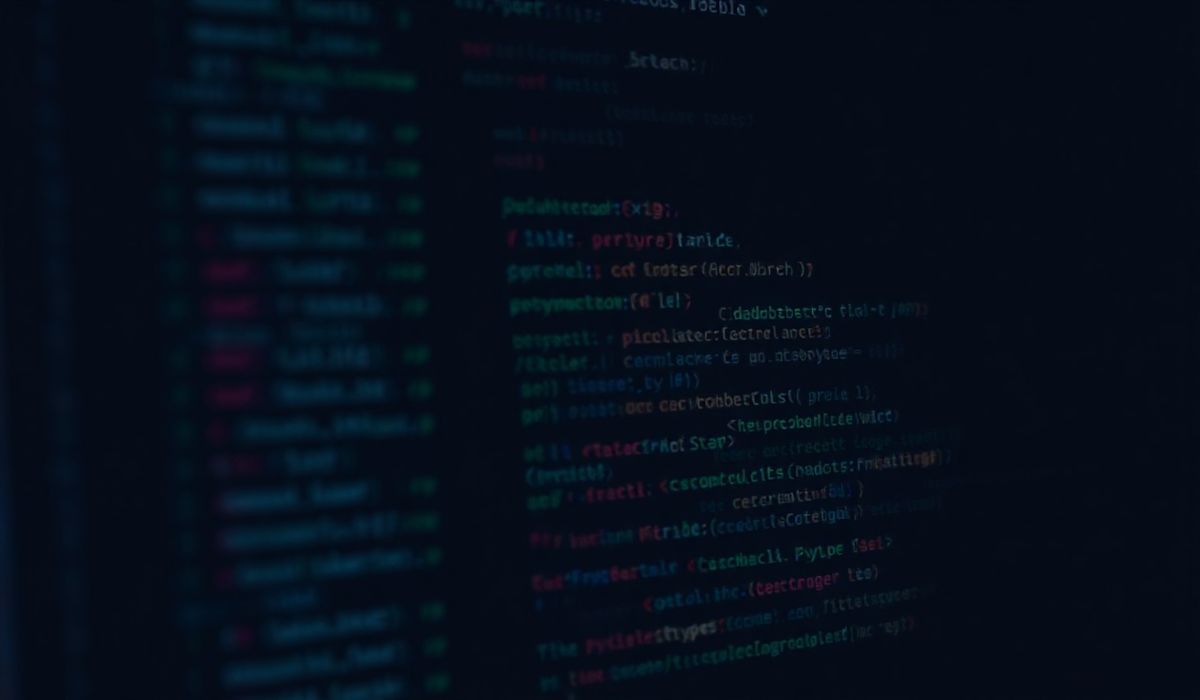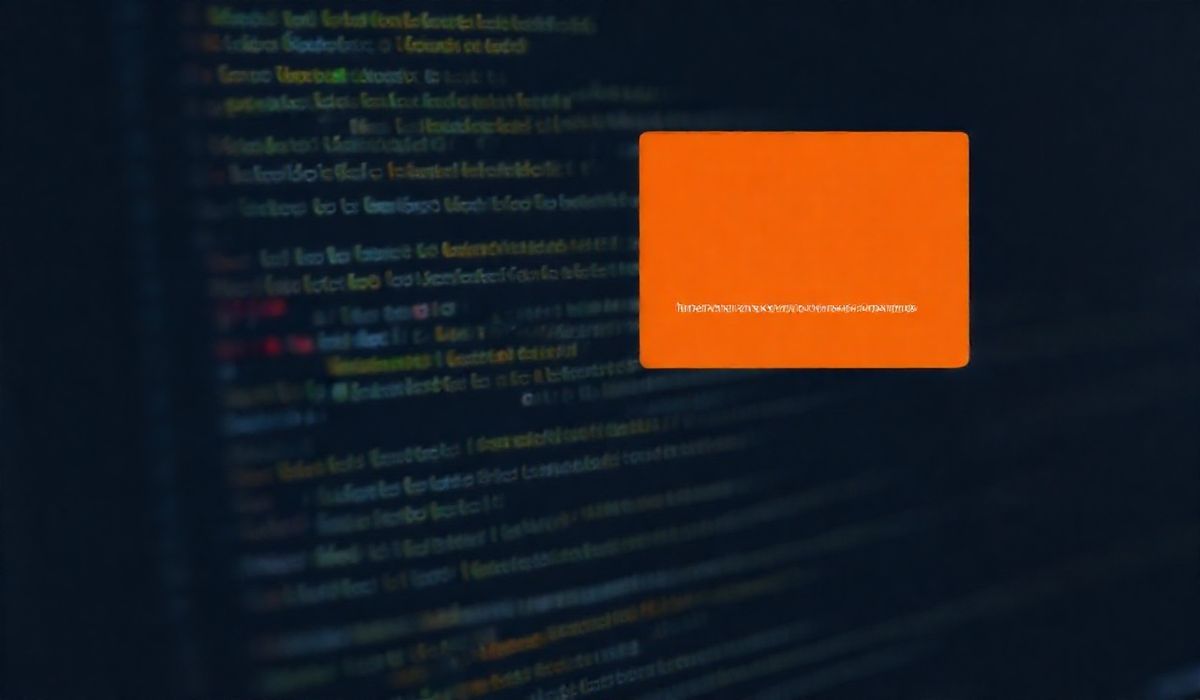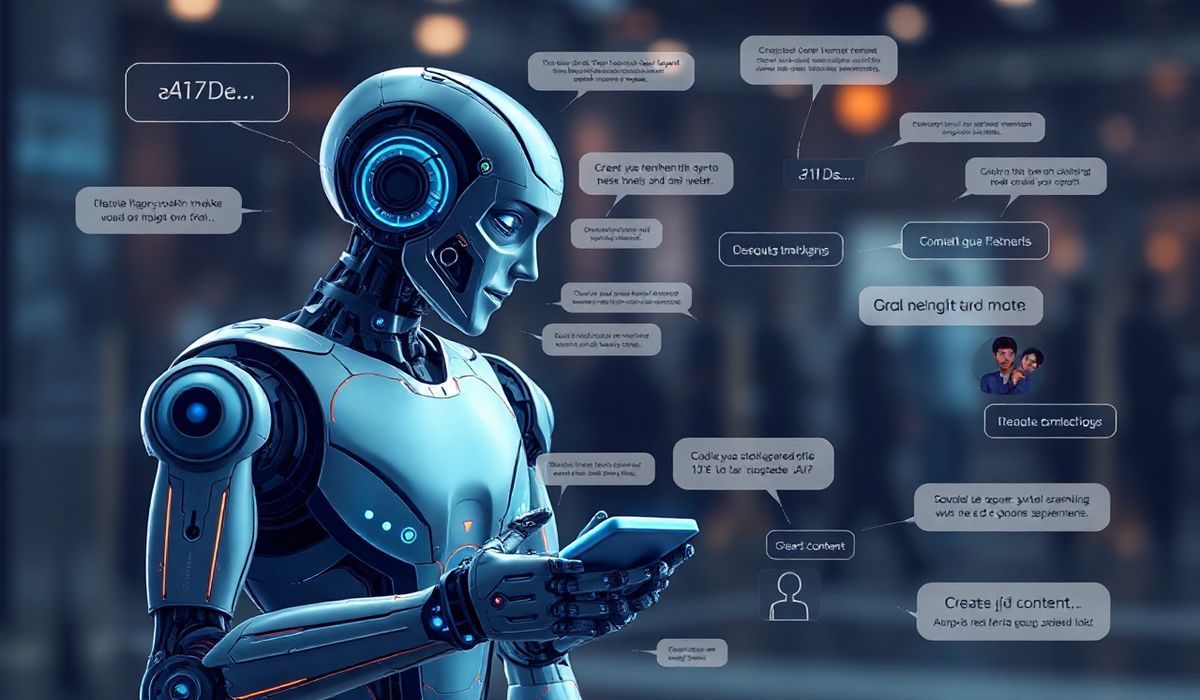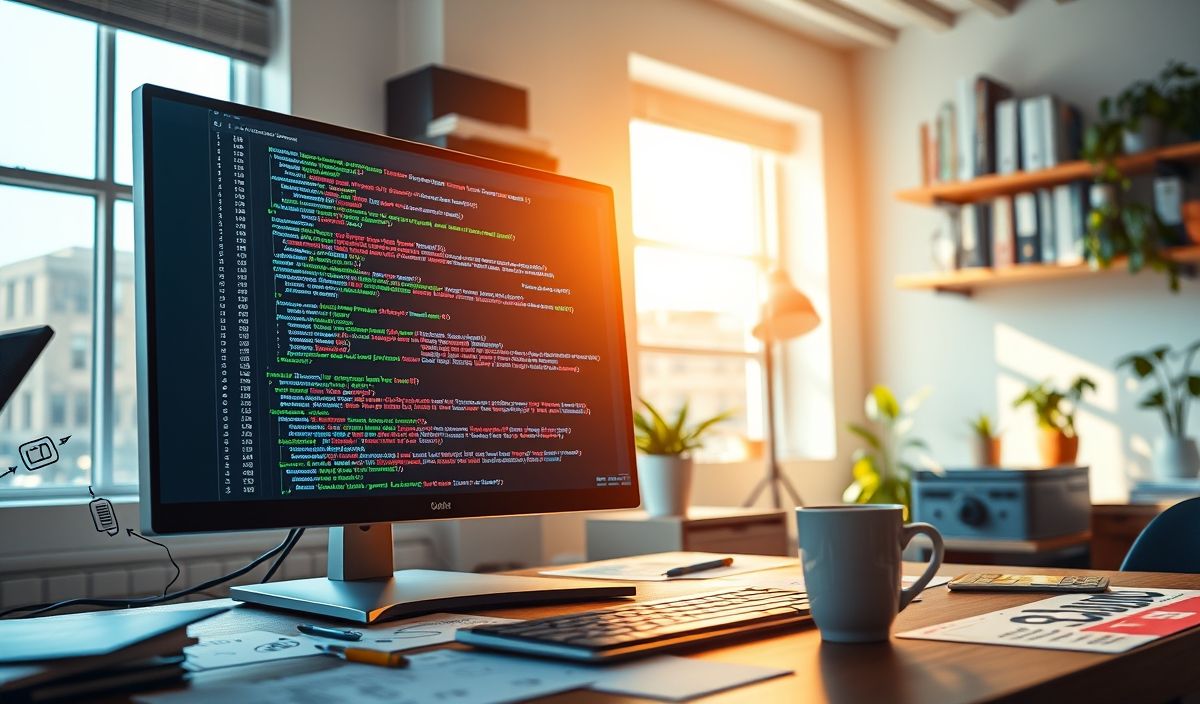Understanding Pytype: A Powerful Static Type Checker for Python
Pytype is a valuable static type checker for Python that leverages static analysis to improve code quality and performance. By introducing type annotations and automating type inference, Pytype ensures that potential type errors are identified before runtime. In this comprehensive guide, we explore the key features, APIs, and usage of Pytype through multiple examples.
Installing Pytype
$ pip install pytype
Setting Up Pytype
Before using Pytype, it is essential to set up the configuration file to customize the behavior of the type checker.
[pytype] python_version = 3.8
Type Checking Basics
Type checking a Python file is straightforward with Pytype:
$ pytype myfile.py
Adding Type Annotations
One of the core features of Pytype is the ability to add type annotations, making your code more robust and readable.
def greet(name: str) -> str:
return f"Hello, {name}!"
Type Inference
Pytype automatically infers types when they are not explicitly annotated.
def add(a, b):
return a + b
Type Comments
For legacy code, you can use type comments to introduce type information without changing the syntax.
def multiply(a, b):
# type: (int, int) -> int
return a * b
Handling Union Types
Pytype supports union types to allow multiple possible types for a variable.
from typing import Union
def stringify(num: Union[int, float]) -> str:
return str(num)
Using `Optional` Type
Specify that a variable can also be None with `Optional` type.
from typing import Optional
def get_length(s: Optional[str]) -> int:
return len(s) if s else 0
Working with Generics
Pytype handles generic types for containers like lists and dictionaries.
from typing import List
def sum_list(numbers: List[int]) -> int:
return sum(numbers)
Callable Type
Define types for function and method arguments using `Callable`.
from typing import Callable
def apply_func(f: Callable[[int, int], int], a: int, b: int) -> int:
return f(a, b)
Application Example Using Introduced APIs
Here is a complete application example that integrates many of the discussed Pytype features:
from typing import List, Union, Callable, Optional
def greet(name: str) -> str:
return f"Hello, {name}!"
def add(a: int, b: int) -> int:
return a + b
def multiply(a: int, b: int) -> int:
return a * b
def stringify(num: Union[int, float]) -> str:
return str(num)
def get_length(s: Optional[str]) -> int:
return len(s) if s else 0
def sum_list(numbers: List[int]) -> int:
return sum(numbers)
def apply_func(f: Callable[[int, int], int], a: int, b: int) -> int:
return f(a, b)
if __name__ == "__main__":
print(greet("World"))
print(add(3, 4))
print(multiply(5, 6))
print(stringify(3.14))
print(get_length(None))
print(sum_list([1, 2, 3, 4, 5]))
print(apply_func(add, 10, 20))
By leveraging the power of Pytype, developers can write more reliable, maintainable, and robust Python code. This guide provides a foundation for using Pytype effectively across various scenarios.
Hash: 4581010f99a42e4fdf7537b5958d08bfa16b5665479352a98066f81b17fe45a9