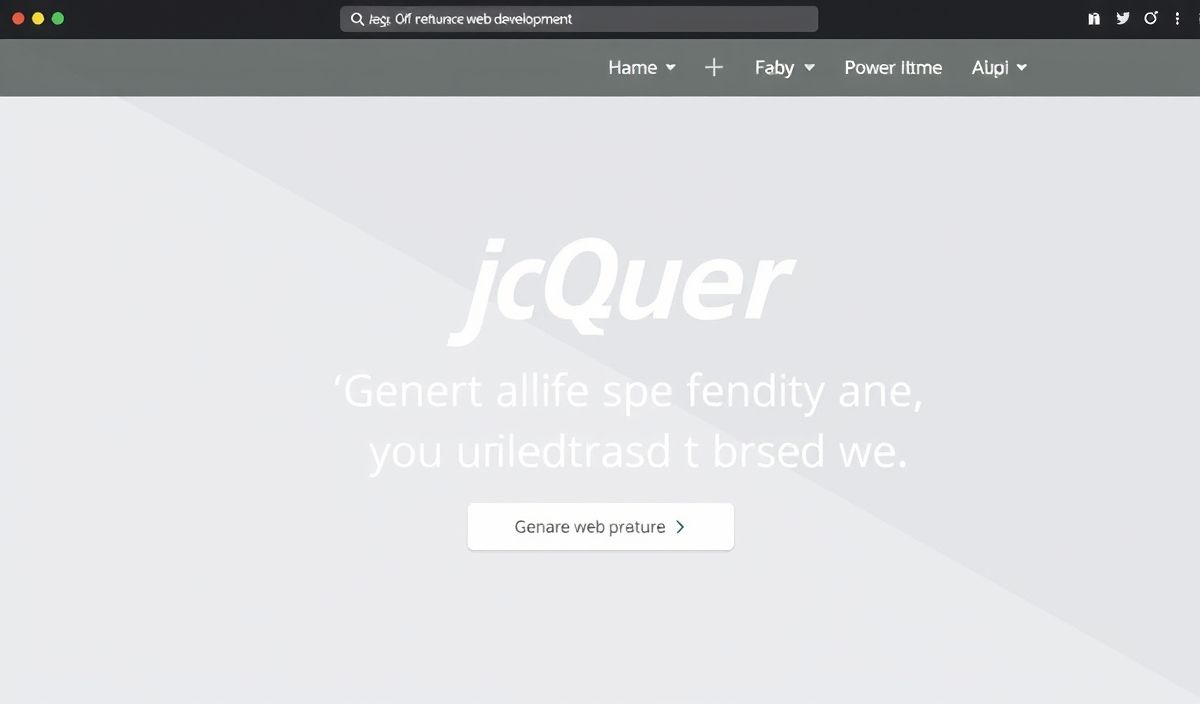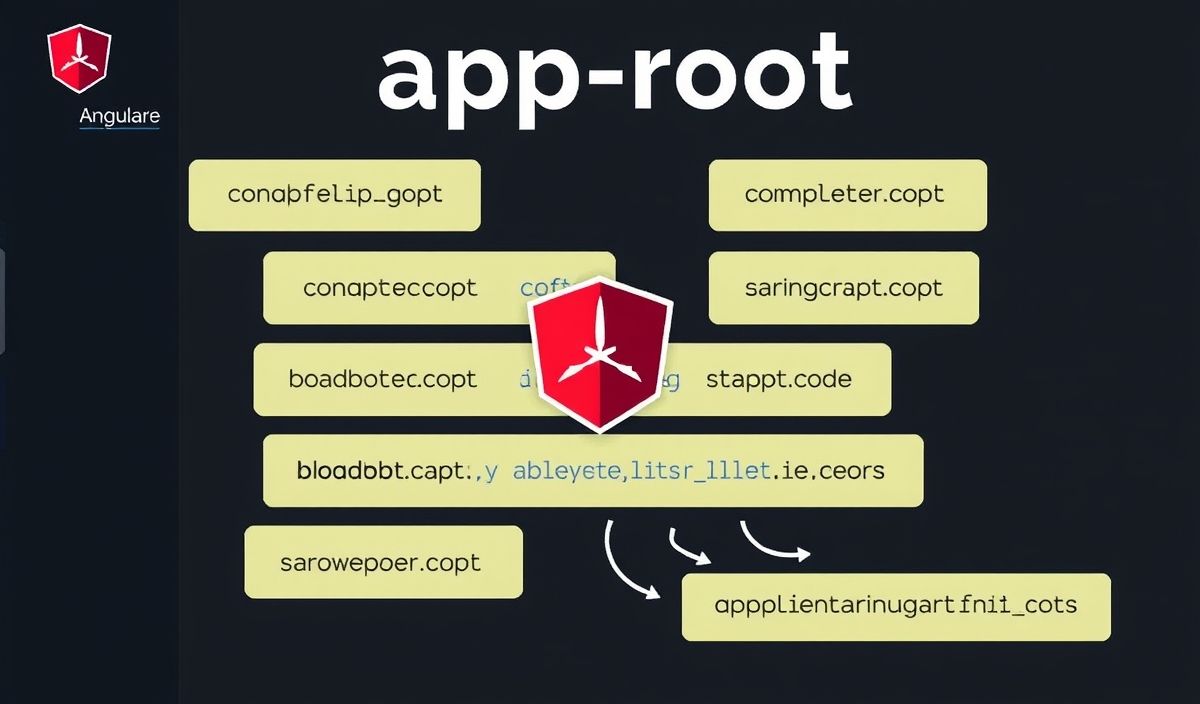Introduction to Material UI
Material UI is a popular React UI framework that offers a comprehensive suite of design tools and components to streamline the development of user interfaces. With its powerful API, developers can easily create visually appealing and highly functional applications.
Getting Started
To get started with Material UI, you can install it via npm or yarn:
npm install @mui/material @emotion/react @emotion/styled
Basic Components
Material UI offers a wide range of components to help you build your application. Here are some of the most commonly used ones:
Button
The Button component is used for actions such as submitting a form, navigating, etc.
import Button from '@mui/material/Button';
function App() {
return ;
}
TextField
The TextField component is a versatile input field for user data entry.
import TextField from '@mui/material/TextField';
function App() {
return
Card
The Card component is a flexible content container.
import Card from '@mui/material/Card';
import CardContent from '@mui/material/CardContent';
import Typography from '@mui/material/Typography';
function App() {
return (
Card Title
Some card content
);
}
AppBar
The AppBar component is used to build an application’s top navigation bar.
import AppBar from '@mui/material/AppBar';
import Toolbar from '@mui/material/Toolbar';
import Typography from '@mui/material/Typography';
function App() {
return (
App Title
);
}
Comprehensive Example
Here is a comprehensive example that incorporates multiple Material UI components to create a simple application interface:
import React from 'react';
import AppBar from '@mui/material/AppBar';
import Toolbar from '@mui/material/Toolbar';
import Typography from '@mui/material/Typography';
import Button from '@mui/material/Button';
import Card from '@mui/material/Card';
import CardContent from '@mui/material/CardContent';
import TextField from '@mui/material/TextField';
import Container from '@mui/material/Container';
function App() {
return (
My App
Welcome
);
}
export default App;
With Material UI, you can build sophisticated user interfaces with ease and efficiency. Explore more components and customize them to fit your needs!
Hash: 957eca65412cc9739c58fe2703156a58bf6ca63be0cc0aa19e0c377f81f7eb81