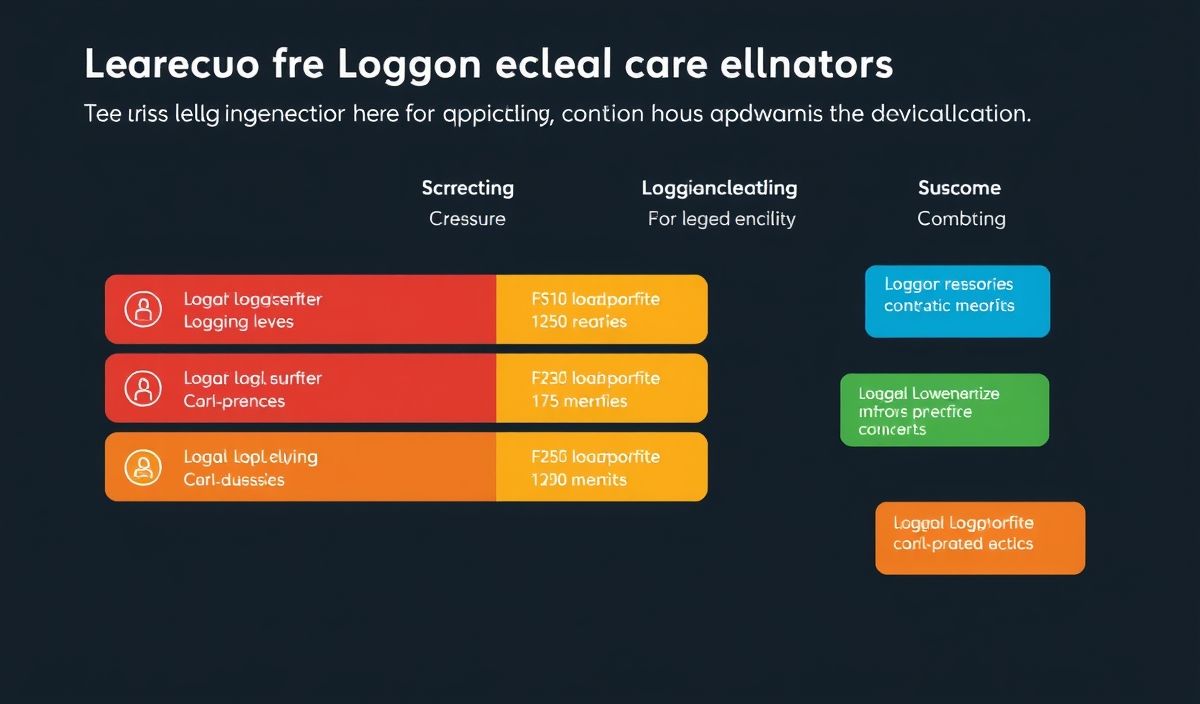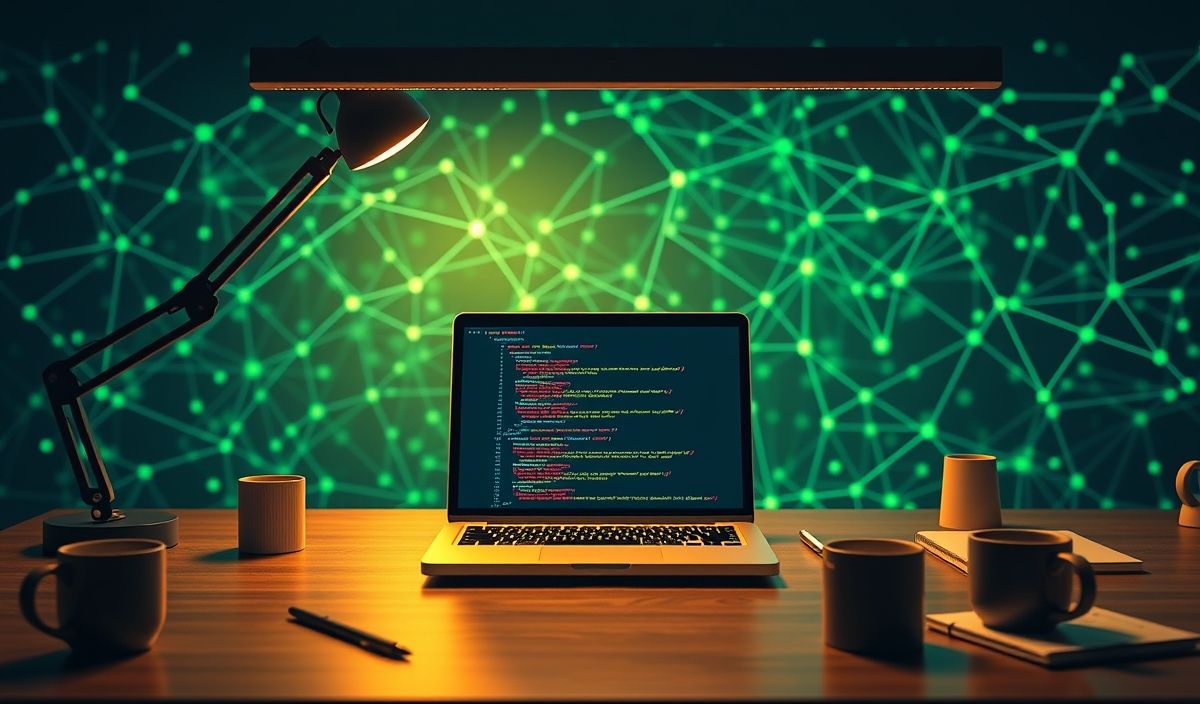Introduction to Orbit-db
Orbit-db is a serverless, distributed, peer-to-peer database built on IPFS. It allows developers to create and manage decentralized applications easily. This article will explore the key functionalities of Orbit-db with practical examples of its APIs.
Getting Started
To get started with Orbit-db, you need to install it first:
npm install orbit-dbInitializing Orbit-db
Below is the code snippet for initializing Orbit-db:
const IPFS = require('ipfs');
const OrbitDB = require('orbit-db');
async function init() {
const ipfs = await IPFS.create();
const orbitdb = await OrbitDB.createInstance(ipfs);
console.log("Orbit-db Initialized");
}
init();
Creating and Using Databases
Orbit-db supports different types of databases:
- Key-Value Store
- Log
- Feed
- Counter
- Documents Store
Key-Value Store
Below is an example of how to create and use a key-value store:
const db = await orbitdb.keyvalue('keyvalue_example');
await db.put('name', 'Orbit-db');
const value = await db.get('name');
console.log(value); // Outputs: Orbit-db
Log
Create and use a log database:
const log = await orbitdb.log('log_example');
await log.add('Hello World!');
const logs = log.iterator({ limit: -1 }).collect();
console.log(logs.map(e => e.payload.value));
Feed
Create and manage a feed:
const feed = await orbitdb.feed('feed_example');
await feed.add('Hello Feed!');
const feedItems = feed.iterator({ limit: -1 }).collect();
console.log(feedItems.map(e => e.payload.value));
Counter
Creating and using a counter store:
const counter = await orbitdb.counter('counter_example');
await counter.inc(1);
console.log(counter.value); // Outputs: 1
Documents Store
Create and use a documents store:
const docstore = await orbitdb.docs('docstore_example');
await docstore.put({ _id: '1', name: 'Orbit-db'});
const document = docstore.get('1');
console.log(document);
Building a Simple App with Orbit-db
Here is an example of a simple app that utilizes the introduced Orbit-db APIs:
const IPFS = require('ipfs');
const OrbitDB = require('orbit-db');
async function runApp() {
const ipfs = await IPFS.create();
const orbitdb = await OrbitDB.createInstance(ipfs);
// Using Key-Value Store
const kvStore = await orbitdb.keyvalue('kvStore_app');
await kvStore.put('title', 'My Decentralized App');
const title = await kvStore.get('title');
console.log('Title: ', title);
// Using Counter
const counter = await orbitdb.counter('counter_app');
await counter.inc(5);
console.log('Counter: ', counter.value);
}
runApp();
With these tools and examples, you are ready to explore and build powerful decentralized applications using Orbit-db.
Hash: 749defeaf22d8e9079773f8225fe035f1c74fdbfa5e247f357826a406303a4c0