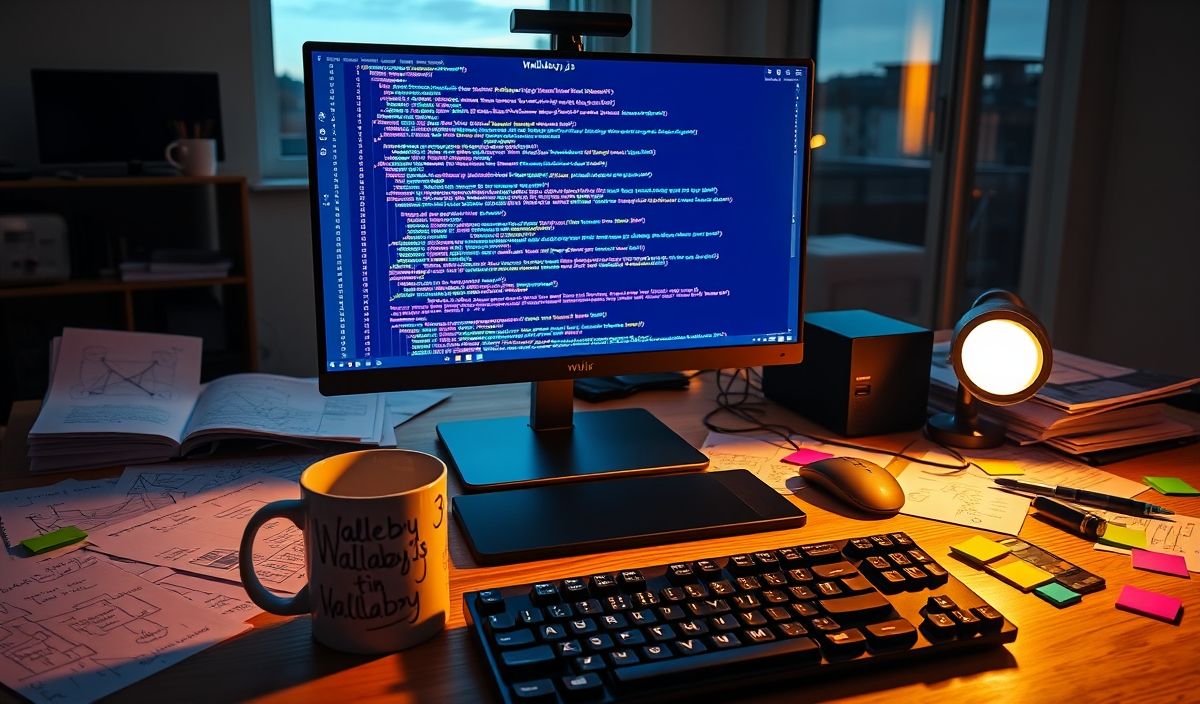Introduction to Wallaby: A Powerful JavaScript Testing Tool
Wallaby.js is an intelligent and rapid development tool that runs your JavaScript tests immediately as you type, providing real-time feedback in your code editor. With Wallaby.js, you can capture the essence of Test-Driven Development (TDD) or rapidly develop features with confidence. This tool supports numerous frameworks and libraries, offering seamless integration for a smooth development workflow.
Setting Up Wallaby.js
Getting started with Wallaby.js is simple. First, install the extension in your code editor and set up the configuration file.
{
"files": [
"src/**/*.js"
],
"tests": [
"test/**/*.spec.js"
]
}
Configuring Wallaby.js for Different Frameworks
Wallaby.js supports numerous frameworks such as Jest, Mocha, and Jasmine. Here are configurations for each:
Jest Configuration
{
"files": [
"src/**/*.js"
],
"tests": [
"test/**/*.test.js"
],
"env": {
"type": "node",
"runner": "node"
},
"testFramework": "jest"
}
Mocha Configuration
{
"files": [
"src/**/*.js"
],
"tests": [
"test/**/*.test.js"
],
"env": {
"type": "node",
"runner": "node"
},
"testFramework": "mocha"
}
Jasmine Configuration
{
"files": [
"src/**/*.js"
],
"tests": [
"test/**/*.spec.js"
],
"env": {
"type": "node",
"runner": "node"
},
"testFramework": "jasmine"
}
Using Wallaby.js with TypeScript
Wallaby.js also supports TypeScript. Here’s an example configuration:
{
"files": [
"src/**/*.ts"
],
"tests": [
"test/**/*.test.ts"
],
"compilers": {
"**/*.ts": wallaby.compilers.typeScript()
}
}
Real-Time Code Coverage
One of Wallaby’s key features is its real-time code coverage. As you type, it gives feedback directly in the editor, highlighting tested and untested code sections.
Example Application: Todo List in React
Let’s see an example project built using React, Jest, and Wallaby.js.
Project Structure
/src
/components
TodoItem.js
TodoList.js
App.js
/test
/components
TodoItem.test.js
TodoList.test.js
App.test.js
TodoItem.js
import React from 'react';
const TodoItem = ({ item }) => (
<li>{item}</li>
);
export default TodoItem;
TodoList.js
import React from 'react';
import TodoItem from './TodoItem';
const TodoList = ({ items }) => (
<ul>
{items.map((item, index) => <TodoItem key={index} item={item} />)}
</ul>
);
export default TodoList;
App.js
import React, { useState } from 'react';
import TodoList from './components/TodoList';
const App = () => {
const [todos, setTodos] = useState(['Learn Wallaby.js', 'Write code', 'Test code']);
return (
<div>
<h1>Todo List</h1>
<TodoList items={todos} />
</div>
);
};
export default App;
App.test.js
import React from 'react';
import { render } from '@testing-library/react';
import App from '../src/App';
test('renders the Todo List', () => {
const { getByText } = render(<App />);
expect(getByText('Todo List')).toBeInTheDocument();
});
Conclusion
Wallaby.js is an exceptional tool for JavaScript and TypeScript developers. It speeds up your development process by providing instant feedback, integrating seamlessly with your workflows, and supporting a wide range of testing frameworks and tools. By incorporating Wallaby.js into your development environment, you can maintain high-quality code with real-time insights and immediate verification.
Hash: cfcd2aab00ef2c06e10da639af9bd9e2ce3d25f1bc60d76833fccf8d342e037a