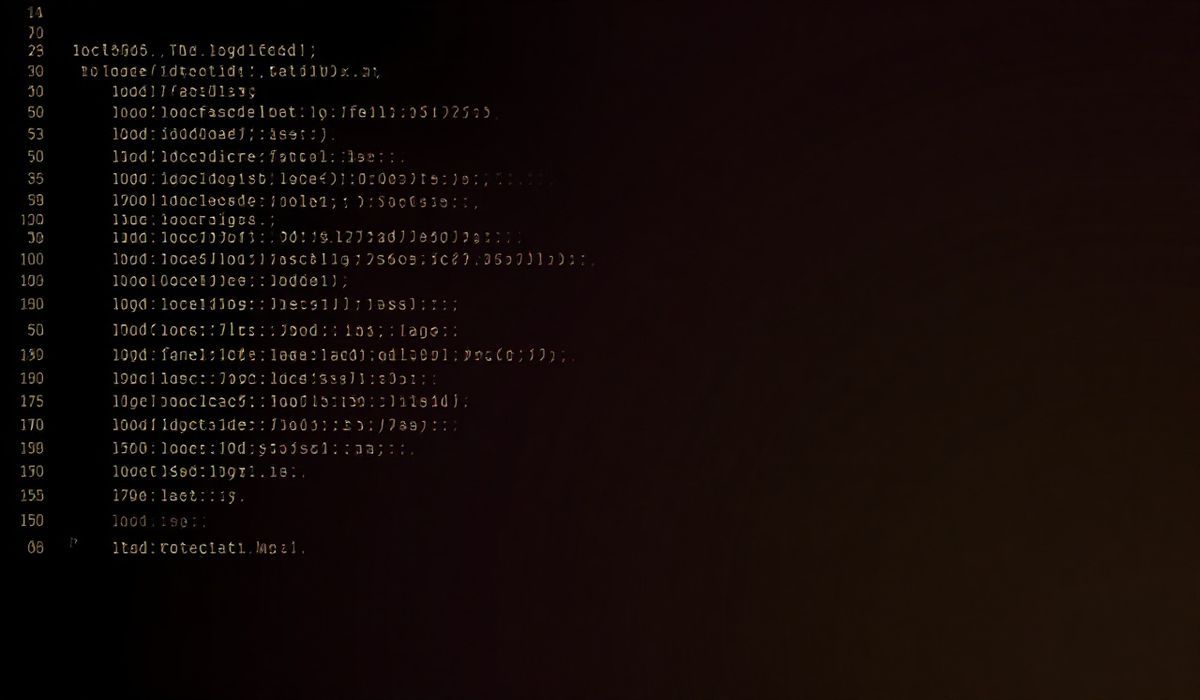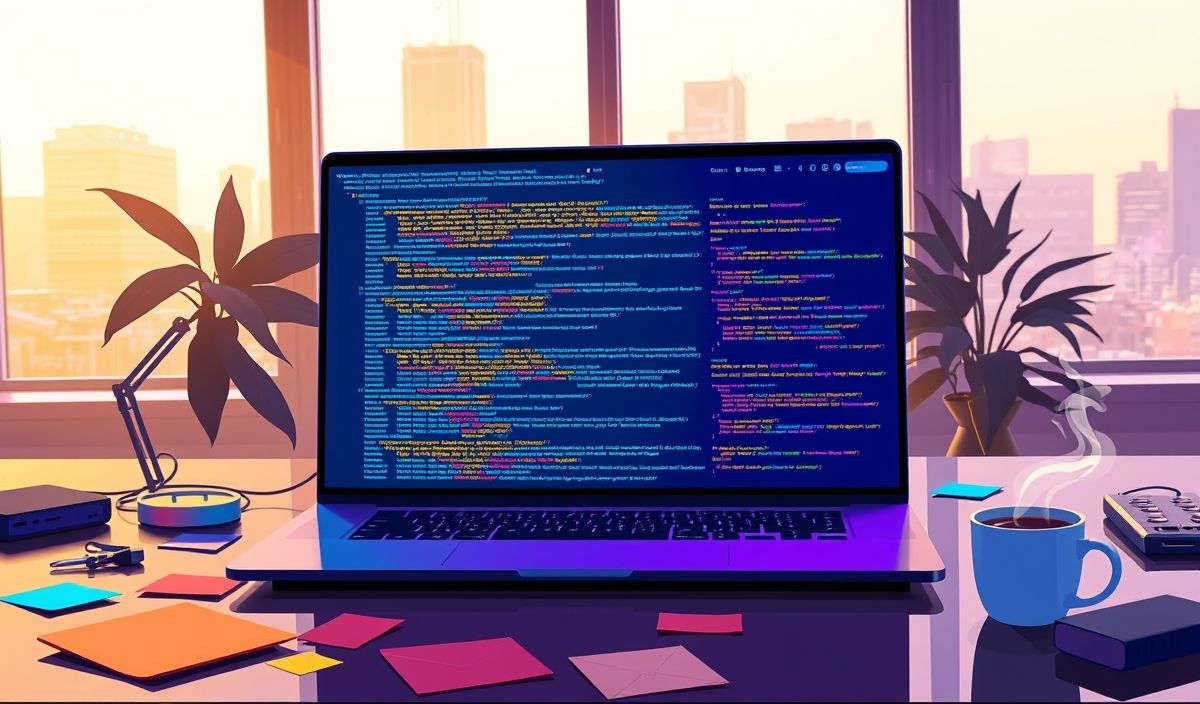Welcome to the Ultimate Guide on JHipster Generator
JHipster is a development platform to generate, develop, and deploy Spring Boot + Angular / React / Vue web applications and Spring microservices. It fully leverages Spring Boot to create high-performing, scalable applications, and automates a lot of the mundane tasks associated with setting up new Spring projects.
In this guide, we will dive deep into the `generator-jhipster` and explore dozens of useful APIs along with relevant code snippets.
Getting Started
To initialize a JHipster application, run:
jhipsterEntity Generation
To generate a new entity:
jhipster entity For instance, to create a ‘Product’ entity:
jhipster entity ProductGenerating a CRUD API
JHipster allows rapid creation of basic CRUD operations. For example, the ‘Product’ entity generated above will automatically have:
- REST endpoints
- Repository layer
- Service layer
- Frontend forms and components
Example CRUD API Exposed
Once a ‘Product’ entity is generated, you get the following API endpoints:
- Create a new product –
POST: /api/products - Retrieve products –
GET: /api/products - Retrieve a single product –
GET: /api/products/{id} - Update a product –
PUT: /api/products - Delete a product –
DELETE: /api/products/{id}
API Code Snippets
// ProductResource.java
@RestController
@RequestMapping("/api")
public class ProductResource {
@PostMapping("/products")
public ResponseEntity createProduct(@RequestBody ProductDTO productDTO) throws URISyntaxException {
// business logic to create a product
}
@GetMapping("/products")
public List getAllProducts() {
// logic to retrieve all products
}
@GetMapping("/products/{id}")
public ResponseEntity getProduct(@PathVariable Long id) {
// logic to retrieve a specific product by ID
}
@PutMapping("/products")
public ResponseEntity updateProduct(@RequestBody ProductDTO productDTO) {
// logic to update an existing product
}
@DeleteMapping("/products/{id}")
public ResponseEntity deleteProduct(@PathVariable Long id) {
// logic to delete a product by ID
}
}
Application Example
Let’s look at an example application to understand the JHipster APIs in action. This application manages a secure e-commerce platform with product listings, user management, and order processing.
1. Setting Up the Project
Initialize the application with JHipster:
jhipster2. Generating Entities
Create entities for User, Product, and Order:
jhipster entity User
jhipster entity Product
jhipster entity Order3. API Interaction
Use the following endpoints for your application logic:
// Get all users
GET /api/users
// Create a new product
POST /api/products
// Process an order
POST /api/orders
Note: For the actual implementation, each entity will have its respective service and repository layers to handle business logic and database interaction respectively.
We hope this guide helps you get started quickly with JHipster and leverage its powerful features for your next project!
Happy coding!
Hash: b46ae2369d7c7d3a9f521b076b4064c492e3a32d4c3660182a8de5b1b977baf3