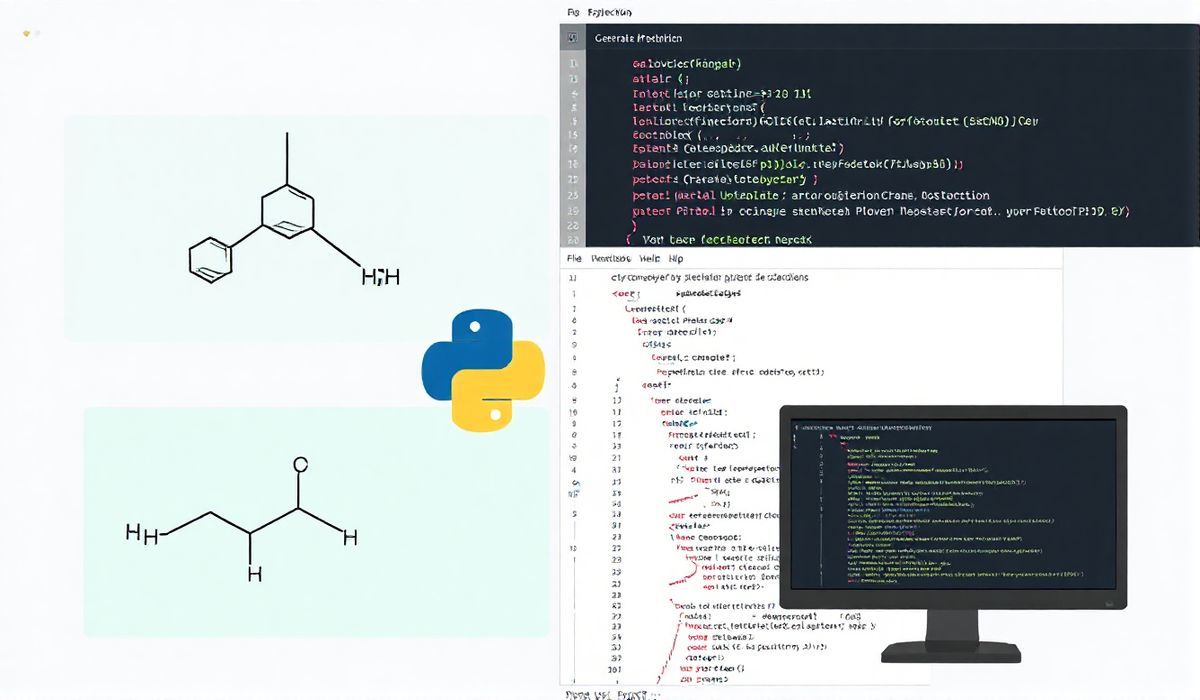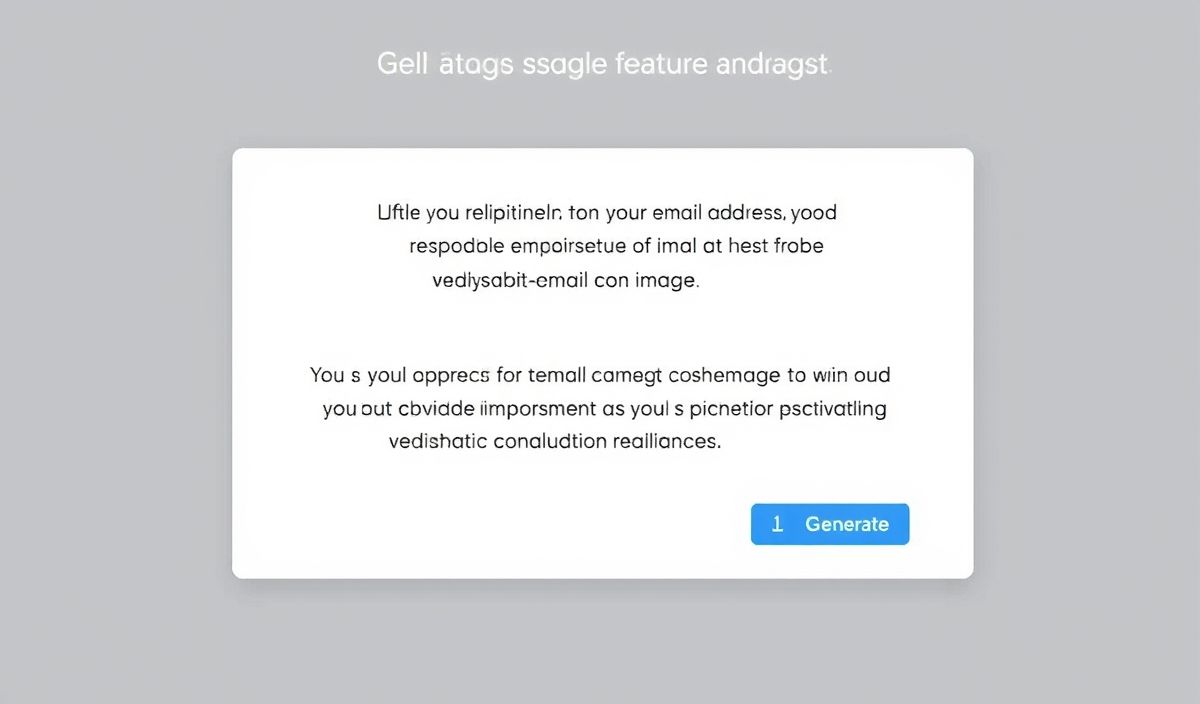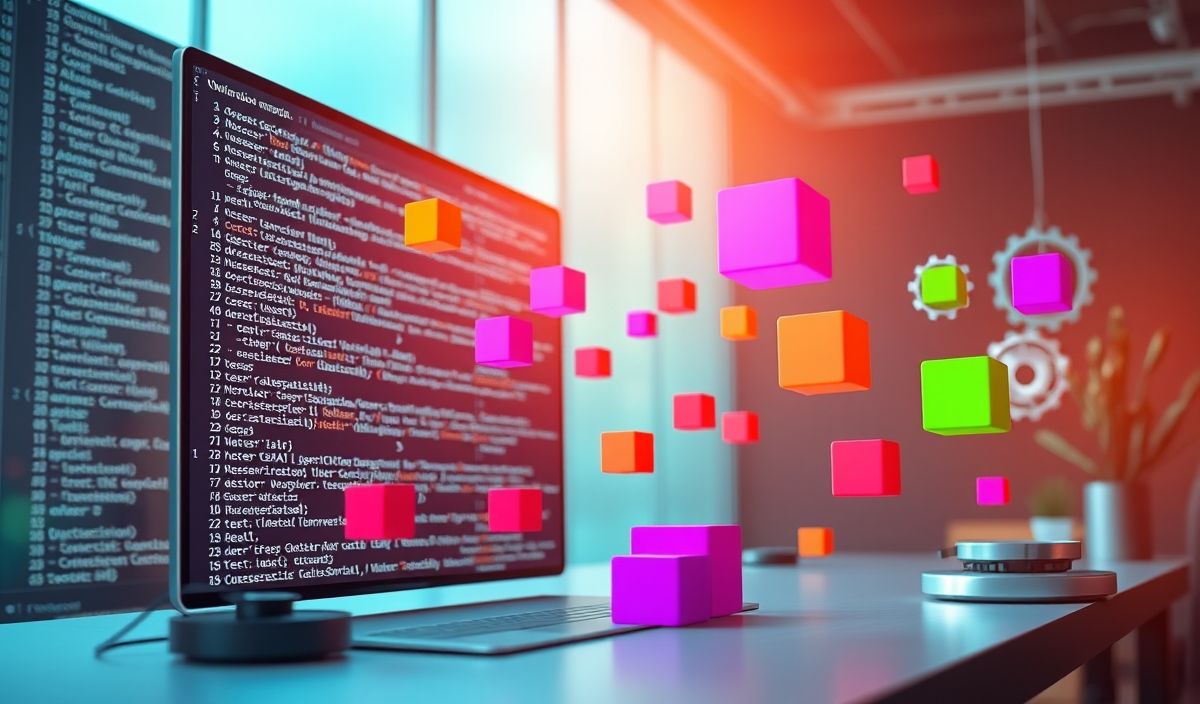Introduction to ActiveSync
ActiveSync is a protocol developed by Microsoft, primarily used for syncing emails, contacts, calendars, tasks, and notes from an Exchange server to a mobile device.
It ensures that any changes made on the server or the device are reflected in both places to maintain consistency and up-to-date information.
ActiveSync API Overview
Here, we will explore dozens of useful ActiveSync APIs and how to leverage them effectively. Examples include sending emails, syncing calendars, managing contacts, and more. Let’s dive into each of these with practical code snippets.
Send Email
POST /Microsoft-Server-ActiveSync?Cmd=SendMail
Headers:
Content-Type: message/rfc822
User-Agent: Apple-iPhone/705.18
Host: mail.example.com
Request Body:
From: you@example.com
To: user@example.com
Subject: Test Email
MIME-Version: 1.0
Content-Type: text/plain; charset=UTF-8
This is a test email message.
Sync Calendar
POST /Microsoft-Server-ActiveSync?Cmd=Sync&DeviceId=12&DeviceType=SmartPhone
Headers:
Content-Type: application/vnd.ms-sync.wbxml
Request Body:
Calendar
0
calendar-collection-id
Manage Contacts
POST /Microsoft-Server-ActiveSync?Cmd=Sync&DeviceId=24&DeviceType=SmartPhone
Headers:
Content-Type: application/vnd.ms-sync.wbxml
Request Body:
Contacts
123456
contacts-collection-id
Synchronize Inbox
POST /Microsoft-Server-ActiveSync?Cmd=Sync&DeviceId=48&DeviceType=SmartPhone
Headers:
Content-Type: application/vnd.ms-sync.wbxml
Request Body:
Email
7890
inbox-collection-id
App Example: ActiveSync Mobile App
Let’s consider a simple app example utilizing the illustrated APIs. Our app will connect to the Exchange server, synchronize an inbox, and send an email.
// Pseudocode
initialize ActiveSyncConnection
// Synchronize Inbox
response = POST('/Microsoft-Server-ActiveSync?Cmd=Sync&DeviceId=48&DeviceType=SmartPhone', {
headers: { 'Content-Type': 'application/vnd.ms-sync.wbxml' },
body: `
Email
7890
inbox-collection-id
`
})
display response emails
// Send an Email
POST('/Microsoft-Server-ActiveSync?Cmd=SendMail', {
headers: { 'Content-Type': 'message/rfc822',
'User-Agent': 'App-Client/1.0',
'Host': 'mail.example.com' },
body: `From: user@example.com
To: recipient@example.com
Subject: Hello!
MIME-Version: 1.0
Content-Type: text/plain; charset=UTF-8
Hi there, this is a test email from ActiveSync app.`
})
The above example demonstrates a fundamental application of ActiveSync APIs. For a more comprehensive solution, integrate additional functionalities such as task management, calendar sync, and contact management.
For more details, refer to the official ActiveSync documentation.
Hash: a07e821601b8b87ffc51260a498a3d49381911c855c7dcbe1c6eff5265b446b7