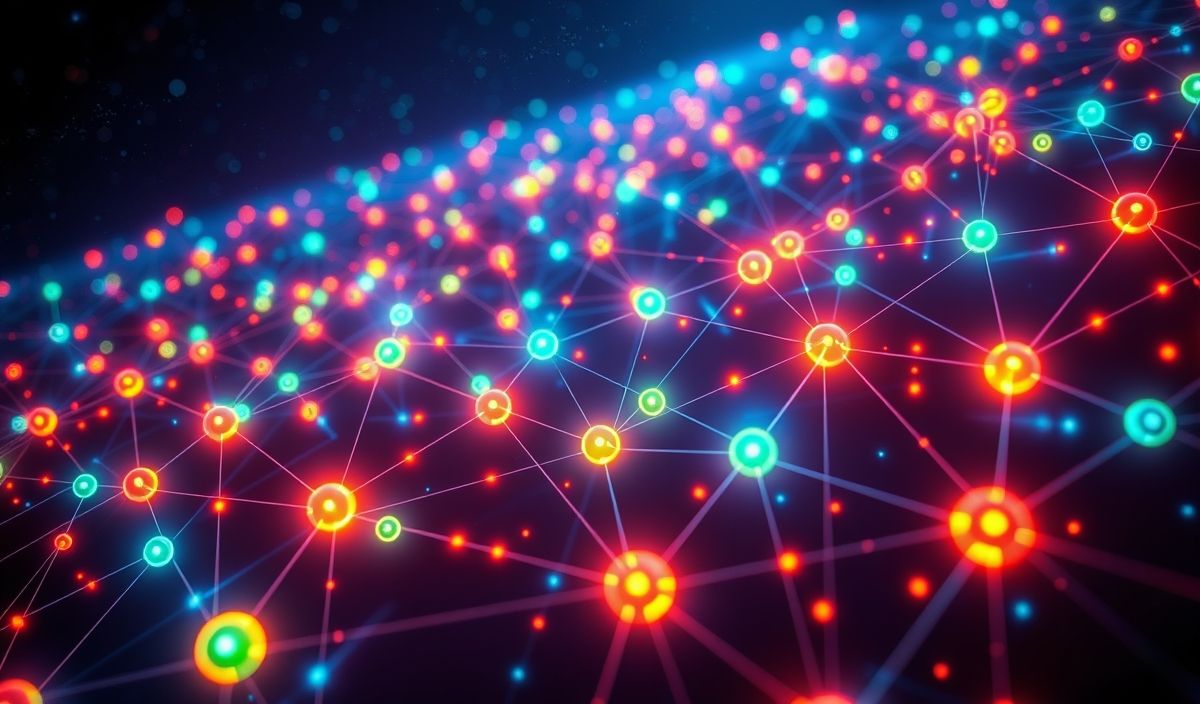Introduction to Japronto
Japronto is one of the fastest Python web frameworks, designed with performance in mind. Its name, derived from the Portuguese word “japronto” (meaning “already done” or “ready”), is a testament to its focus on speed and efficiency. Let’s dive deep into Japronto’s APIs with comprehensive examples to demonstrate its capabilities and usage.
Getting Started
To install Japronto, you can use pip:
pip install japronto
Here’s a basic example of setting up a simple web application with Japronto:
from japronto import Application
def hello(request):
return request.Response(text="Hello, World!")
app = Application()
app.router.add_route('/', hello)
app.run()
Japronto API Highlights
1. Handling Routes
Japronto provides a powerful and simple way to define routes. Here’s how:
from japronto import Application
def welcome(request):
return request.Response(text="Welcome to my Japronto app!")
def about(request):
return request.Response(text="This app is built with Japronto!")
app = Application()
app.router.add_route('/', welcome)
app.router.add_route('/about', about)
app.run()
2. Query Parameters
You can easily handle query parameters in Japronto:
def query_handler(request):
name = request.query.get('name', 'Guest')
return request.Response(text=f"Hello, {name}!")
app.router.add_route('/greet', query_handler)
3. JSON Responses
Japronto makes it simple to return JSON responses:
import json
def json_handler(request):
data = {"message": "Hello, JSON!"}
return request.Response(json.dumps(data), mime_type='application/json')
app.router.add_route('/json', json_handler)
4. Handling POST Requests
Japronto can handle POST requests with ease:
def post_handler(request):
name = request.json.get('name', 'Guest')
return request.Response(text=f"Thanks for posting, {name}!")
app.router.add_route('/post', post_handler, method='POST')
5. Middleware
Middleware in Japronto lets you process requests before they reach your handlers:
def middleware(request, handler):
request.custom = "Hello from middleware!"
response = handler(request)
response.text += f" {request.custom}"
return response
app.router.add_middleware(middleware)
6. Custom Exception Handling
You can add custom exception handling to manage errors gracefully:
from japronto.handlers import ErrorHandler
class MyErrorHandler(ErrorHandler):
def handle_request_error(self, request, exception):
return request.Response(text="Custom Error Handling")
app.error_handler = MyErrorHandler()
Complete Application Example
Let’s build a complete API-based application combining several features of Japronto:
from japronto import Application
import json
def home(request):
return request.Response(text="Welcome to Japronto API Example!")
def greet_user(request):
name = request.query.get('name', 'Guest')
return request.Response(text=f"Hello, {name}!")
def json_response(request):
data = {"status": "success", "message": "Your request was processed"}
return request.Response(json.dumps(data), mime_type='application/json')
def post_data(request):
name = request.json.get('name', 'Unnamed')
return request.Response(text=f"Received POST data for {name}")
def middleware(request, handler):
request.custom = "Processed through middleware"
response = handler(request)
response.text += f" | Middleware says: {request.custom}"
return response
app = Application()
app.router.add_route('/', home)
app.router.add_route('/greet', greet_user)
app.router.add_route('/json', json_response)
app.router.add_route('/post_data', post_data, method='POST')
app.router.add_middleware(middleware)
app.run()
Conclusion
Japronto is an impressive Python web framework that delivers unparalleled speed and simplicity. Its APIs are intuitive, enabling rapid development for both simple applications and complex projects. Start building with Japronto today!