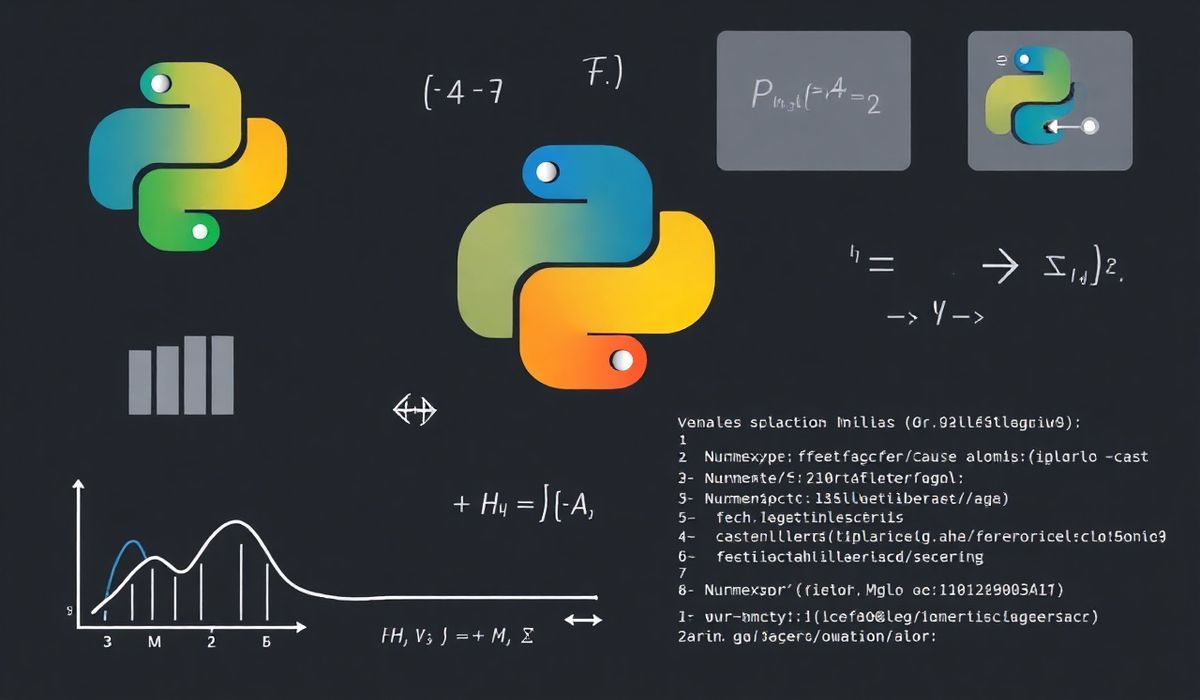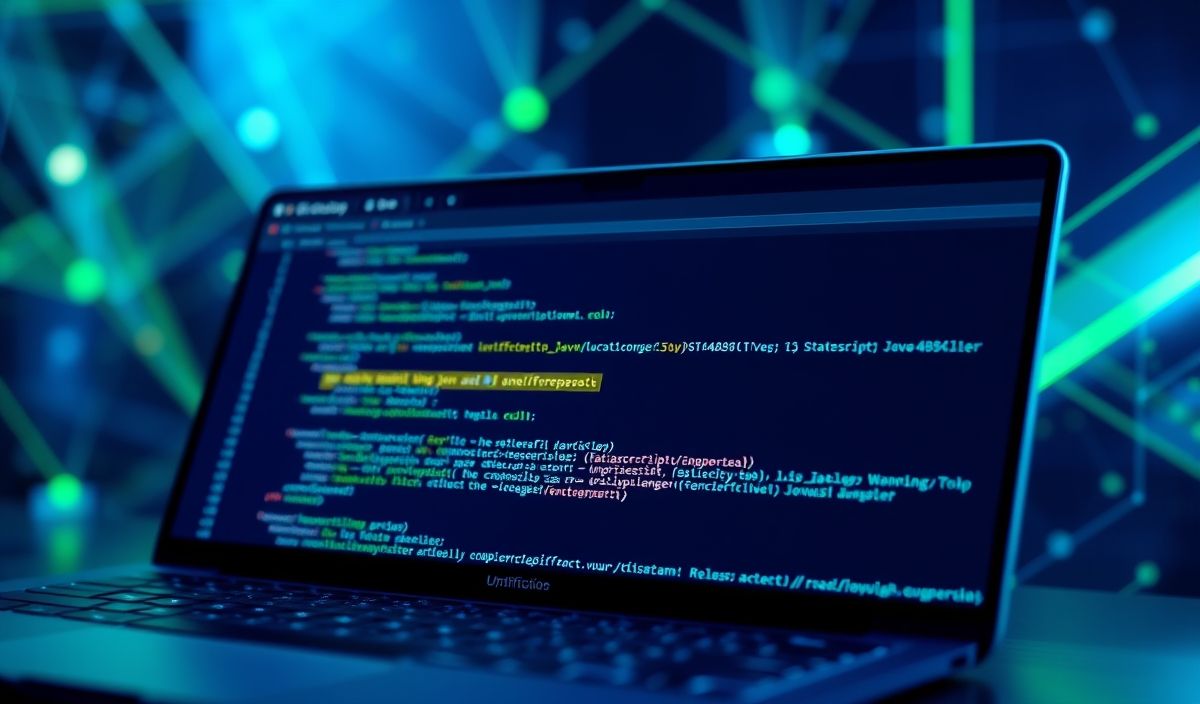Introduction to CamelCase
CamelCase is a common practice in programming where each word in a phrase is capitalized except for the first word, and spaces or underscores are removed. For example, `camelCaseExample`.
Understanding CamelCase
CamelCase enhances readability and provides a clean approach to naming variables, methods, and other identifiers in programming.
Key APIs for CamelCase
Here are some essential APIs and code snippets to work with CamelCase:
JavaScript
// Convert string to CamelCase
function toCamelCase(str) {
return str.replace(/(?:^\w|[A-Z]|\b\w|\s+)/g, function(match, index) {
return index === 0 ? match.toLowerCase() : match.toUpperCase();
}).replace(/\s+/g, '');
}
// Example usage
console.log(toCamelCase('hello world')); // helloWorld
Python
# Convert string to CamelCase
def to_camel_case(snake_str):
components = snake_str.split('_')
return components[0] + ''.join(x.title() for x in components[1:])
# Example usage
print(to_camel_case('hello_world')) # helloWorld
PHP
// Convert string to CamelCase
function toCamelCase($string) {
$result = strtolower($string);
preg_match_all('/_[a-z]/', $result, $matches);
foreach($matches[0] as $match) {
$c = str_replace('_', '', strtoupper($match));
$result = str_replace($match, $c, $result);
}
return $result;
}
// Example usage
echo toCamelCase('hello_world'); // helloWorld
Ruby
# Convert string to CamelCase
def to_camel_case(str)
str.split('_').map.with_index{ |w, i| i == 0 ? w : w.capitalize }.join
end
# Example usage
puts to_camel_case('hello_world') # helloWorld
Practical Example – ToDo Application
Let’s see a practical example of a ToDo application using CamelCase methods and variable names in JavaScript:
// JavaScript example of a simple ToDo app
class ToDoApp {
constructor() {
this.toDoList = [];
}
addToDo(item) {
this.toDoList.push(item);
}
removeToDo(index) {
this.toDoList.splice(index, 1);
}
displayToDos() {
this.toDoList.forEach((item, index) => {
console.log(`${index + 1}: ${item}`);
});
}
}
// Example usage
const myApp = new ToDoApp();
myApp.addToDo('Learn JavaScript');
myApp.addToDo('Learn CamelCase Naming');
myApp.displayToDos();
With these methods and variable names following the CamelCase convention, the code remains clean and concise.
Hash: 075ef620771848cc9e88cef32015629e28d181baae522187dbe0ebc2892bfba7