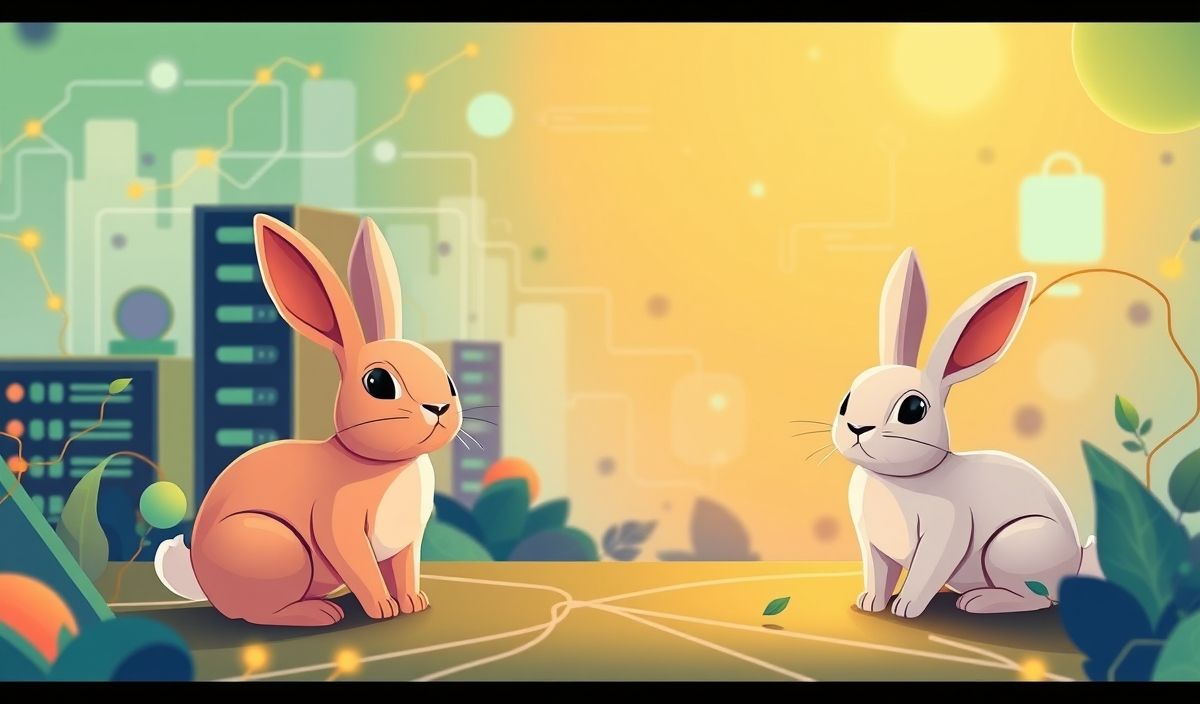Introduction to lcov-parse
lcov-parse is a powerful Node.js module that allows you to parse coverage information from LCOV files, providing useful insights into your code’s test coverage. This tutorial aims to present a detailed introduction to lcov-parse, showcasing various APIs and practical code snippets to help you effectively utilize this module in your applications.
Core APIs of lcov-parse
parse
The parse function is the primary API provided by lcov-parse. It reads the LCOV file, parses, and returns the coverage data.
const lcovParse = require('lcov-parse');
const path = require('path');
const lcovFilePath = path.join(__dirname, 'coverage/lcov.info');
lcovParse(lcovFilePath, (err, data) => {
if (err) {
console.error('Error parsing LCOV file:', err);
} else {
console.log('Parsed LCOV data:', data);
}
});
Example Application
Let’s build a simple Node.js application that utilizes the lcov-parse module to parse coverage data and display it in a comprehensible manner.
const express = require('express');
const lcovParse = require('lcov-parse');
const path = require('path');
const app = express();
const PORT = 3000;
app.get('/coverage', (req, res) => {
const lcovFilePath = path.join(__dirname, 'coverage/lcov.info');
lcovParse(lcovFilePath, (err, data) => {
if (err) {
return res.status(500).send('Error parsing LCOV file');
}
res.json(data);
});
});
app.listen(PORT, () => {
console.log(`Server is running on http://localhost:${PORT}`);
});
Conclusion
Using the lcov-parse module streamlines the process of handling LCOV files, allowing developers to effortlessly parse and utilize coverage data within their applications. Whether you’re building simple scripts or complex applications, the aforementioned examples should provide a solid foundation to get started.
Hash: 68ddd3f6a7d6c9fa5fb6b6b23cd0ba388d021f557a0271c5eb3ec1fbf76326ab