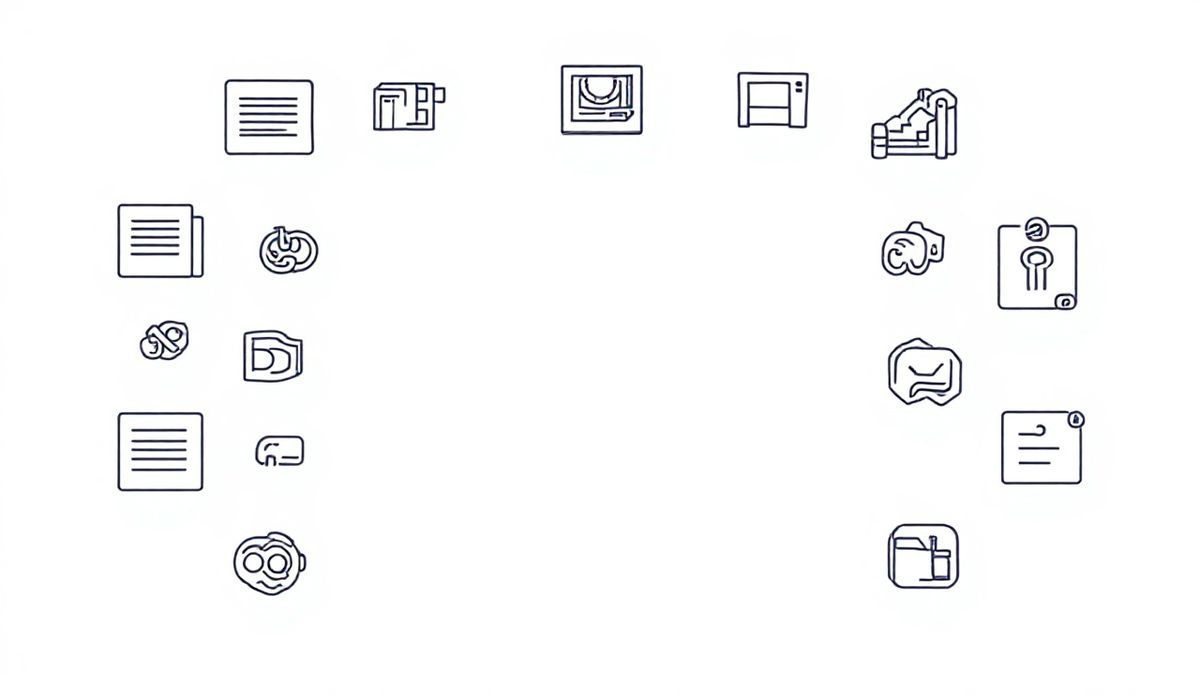Mastering Markdown: A Comprehensive Guide
Markdown is a lightweight markup language designed for formatting plain text in a simple yet powerful way. With Markdown, you can easily convert text to HTML or other formats, making it exceedingly popular among developers, technical writers, and bloggers. This guide dives deep into Markdown and introduces various APIs that allow you to extend its functionality programmatically.
What is Markdown?
Markdown is a syntax for creating formatted text using a plain-text editor. Its syntax is straightforward but capable of producing complex layouts, headings, lists, tables, and more.
Markdown Syntax Recap
- Headings:
#for H1,##for H2, and so on. - Lists: Use
-or*for unordered lists, and numbers for ordered lists. - Links: Use
[Link text](URL). - Emphasis: Use
*italic*or**bold**. - Code Blocks: Use backticks
`code`or triple backticks for multi-line blocks. - Images: Use
.
Markdown APIs with Practical Examples
Several APIs allow you to work with Markdown programmatically, enabling manipulation, rendering, and conversion. Below are some popular APIs with examples.
1. Markdown-it
Markdown-it is a fast and extensible Markdown parser for Node.js. Here’s how you can use it:
const MarkdownIt = require('markdown-it');
const md = new MarkdownIt();
const result = md.render('# Hello Markdown');
console.log(result); // Outputs: <h1>Hello Markdown</h1>
Features:
- Plugins for syntax extensions like tables and footnotes.
- Customizable rendering rules.
2. Showdown
Showdown allows easy client-side or server-side rendering of Markdown. Example:
const showdown = require('showdown');
const converter = new showdown.Converter();
const html = converter.makeHtml('# Markdown to HTML');
console.log(html); // Outputs: <h1>Markdown to HTML</h1>
3. Remark
Remark is a modular parser that works well for advanced Markdown processing:
const remark = require('remark');
const html = require('remark-html');
remark()
.use(html)
.process('# Hello', function (err, file) {
console.log(String(file)); // Outputs: <h1>Hello</h1>
});
4. Markdown-It Plugins
Markdown-it supports various plugins, such as emoji support and syntax highlighting:
const MarkdownIt = require('markdown-it');
const emoji = require('markdown-it-emoji');
const md = new MarkdownIt().use(emoji);
const result = md.render('I love :coffee:!');
console.log(result); // Outputs: I love ☕!
Creating a Markdown-Powered Application
Let’s create a simple note-taking web app using Markdown-it for rendering:
Markdown Note App
Markdown Note App
Conclusion
Markdown is powerful yet simple to learn. Coupled with APIs like Markdown-it, Showdown, and Remark, it becomes a versatile tool for developers and writers alike. Whether you’re building a blog, a CMS, or a note-taking app, Markdown can streamline your workflow and boost productivity.