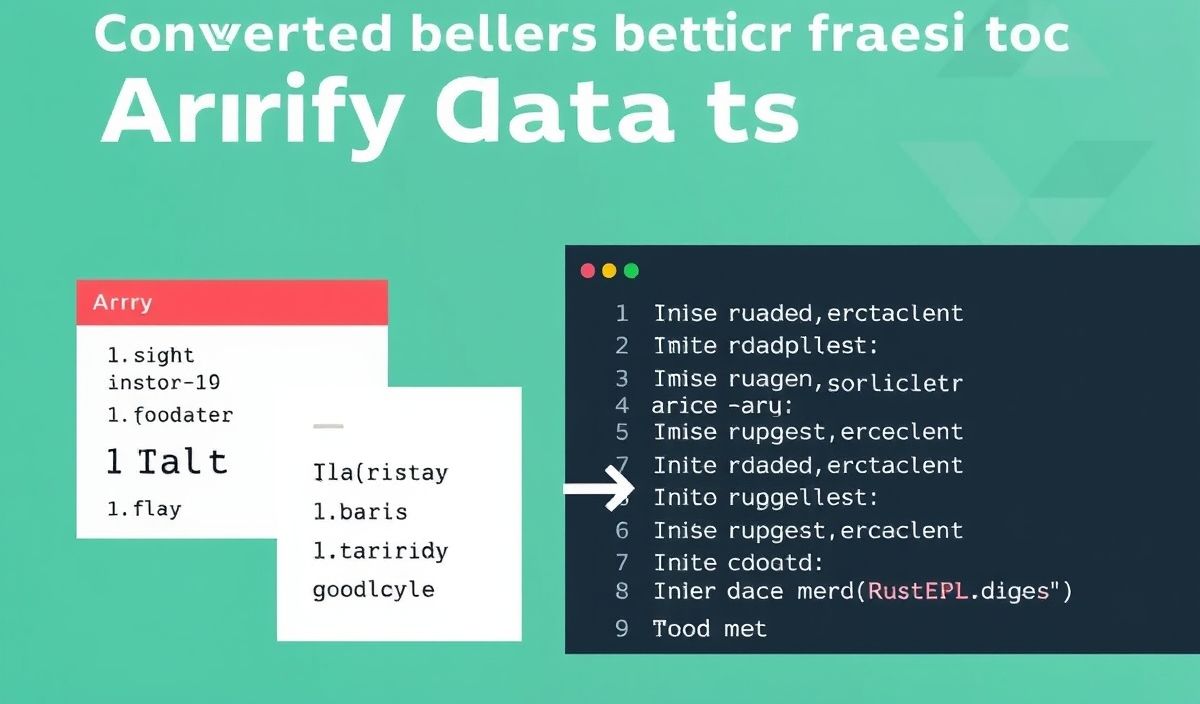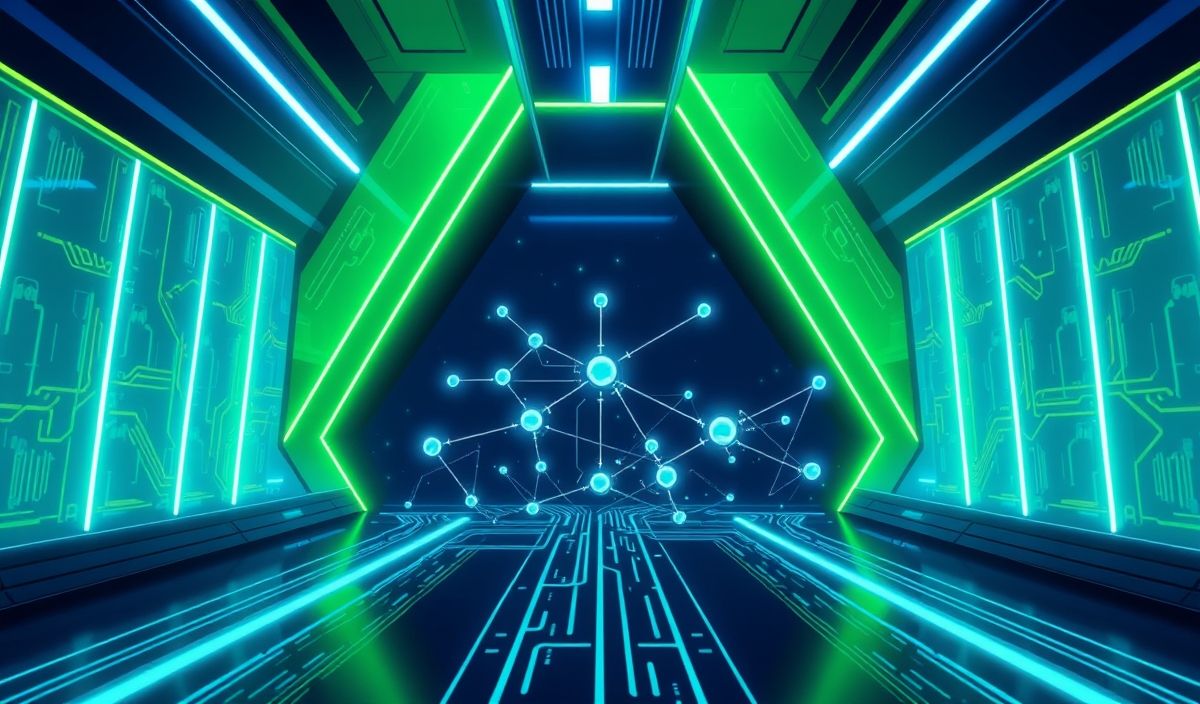Introduction to Arrify
Arrays are a fundamental part of JavaScript, but sometimes managing them can be cumbersome.
Arrify is a utility that helps you convert non-array values into arrays effortlessly. This simple yet powerful tool can significantly streamline your coding process, improve readability, and reduce errors.
How to Use Arrify
To get started, first install Arrify through npm:
npm install arrifyNext, import it into your JavaScript file:
const arrify = require('arrify'); Basic Usage
Arrify can convert any value into an array.
console.log(arrify('Hello World')); // ['Hello World'] console.log(arrify(['Hello', 'World'])); // ['Hello', 'World'] console.log(arrify(123)); // [123] console.log(arrify(null)); // [null] console.log(arrify()); // [] Applications in Functions
This utility is particularly useful when you expect a function parameter to be an array:
function processItems(items) {
items = arrify(items);
items.forEach(item => console.log(item));
}
processItems('apple'); // apple processItems(['apple', 'banana']); // apple banana Using with Promises
Arrify can also be used for handling multiple promises in an elegant way:
function waitForAll(promises) {
return Promise.all(arrify(promises));
}
waitForAll([Promise.resolve(1), Promise.resolve(2)]) .then(values => console.log(values)); // [1, 2]
waitForAll(Promise.resolve(3)) .then(values => console.log(values)); // [3] Combining with Other Utilities
Arrify pairs well with other utility libraries like Lodash:
const _ = require('lodash');
function flattenAndProcess(items) {
items = arrify(items);
const flattened = _.flatten(items);
flattened.forEach(item => console.log(item));
}
flattenAndProcess([[1, 2], [3, 4]]); // 1 2 3 4 App Example Using Arrify
Let’s create a simple todo list application that showcases the use of Arrify.
// app.js const arrify = require('arrify');
let todos = [];
function addTodo(todo) {
todos = todos.concat(arrify(todo));
}
function listTodos() {
todos.forEach((todo, index) => {
console.log(`${index + 1}. ${todo}`);
});
}
addTodo('Buy groceries'); addTodo(['Walk the dog', 'Do the dishes']); listTodos();
// Expected Output: // 1. Buy groceries // 2. Walk the dog // 3. Do the dishes In this example, the addTodo function can accept either a single todo item or an array of items, thanks to Arrify.
Conclusion
Arrify is a lightweight yet powerful utility for JavaScript developers. It simplifies the process of handling arrays, making your code cleaner and more efficient. By leveraging Arrify in combination with other libraries and frameworks, you can maximize productivity and performance in your projects.
Install Arrify today and start transforming your code.
Hash: 4a7320d4de4a1ab58487861b2a72a81838314ad54638cc0ce92cde7f10ef52c6