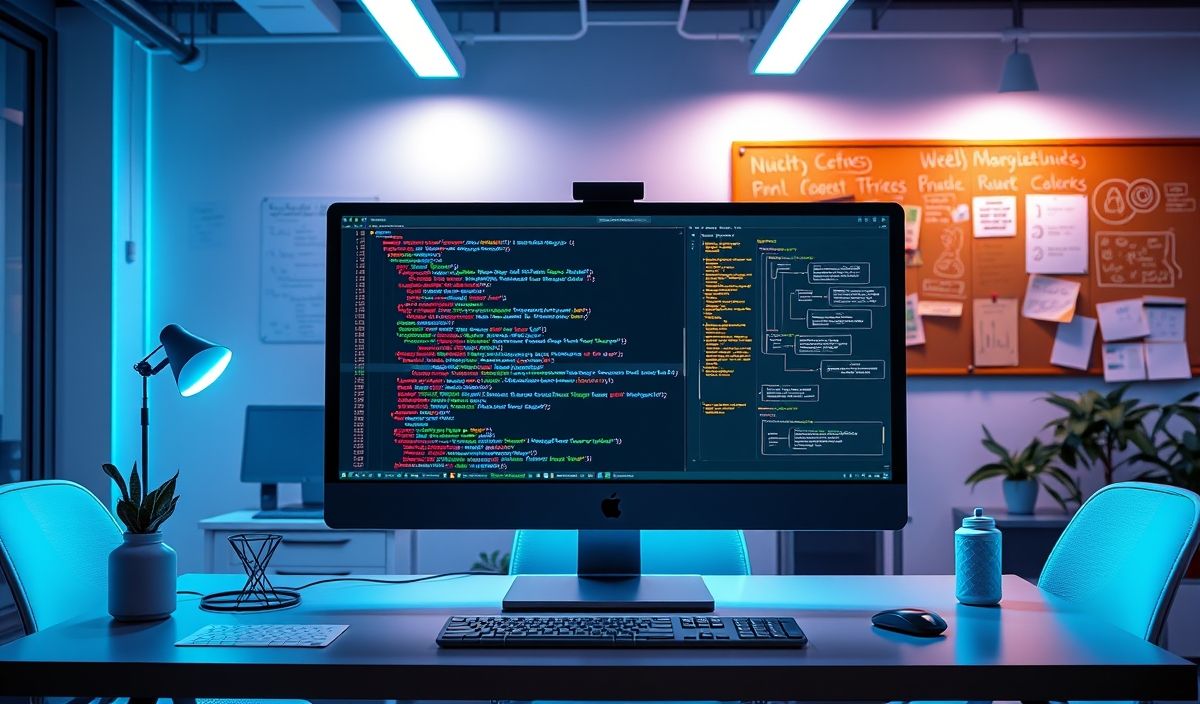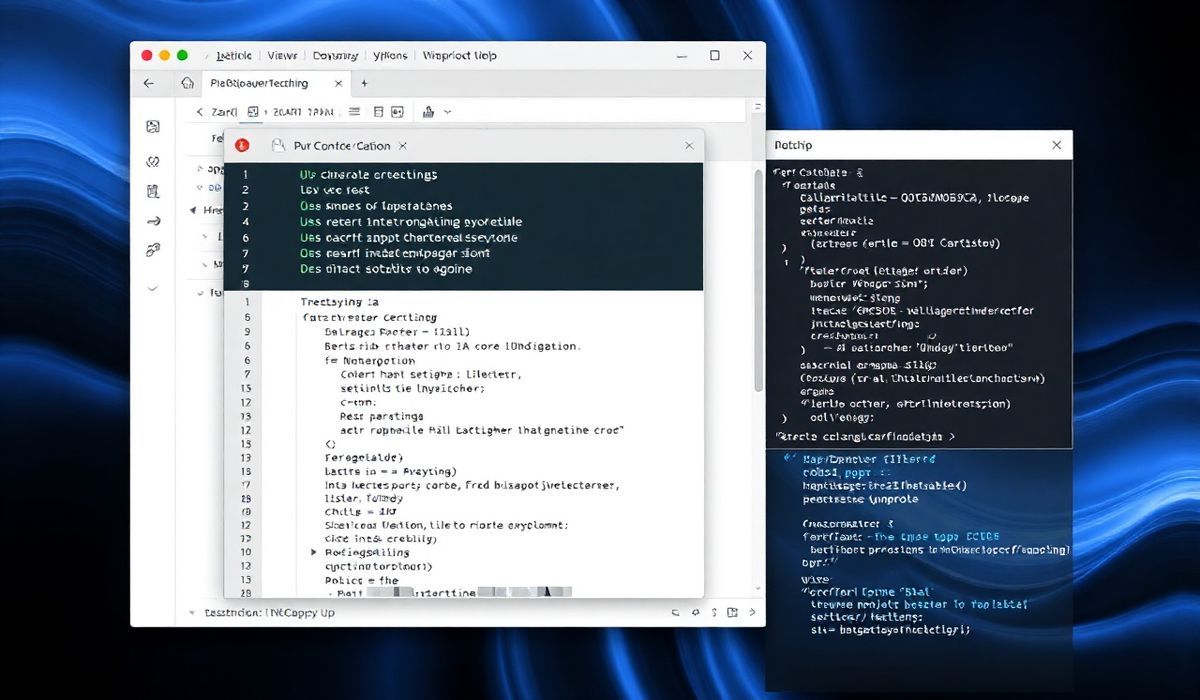Understanding and Mastering Asynchronous JavaScript with Regenerator Runtime
The regenerator-runtime library is a powerful tool that enables developers to write asynchronous code in a synchronous style using ES6 generator functions. It’s widely used in JavaScript projects to simplify the process of working with asynchronous operations, making the code more readable and maintainable.
Introduction to Regenerator Runtime
At its core, regenerator-runtime provides a runtime for transforming and executing generator functions and async functions in JavaScript. It allows you to use these modern JavaScript features in environments where they are not natively supported.
Basic Usage
To get started with regenerator-runtime, you need to include it in your project. First, install the package:
npm install regenerator-runtimeExample: Using Async Functions with Regenerator Runtime
Here is an example of how to use async functions and regenerator-runtime:
const regeneratorRuntime = require('regenerator-runtime');
async function fetchData(url) {
const response = await fetch(url);
const data = await response.json();
return data;
}
fetchData('https://api.example.com/data')
.then(data => console.log(data))
.catch(error => console.error('Error fetching data:', error));
Advanced Usage
regenerator-runtime also provides several APIs that can be used for more advanced asynchronous programming.
Using Generator Functions
Generator functions are functions that can be paused and resumed, which makes them perfect for handling asynchronous code:
function* generatorFunction() {
console.log('Start');
yield 'First pause';
console.log('Resumed 1');
yield 'Second pause';
console.log('Resumed 2');
}
const gen = generatorFunction();
console.log(gen.next().value);
console.log(gen.next().value);
console.log(gen.next().value);
Combining Async Functions and Generators
Here’s an example that combines async functions with generators for better control over asynchronous operations:
function* generatorFunction() {
const data = yield fetchData('https://api.example.com/data');
console.log(data);
}
function run(generator) {
const iterator = generator();
function iterate(iteration) {
if (iteration.done) return iteration.value;
return Promise.resolve(iteration.value).then(x => iterate(iterator.next(x)));
}
return iterate(iterator.next());
}
run(generatorFunction);
Error Handling in Generator Functions
Handling errors in generator functions is straightforward. You can use try...catch blocks to catch exceptions during execution:
function* generatorFunction() {
try {
const result = yield fetchData('https://api.example.com/data');
console.log(result);
} catch (error) {
console.error('Error:', error);
}
}
run(generatorFunction);
Complete App Example
Let’s put everything together and create a small app that fetches data from an API and logs it to the console:
const regeneratorRuntime = require('regenerator-runtime');
async function fetchData(url) {
const response = await fetch(url);
if (!response.ok) {
throw new Error(`HTTP error! Status: ${response.status}`);
}
const data = await response.json();
return data;
}
function* dataFetcher(url) {
try {
const data = yield fetchData(url);
console.log(data);
} catch (error) {
console.error('Failed to fetch data:', error);
}
}
function run(generator, value) {
const iterator = generator(value);
function iterate(iteration) {
if (iteration.done) return iteration.value;
return iteration.value.then(
res => iterate(iterator.next(res)),
err => iterate(iterator.throw(err))
);
}
return iterate(iterator.next());
}
run(dataFetcher, 'https://api.example.com/data');
This example combines all the discussed techniques to fetch data asynchronously and handles potential errors gracefully.
By leveraging regenerator-runtime, you can write modern asynchronous JavaScript code that is both elegant and efficient, ensuring compatibility across various environments.
Hash: 9260d2e6cca5e8c46d9efdc61aa1cc7f5fbf55bfa7961e8daa7eeb924e8e980a