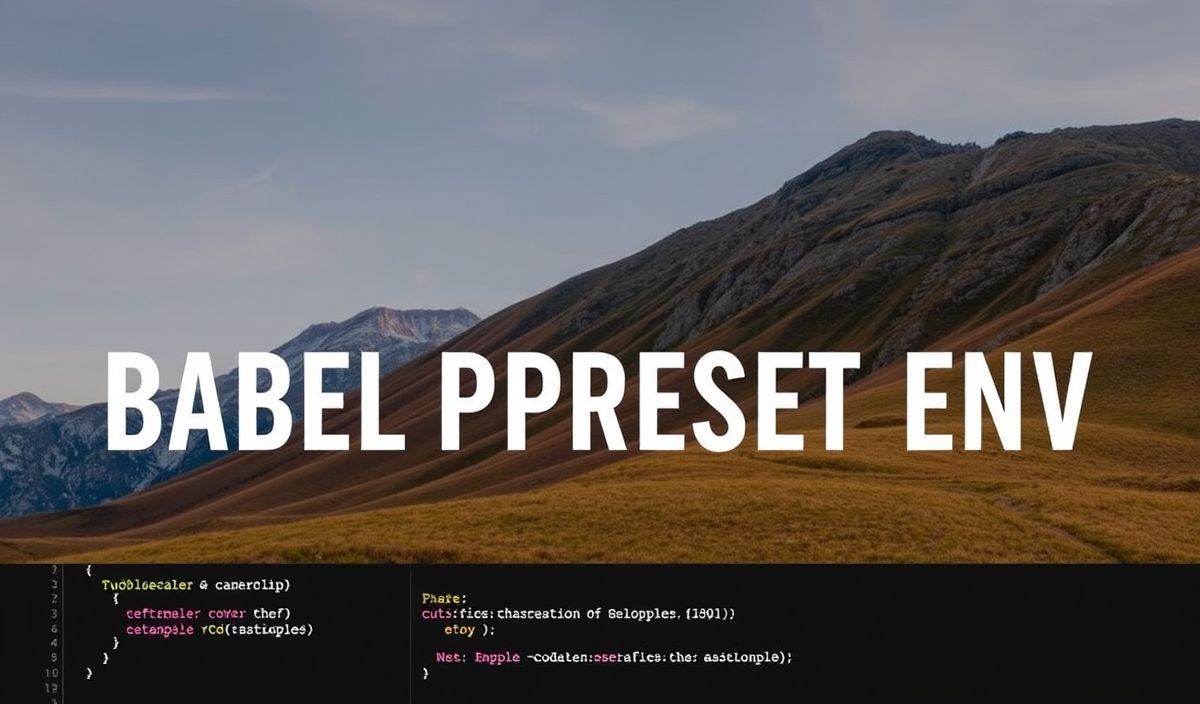Introduction to Babel Preset Env
Babel Preset Env is a smart preset that allows you to use the latest JavaScript syntax without needing to micromanage which syntax transforms (and optionally, browser polyfills) are needed by your target environment(s).
Key Features of Babel Preset Env
The Babel Preset Env comes packed with many features and allows you to use the latest ECMAScript features:
- Automatically determines the Babel plugins and polyfills you need based on your browser target.
- Supports a large variety of JavaScript features including ES2021 features and newer.
Getting Started
To get started with Babel Preset Env, first install Babel and the preset:
npm install --save-dev @babel/core @babel/preset-env
Then, create a .babelrc file in your project root and add the preset:
{
"presets": ["@babel/preset-env"]
}
API Examples
Here are some examples of how to use Babel Preset Env in different scenarios:
Transforming Arrow Functions
Modern JavaScript features like arrow functions can be transformed for older browsers:
// ES6+ Code
const add = (a, b) => a + b;
// Transformed Code
var add = function(a, b) {
return a + b;
};
Class Properties
Using class properties in modern JavaScript:
// ES6+ Code
class Example {
property = 'value';
}
// Transformed Code
class Example {
constructor() {
this.property = 'value';
}
}
App Example
Let’s put it all together with a small example app. This app will use modern JavaScript features like async/await and class properties, and Babel Preset Env will transform them for compatibility:
// Install dependencies
npm install --save-dev @babel/cli @babel/core @babel/preset-env
// .babelrc configuration
{
"presets": ["@babel/preset-env"]
}
// src/index.js
class ApiService {
endpoint = 'https://api.example.com/data';
async fetchData() {
const response = await fetch(this.endpoint);
return response.json();
}
}
async function initApp() {
const apiService = new ApiService();
const data = await apiService.fetchData();
console.log(data);
}
initApp();
By running the Babel CLI, we can transform our modern JavaScript into a version that is compatible with older browsers:
npx babel src --out-dir dist
And now, our transformed code in dist/index.js will be ready for production:
// dist/index.js
"use strict";
function asyncGeneratorStep(gen, resolve, reject, _next, _throw, key, arg) {
try {
var info = gen[key](arg);
var value = info.value;
} catch (error) {
reject(error);
return;
}
if (info.done) {
resolve(value);
} else {
Promise.resolve(value).then(_next, _throw);
}
}
function _asyncToGenerator(fn) {
return function () {
var self = this, args = arguments;
return new Promise(function (resolve, reject) {
var gen = fn.apply(self, args);
function _next(value) { asyncGeneratorStep(gen, resolve, reject, _next, _throw, "next", value); }
function _throw(err) { asyncGeneratorStep(gen, resolve, reject, _next, _throw, "throw", err); }
_next(undefined);
});
};
}
function _classCallCheck(instance, Constructor) {
if (!(instance instanceof Constructor)) {
throw new TypeError("Cannot call a class as a function");
}
}
function _defineProperties(target, props) {
for (var i = 0; i < props.length; i++) {
var descriptor = props[i];
descriptor.enumerable = descriptor.enumerable || false;
descriptor.configurable = true;
if ("value" in descriptor) descriptor.writable = true;
Object.defineProperty(target, descriptor.key, descriptor);
}
}
function _createClass(Constructor, protoProps, staticProps) {
if (protoProps) _defineProperties(Constructor.prototype, protoProps);
if (staticProps) _defineProperties(Constructor, staticProps);
return Constructor;
}
var ApiService = /*#__PURE__*/function () {
function ApiService() {
_classCallCheck(this, ApiService);
this.endpoint = 'https://api.example.com/data';
}
_createClass(ApiService, [{
key: "fetchData",
value: function () {
var _fetchData = _asyncToGenerator( /*#__PURE__*/regeneratorRuntime.mark(function _callee() {
var response;
return regeneratorRuntime.wrap(function _callee$(_context) {
while (1) {
switch (_context.prev = _context.next) {
case 0:
_context.next = 2;
return fetch(this.endpoint);
case 2:
response = _context.sent;
return _context.abrupt("return", response.json());
case 4:
case "end":
return _context.stop();
}
}
}, _callee, this);
}));
function fetchData() {
return _fetchData.apply(this, arguments);
}
return fetchData;
}()
}]);
return ApiService;
}();
function initApp() {
return _initApp.apply(this, arguments);
}
function _initApp() {
_initApp = _asyncToGenerator( /*#__PURE__*/regeneratorRuntime.mark(function _callee2() {
var apiService, data;
return regeneratorRuntime.wrap(function _callee2$(_context2) {
while (1) {
switch (_context2.prev = _context2.next) {
case 0:
apiService = new ApiService();
_context2.next = 3;
return apiService.fetchData();
case 3:
data = _context2.sent;
console.log(data);
case 5:
case "end":
return _context2.stop();
}
}
}, _callee2);
}));
return _initApp.apply(this, arguments);
}
initApp();
With this setup, you can build modern JavaScript applications while ensuring compatibility with a broad range of browsers.
Hash: 46b36509c84dd5ad303415b4fe8af6d7c89116a9c32a6e1043bad2dd6c1aab80