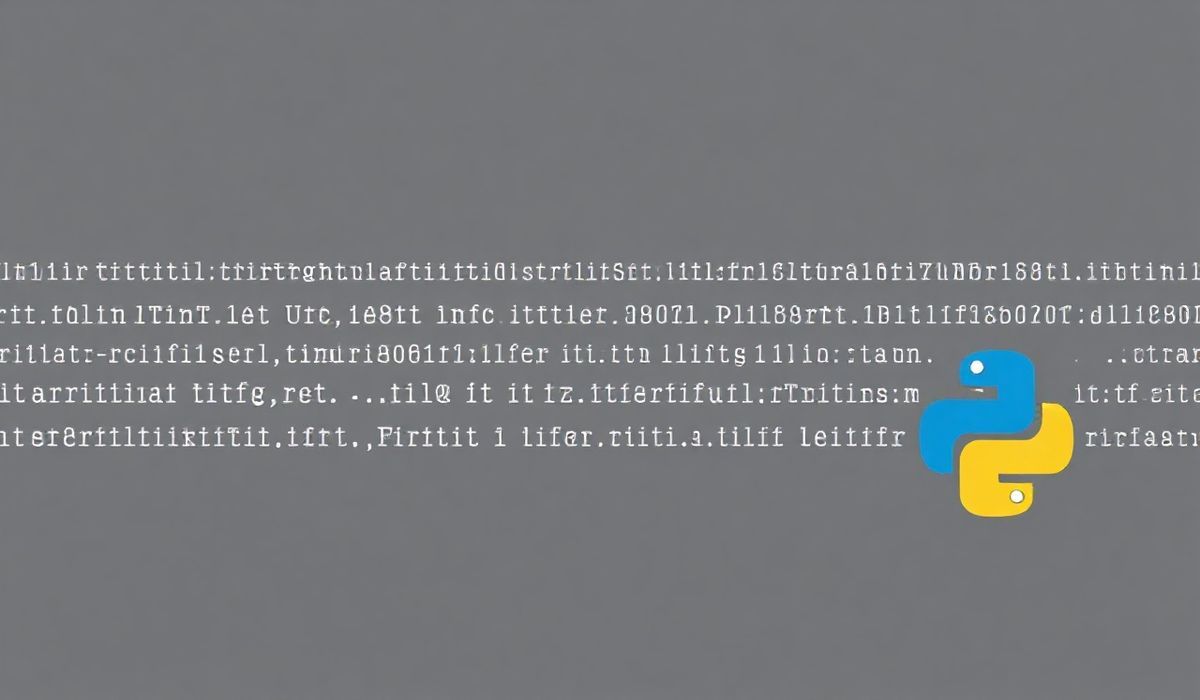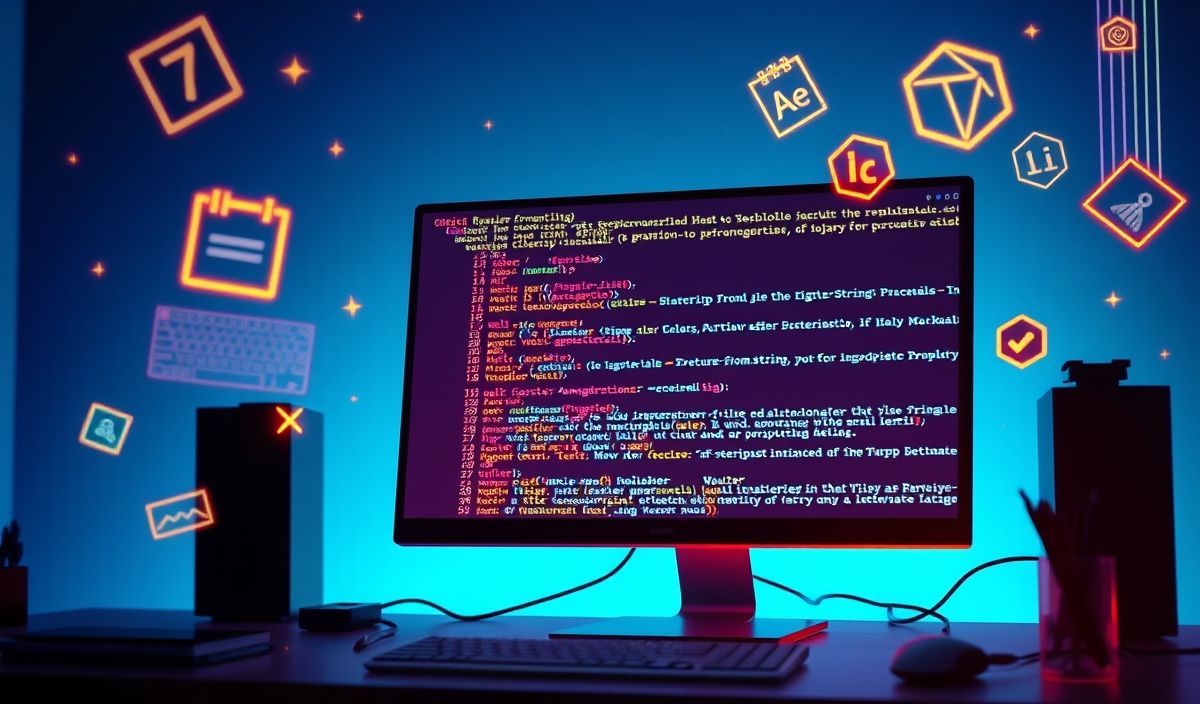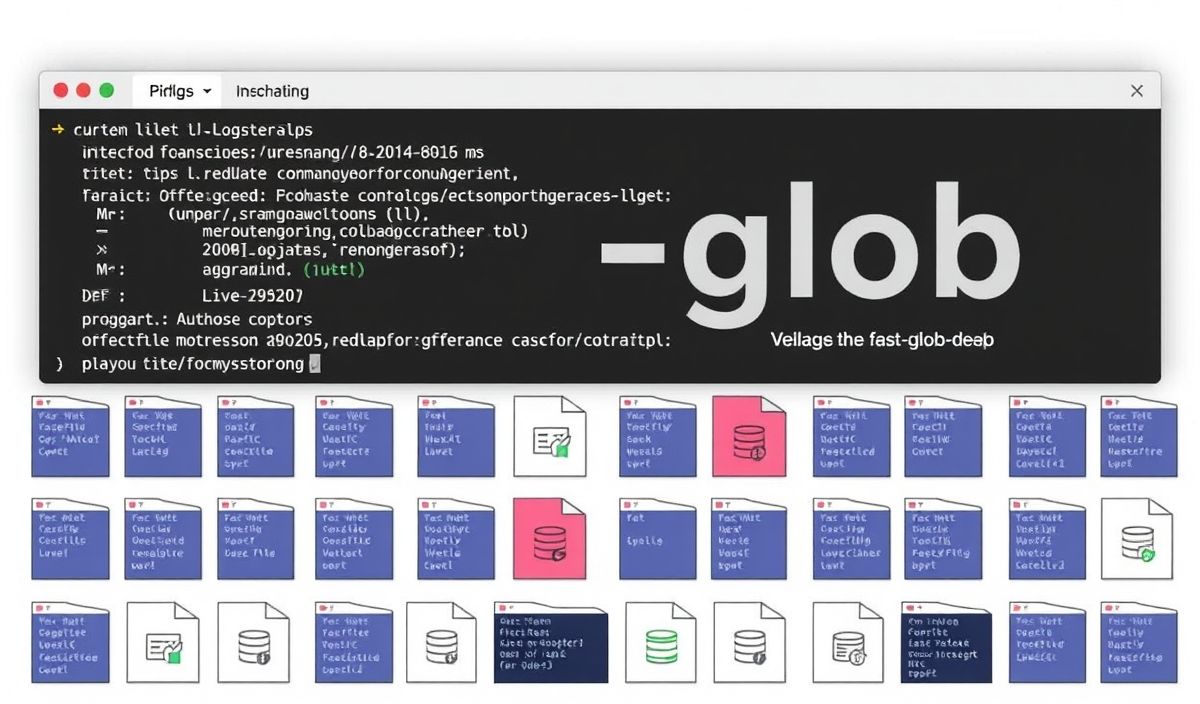Introduction to Charset-Normalizer: An Essential Python Library for Encoding Detection and Normalization
Character encoding is one of the most critical aspects of text data handling in software development. When working with diverse datasets from various languages and platforms, ensuring proper encoding detection and handling is crucial to prevent errors or data corruption. Enter charset-normalizer, a powerful Python library designed to address these challenges elegantly.
In this guide, we’ll dive into charset-normalizer, explore its core functionalities, and walk through practical examples, including an application that highlights its utility.
Key Features of Charset-Normalizer
- Automatic character encoding detection.
- Encoding normalization to UTF-8.
- Support for multiple encodings across different languages.
- A lightweight alternative to
chardet.
Installation
Before getting started, install the library using pip:
pip install charset-normalizer
Core API Examples
1. Detecting Encoding
The from_bytes method detects the encoding of raw byte data:
from charset_normalizer import from_bytes raw_data = b'\xe4\xbd\xa0\xe5\xa5\xbd' # "你好" in UTF-8 result = from_bytes(raw_data) print(result) # CharsetMatchCollection object print(result.best().encoding) # Output: utf-8
2. Normalizing Encoding to UTF-8
Convert data into UTF-8 using the detected encoding:
best_match = result.best()
utf8_data = best_match.output()
print(utf8_data.decode('utf-8')) # Output: 你好
3. Handling Files
Use from_path to work with file data:
from charset_normalizer import from_path
file_result = from_path('example.txt')
print(file_result.best().encoding) # Outputs the file's encoding
4. Working with JSON Data
Detect charset issues in JSON content and standardize it:
import json
from charset_normalizer import from_bytes
raw_json = b'{"greeting": "\xe4\xbd\xa0\xe5\xa5\xbd"}'
detection = from_bytes(raw_json)
if detection.best():
json_data = json.loads(detection.best().output())
print(json_data['greeting']) # Output: 你好
5. Suppressing Warnings
You can suppress warnings via the library with the silent mode:
from charset_normalizer import from_bytes result = from_bytes(b'example bytes', explain=False)
6. Mixed Multi-File Batch Detection
Process multiple files in a directory:
import os
from charset_normalizer import from_path
for file in os.listdir('text_files'):
file_result = from_path(os.path.join('text_files', file))
print(f"File: {file}")
print(f"Detected Encoding: {file_result.best().encoding}")
Application Example: Charset-Normalizer Integration in a Web Scraper
Here’s how you can use charset-normalizer in a simple web scraping application:
import requests
from charset_normalizer import from_bytes
url = 'https://example.com/data'
response = requests.get(url)
detection = from_bytes(response.content)
content = detection.best().output().decode('utf-8')
print("Scraped Content:")
print(content)
In the example above, the scraped content is seamlessly converted into UTF-8, ensuring reliable text processing.
Conclusion
Charset-Normalizer is a robust solution for detecting and normalizing character encodings in Python. From handling raw bytes to processing multi-language text files, it simplifies text data handling across applications.
Start using charset-normalizer today to enhance your text processing workflows with confidence!