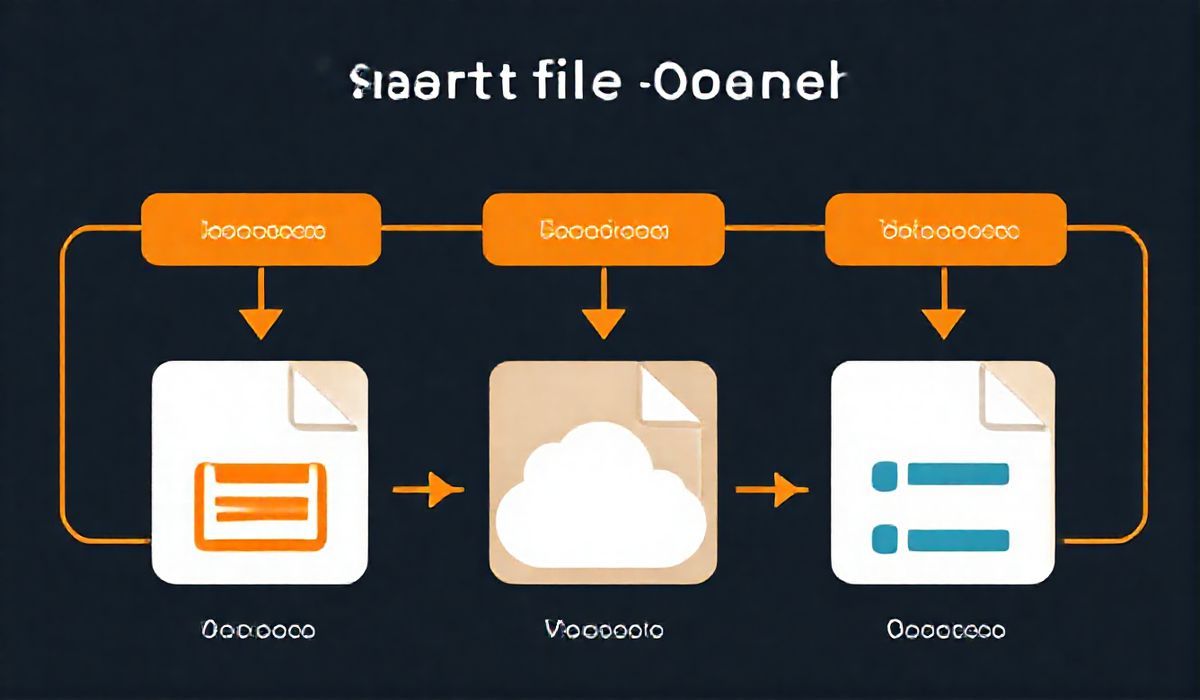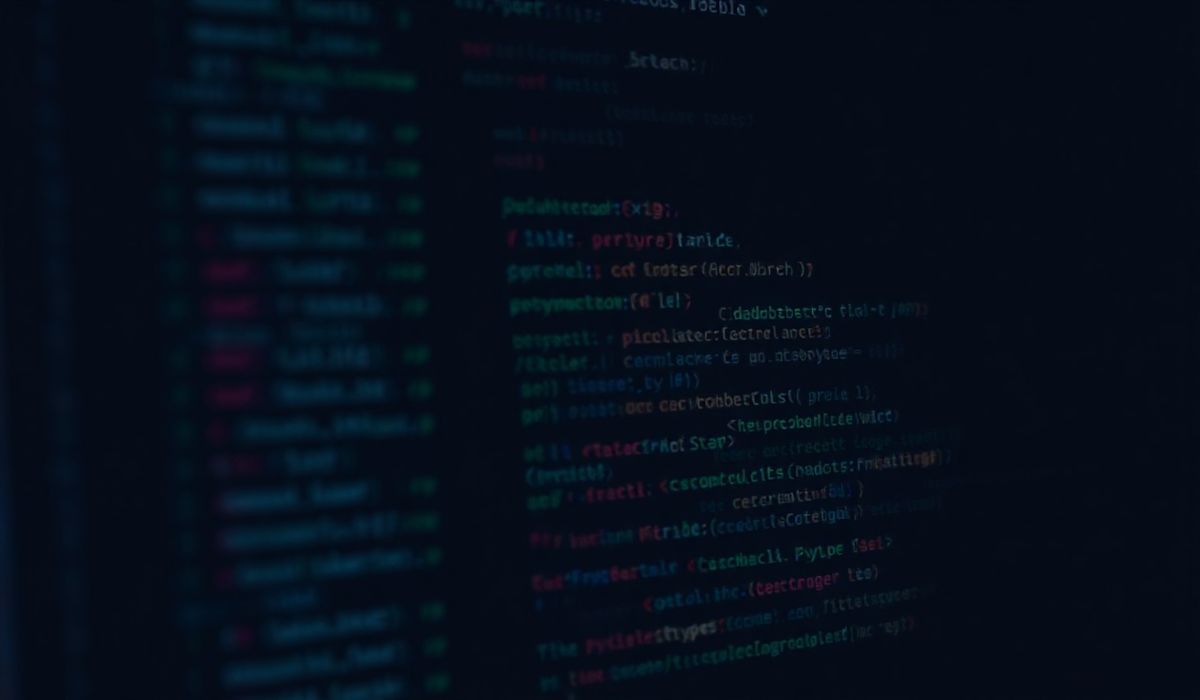Introduction to Charset-Normalizer: Decode Text with Precision
When working with text data in Python, ensuring the proper encoding and decoding of unknown or malformed text can be a challenge. The charset-normalizer library simplifies this by offering a robust solution for detecting and handling character encodings. Built as a Python alternative to the popular chardet, it ensures better accuracy, multi-language support, and ease of use.
In this guide, we’ll explore the charset-normalizer library, demonstrate its extensive APIs, and build a simple application to show how this tool can simplify text encoding tasks.
Getting Started
Before delving into the APIs, you need to install the library. Run the following command:
pip install charset-normalizer
Exploring the APIs
1. Detect Encoding
The from_bytes function detects a string’s character encoding based on its byte representation. Below is a quick example:
from charset_normalizer import from_bytes raw_data = b'\xe4\xbd\xa0\xe5\xa5\xbd' # "你好" in UTF-8 detection = from_bytes(raw_data) print(detection) # Outputs a CharsetMatch sequence best_match = detection.best() print(best_match) # Outputs string with the best match print(best_match.encoding) # UTF-8 print(best_match.decoded) # 你好
2. Encoding with Confidence Scores
Each CharsetMatch object contains metadata such as confidence scores. This makes it easy to evaluate the reliability of detection:
for match in detection:
print(f"Encoding: {match.encoding}, Confidence: {match.confidence}")
3. Analyzing Text Files
Use from_path to analyze encodings in files directly:
from charset_normalizer import from_path
result = from_path("example.txt")
print(result.best().encoding)
4. Normalize Encodings
Normalize text encodings for compatibility and stop malformed characters with .encoded:
normal_text = best_match.encoded("utf_16")
print(normal_text)
5. Detect Multilingual Texts
The library can handle complex multilingual text encodings:
multilingual = b'\xcf\x80\xce\xb1\xcf\x81\xcf\x89\xce\xb8\xce\xad' # "παρωθέ" Greek detect_multilingual = from_bytes(multilingual) print(detect_multilingual.best().decoded) # Outputs the properly decoded text
6. Advanced Usage
Customize from_bytes with optional parameters:
detection_advanced = from_bytes(raw_data, steps=5, chunk_size=512, threshold=0.2) print(detection_advanced.best().encoding)
Application Sample: File Encoding Checker
Here’s a Python application that uses charset-normalizer to analyze and normalize text files:
import os
from charset_normalizer import from_path
def analyze_file_encoding(file_path):
try:
result = from_path(file_path)
best_result = result.best()
print(f"File: {file_path}")
print(f"Detected Encoding: {best_result.encoding}")
print(f"Confidence: {best_result.confidence}")
print(f"Decoded Text Preview:")
print(best_result.decoded[:100]) # Preview the first 100 characters
except Exception as e:
print(f"Error processing {file_path}: {e}")
# Analyze all files in a directory
directory = "text_files"
for file_name in os.listdir(directory):
file_path = os.path.join(directory, file_name)
analyze_file_encoding(file_path)
Conclusion
The charset-normalizer library is a powerful tool for Python developers working with diverse text encodings. Its robust features, high accuracy, and ease of integration make it invaluable for applications handling multilingual data or solving encoding issues. With the detailed API exploration and sample file-checking application, you can confidently incorporate charset-normalizer into your projects.