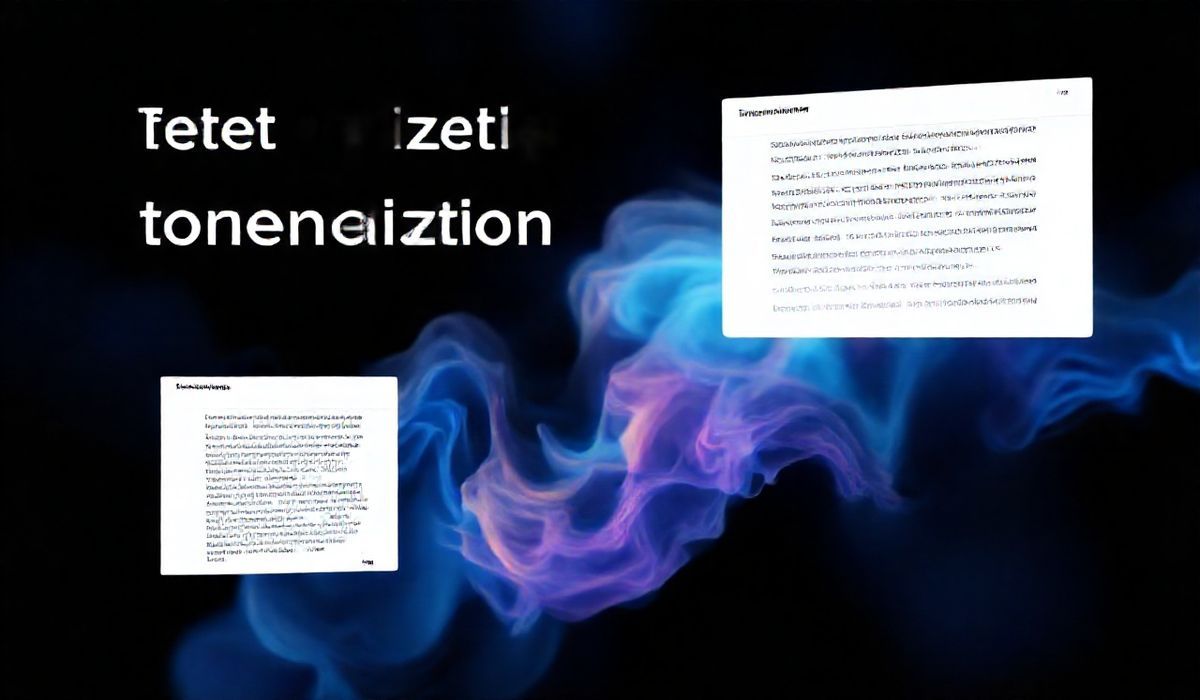Introduction to Click Plugins
Click-plugins is an extension for the Click library which enables adding plugins to Click applications. It’s an easy way to modularize code and make command-line tools extensible.
Getting Started
First, you need to install the click-plugins package:
$ pip install click-plugins
Creating a Click Command
Here’s a basic example of setting up a Click command:
import click
@click.command()
@click.argument('name')
def hello(name):
click.echo(f"Hello, {name}!")
if __name__ == "__main__":
hello()
Setting Up Plugins
Let’s move on to creating a plugin system:
import click
import click_plugins
@click_plugins.with_plugins(ep_name='myapp.plugins')
@click.group()
def cli():
pass
if __name__ == "__main__":
cli()
Creating a Plugin
Now, let’s create a plugin for our Click application:
import click
@click.command()
@click.argument('path')
def readfile(path):
"""Read and display a file"""
with open(path, 'r') as f:
click.echo(f.read())
plugin = readfile
We would save this plugin in a package that could be dynamically loaded.
Registering Plugins
To dynamically register plugins, specify entry points in your setup.py file:
from setuptools import setup
setup(
name="myapp",
version="0.1",
packages=["myapp"],
entry_points="""
[myapp.plugins]
readfile=myapp.plugins:readfile
"""
)
Example Application
Now let’s bring it all together in an example application:
# myapp/main.py
import click
import click_plugins
@click_plugins.with_plugins(ep_name='myapp.plugins')
@click.group()
def cli():
pass
if __name__ == "__main__":
cli()
# myapp/plugins.py
import click
@click.command()
@click.argument('path')
def readfile(path):
"""Read and display a file"""
with open(path, 'r') as f:
click.echo(f.read())
plugin = readfile
Running the Application
To run the application, navigate to the project directory and execute:
$ myapp readfile example.txt
With this approach, you can dynamically add new commands simply by creating new plugins without modifying the core application.
Hash: 7ebc4bf3469f536d9fc483d35d493057231ec3f7a64d011d0a956cf03ee2dbb6