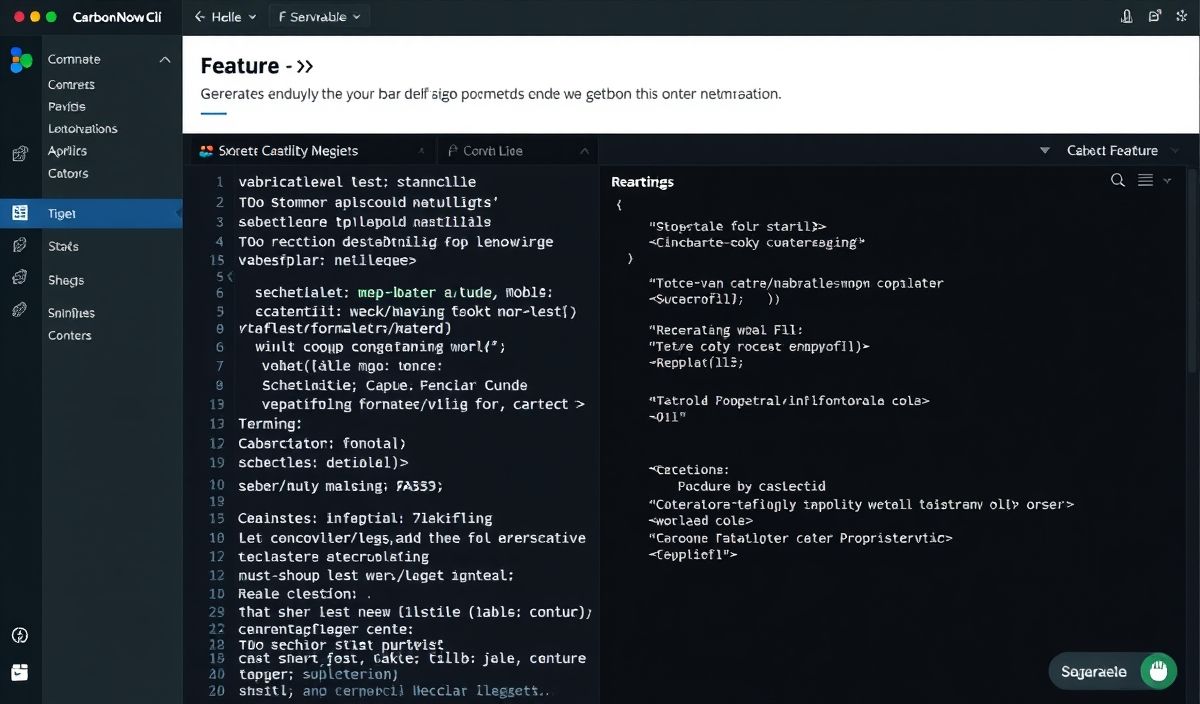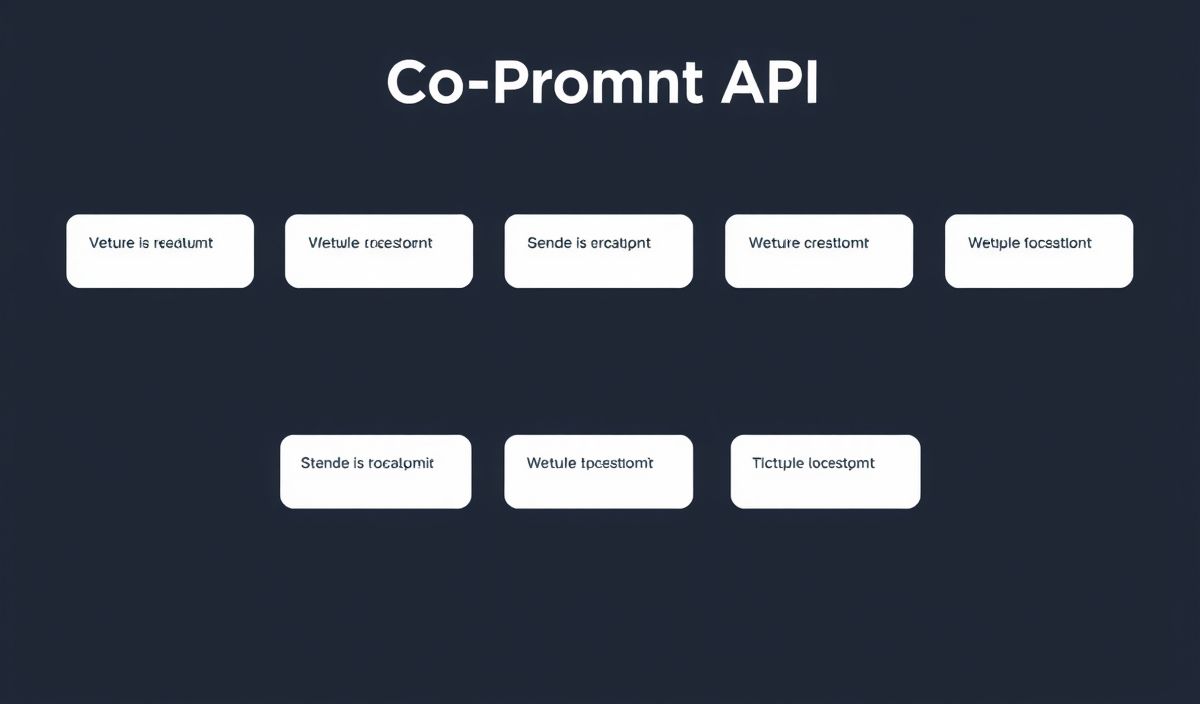Introduction to CSV: The Foundation of Data Exchange
Comma-Separated Values (CSV) is one of the simplest and most widely-used data formats for storing tabular data. Whether you’re working with spreadsheets, flat databases, or exchanging datasets between systems, CSV makes it easy. Its simplicity is its strength, making it compatible across programming languages and platforms.
Understanding CSV with APIs: A Practical Approach
Let’s dive into some of the most popular APIs and libraries in Python, JavaScript, and other languages to handle CSV files efficiently.
1. Python’s Built-in csv Module
Python provides a built-in csv module to read and write CSV files effortlessly.
- Reading a CSV File:
import csv
with open('data.csv', newline='') as csvfile:
csvreader = csv.reader(csvfile)
for row in csvreader:
print(row)
- Writing to a CSV File:
import csv
data = [['Name', 'Age'], ['Alice', 30], ['Bob', 25]]
with open('output.csv', 'w', newline='') as csvfile:
csvwriter = csv.writer(csvfile)
csvwriter.writerows(data)
Python’s csv module is great for basic use cases, but other libraries like pandas provide more power and flexibility.
2. The Power of pandas for CSV DataFrame Operations
pandas is excellent for handling large datasets with advanced capabilities.
- Reading CSV into a DataFrame:
import pandas as pd
df = pd.read_csv('data.csv')
print(df.head())
- Writing a DataFrame to CSV:
import pandas as pd
df = pd.DataFrame({'Name': ['Alice', 'Bob'], 'Age': [30, 25]})
df.to_csv('output.csv', index=False)
3. JavaScript Libraries for CSV Handling
If you’re working on the frontend or with Node.js, JavaScript provides powerful CSV libraries like Papaparse and csv-parser.
- Parsing CSV with Papaparse:
const Papa = require('papaparse');
const csvData = "Name,Age\nAlice,30\nBob,25";
const parsedData = Papa.parse(csvData, { header: true });
console.log(parsedData.data);
- Reading CSV with
csv-parserin Node.js:
const fs = require('fs');
const csv = require('csv-parser');
fs.createReadStream('data.csv')
.pipe(csv())
.on('data', (row) => console.log(row));
4. Working with CSV in a Real App Context
To make this knowledge actionable, let’s cover a real-world example. Imagine you’re building a tool to process customer data for a retail company. You want to upload customer CSV files, analyze data, and export the results. Here’s a Python-based Flask application to achieve this:
- Flask Backend for Uploading and Processing CSV:
from flask import Flask, request, jsonify
import pandas as pd
app = Flask(__name__)
@app.route('/upload', methods=['POST'])
def upload_csv():
file = request.files['file']
if not file:
return "No file uploaded", 400
df = pd.read_csv(file)
summary = df.describe().to_dict()
return jsonify(summary)
if __name__ == '__main__':
app.run(debug=True)
With this API, your users can upload a CSV file, and the backend will analyze it and return useful statistics.
Conclusion
CSV files are a cornerstone of data handling. Whether you’re working with Python, JavaScript, or other programming languages, mastering CSV operations unlocks essential capabilities. From small scripts to production-ready applications, the tools and APIs we’ve covered make CSV processing straightforward and efficient.
Happy coding!