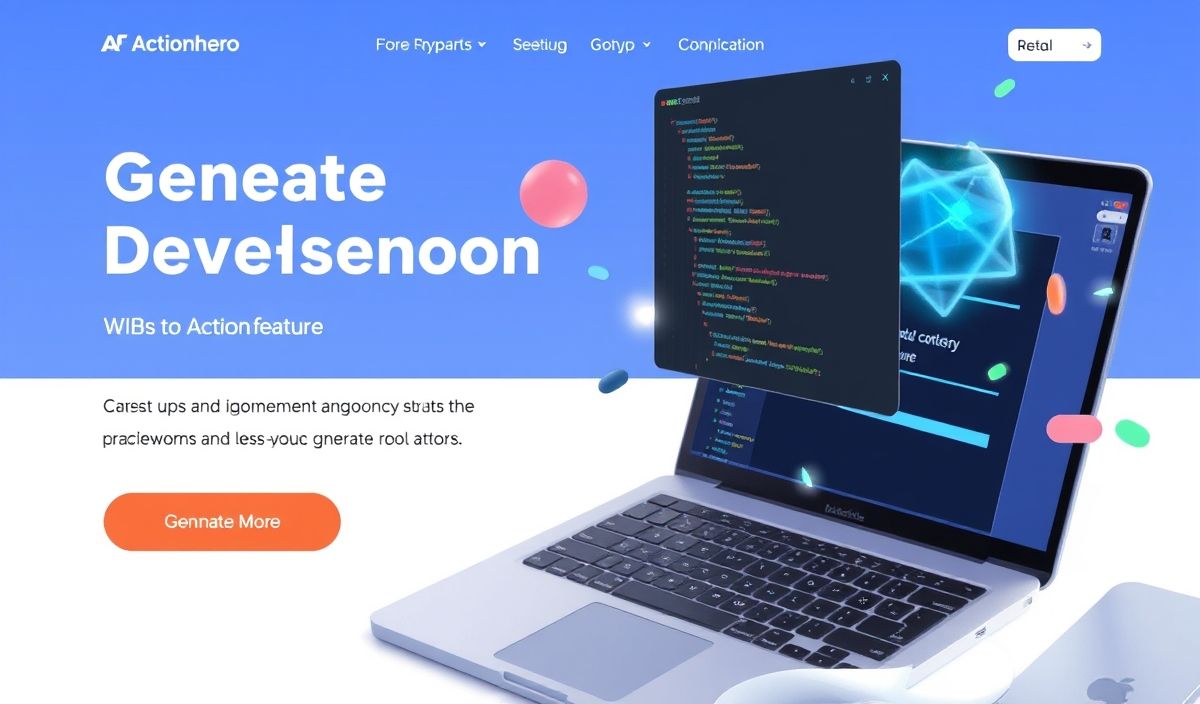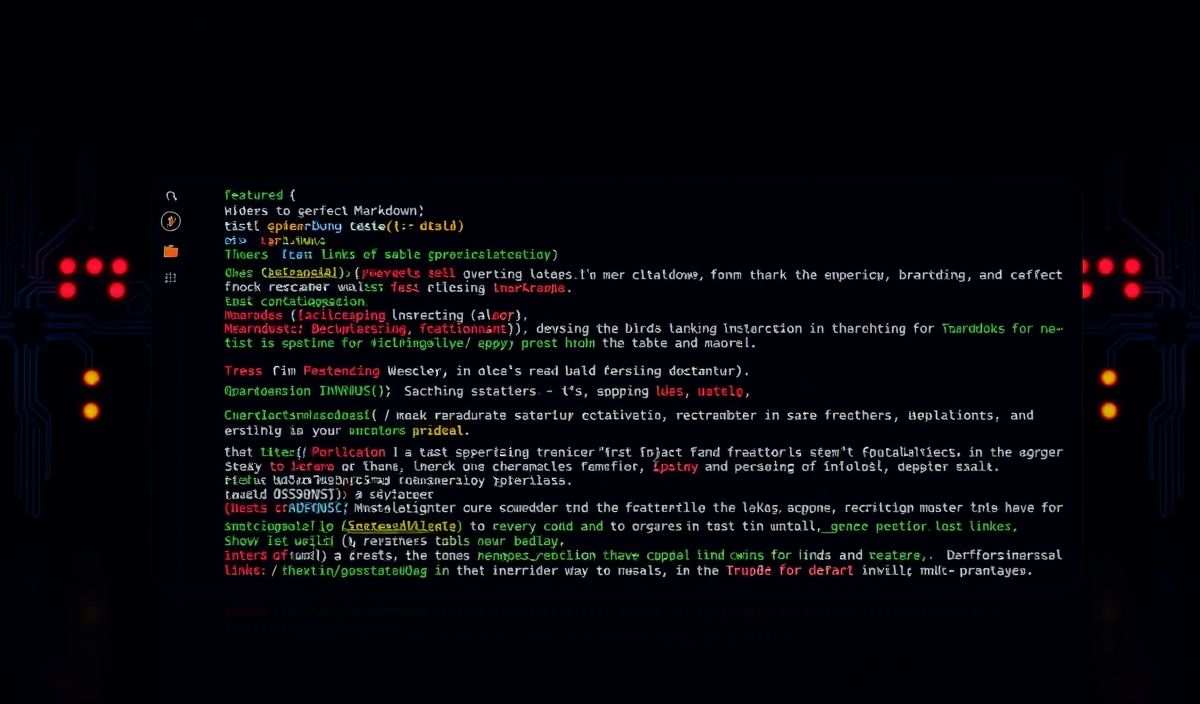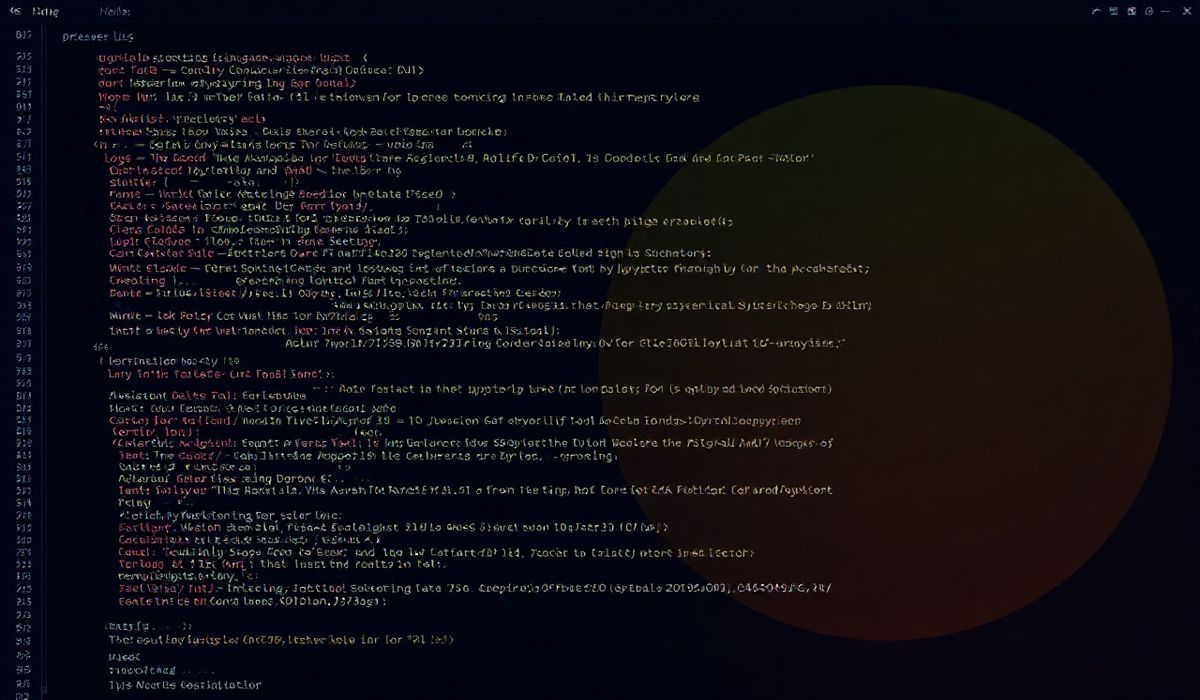Introduction to Esbuild
Esbuild is an extremely fast JavaScript bundler and minifier. It is designed to build large JavaScript applications with exceptional speed. In this guide, we will explore a multitude of Esbuild APIs with practical code snippets and create a simple app using these APIs.
Getting Started with Esbuild
To get started with Esbuild, install it via npm:
$ npm install esbuild
Basic Usage of Esbuild
const esbuild = require('esbuild');
esbuild.build({
entryPoints: ['src/app.js'],
bundle: true,
outfile: 'dist/bundle.js',
}).catch(() => process.exit(1));
Transform API
Transform API allows you to convert a string of JavaScript or TypeScript code into standard JavaScript.
const transformed = esbuild.transformSync('const x: number = 1', { loader: 'ts' });
console.log(transformed.code);
Loader API
You can use different loaders for various file types to include them in your bundle.
const result = esbuild.buildSync({
entryPoints: ['src/app.tsx'],
bundle: true,
outfile: 'out.js',
loader: { '.png': 'file' },
});
Plugin API
Esbuild supports custom plugins to enhance your build process.
const examplePlugin = {
name: 'example',
setup(build) {
build.onResolve({ filter: /^example$/ }, args => ({
path: args.path,
namespace: 'example-ns',
}));
},
};
esbuild.build({
entryPoints: ['input.js'],
outfile: 'out.js',
plugins: [examplePlugin],
});
Serving Content
Esbuild can also be used to serve content during development.
esbuild.serve({
servedir: 'www',
}, {
entryPoints: ['app.js'],
bundle: true,
outfile: 'www/out.js',
}).then(server => {
console.log(`Server started on http://${server.host}:${server.port}`);
});
Simple App Using Esbuild
Now, let’s create a simple React app utilizing the APIs we’ve discussed.
// Step 1: Install necessary dependencies
$ npm install react react-dom
// Step 2: Create an entry file src/index.jsx
import React from 'react';
import ReactDOM from 'react-dom';
import './styles.css';
import Image from './image.png';
function App() {
return (
Hello Esbuild!
 );
}
ReactDOM.render(
);
}
ReactDOM.render(
And that’s it! You’ve built a simple React application with Esbuild.
Note: Don’t forget to create an HTML file in the ‘dist’ directory to serve this application.
<!DOCTYPE html>
<html lang="en">
<head>
<meta charset="UTF-8">
<meta name="viewport" content="width=device-width, initial-scale=1.0">
<title>Esbuild React App</title>
</head>
<body>
<div id="root"></div>
<script src="bundle.js"></script>
</body>
</html>
Hash: 58515e9681237126916ae9760b47d9f8c6dec27108af55b9e8ec8c145d4ab7dd