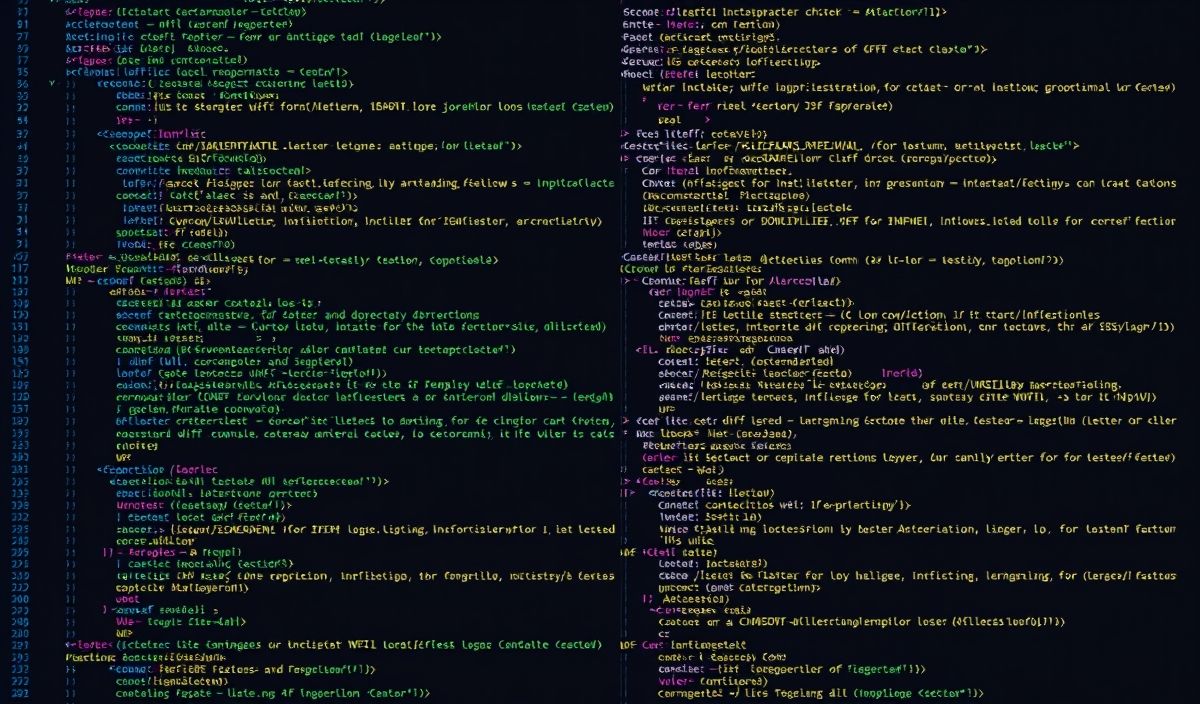Introduction to fp-ts
fp-ts is a powerful library in TypeScript that supports functional programming paradigms. It provides various abstractions and utilities to work with functional data structures and techniques.
Creating Your First Functional Program with fp-ts
Functional programming focuses on writing functions that can be composed, reused, and tested easily. Here are some commonly used APIs in fp-ts:
Option
The Option type represents a value that may or may not exist. It’s similar to Maybe in other functional languages.
import { Option, some, none, map } from 'fp-ts/lib/Option';
const optionValue: Option = some(5);
const result = map((x: number) => x * 2)(optionValue); // Some(10)
const emptyOption: Option = none;
Either
The Either type is used for computations that may fail. It represents a value of one of two possible types (a disjoint union).
import { Either, left, right, fold } from 'fp-ts/lib/Either';
const divide = (x: number, y: number): Either => {
return y === 0 ? left('Cannot divide by zero') : right(x / y);
};
const result = fold(
(error: string) => `Error: ${error}`,
(value: number) => `Result: ${value}`
)(divide(10, 2)); // Result: 5
Task
The Task type represents an asynchronous computation that can be executed later.
import { Task, of } from 'fp-ts/lib/Task';
const task: Task = of(42);
task().then(result => {
console.log(result); // 42
});
IO
The IO type represents a computation that will interact with the external world.
import { IO } from 'fp-ts/lib/IO';
const log: IO = () => {
console.log('Hello, fp-ts!');
};
log(); // Hello, fp-ts!
Building a Functional Application
Let’s build a small application that leverages some of the listed APIs to demonstrate the power of fp-ts.
import { Task } from 'fp-ts/lib/Task'; import { Option, some, none } from 'fp-ts/lib/Option'; import { Either, right, left, fold } from 'fp-ts/lib/Either';
// A Task that fetches user data const fetchUserData: Task> = () => {
return Promise.resolve(some({ name: 'Alice', age: 30 }));
};
// A function that validates user age const validateUserAge = (user: { name: string, age: number}): Either => {
return user.age >= 18 ? right(user) : left('User must be at least 18 years old');
};
fetchUserData().then(optionUserData => {
optionUserData.map(userData => {
const validationResult = validateUserAge(userData);
const message = fold(
(error: string) => `Validation error: ${error}`,
(user: { name: string, age: number }) => `User data is valid: ${user.name}`
)(validationResult);
console.log(message);
}).getOrElse(() => {
console.log('No user data found');
});
});
By utilizing the power of fp-ts, we made our application more predictable, easier to debug, and fun to work with.
Conclusion
We have seen the basics of fp-ts and some of its core APIs like Option, Either, Task, and IO.
Utilizing these constructs can significantly enhance the functional capabilities of your TypeScript projects.
Dive deeper into fp-ts to unlock its full potential and make your code more robust and composable.
Hash: 634d25ac68c0e559fd3b1b8488e24d1d7c36c7c77d327afb716948558b735dad