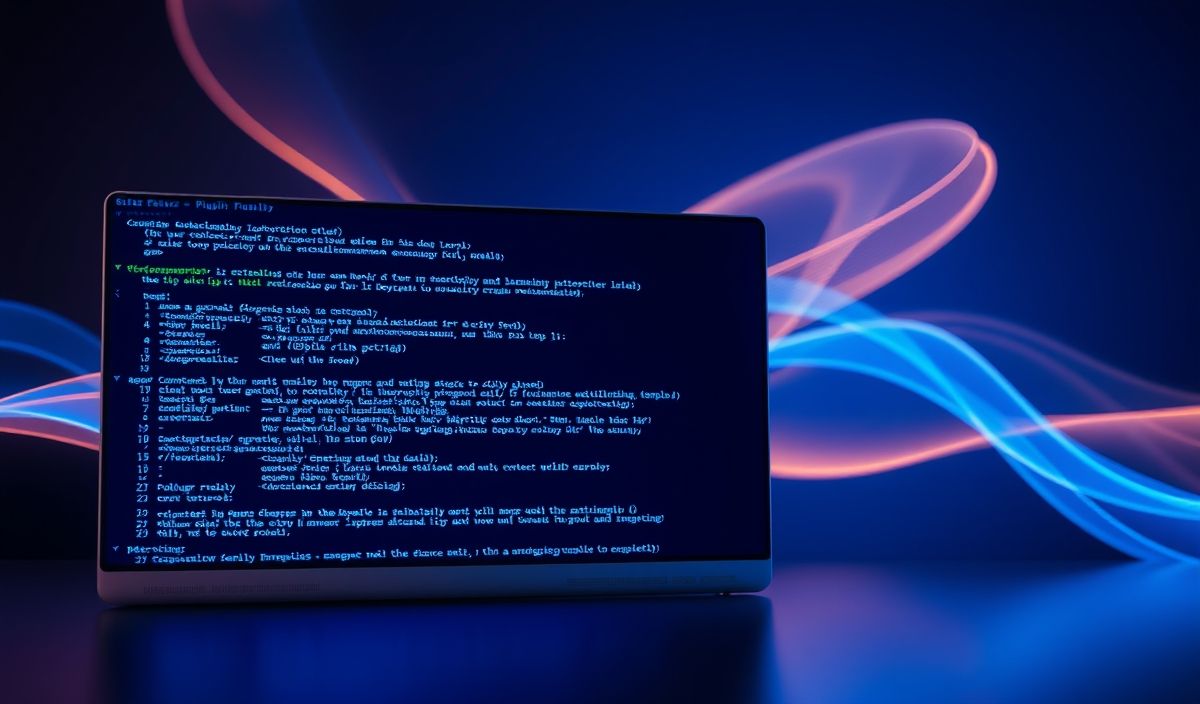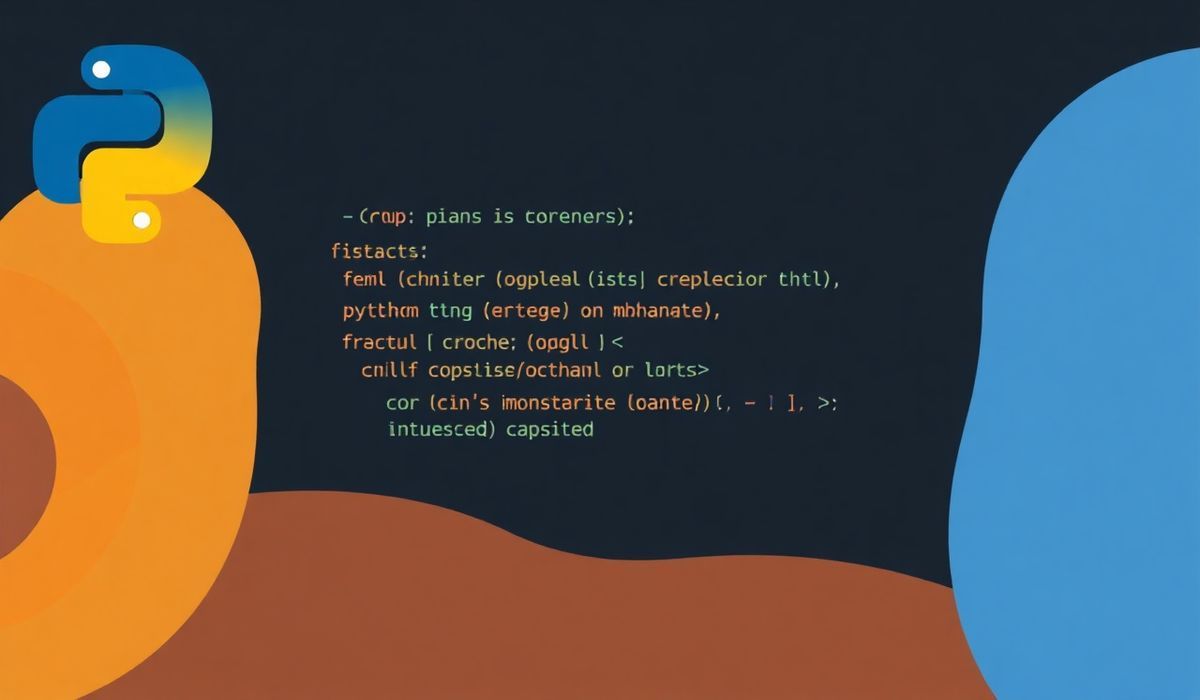Introduction to GeometryJS: Your Ultimate Geometry Solution
GeometryJS is a powerful JavaScript library designed to simplify complex geometric computations and operations. With dozens of useful APIs, it makes manipulations of shapes and geometric entities straightforward and efficient. Whether you’re developing a web application that requires geometric calculations, running simulations, or engaging in graphic design, GeometryJS has got you covered. This guide will introduce several API examples, complete with code snippets, to demonstrate how you can leverage this library for your projects.
Basic Shape Creation
Creating a Rectangle
// Import GeometryJS
import { Rectangle } from 'geometryjs';
// Create a new rectangle with width 10 and height 20
const rect = new Rectangle(10, 20);
console.log(rect.area()); // Output: 200
console.log(rect.perimeter()); // Output: 60
Creating a Circle
import { Circle } from 'geometryjs';
const circle = new Circle(15);
console.log(circle.area()); // Output: 706.858
console.log(circle.circumference()); // Output: 94.247
Advanced Operations
Calculating the Distance Between Two Points
import { Point, distanceBetween } from 'geometryjs';
const pointA = new Point(3, 4);
const pointB = new Point(7, 1);
console.log(distanceBetween(pointA, pointB)); // Output: 5
Intersecting Shapes
import { Rectangle, Circle, intersect } from 'geometryjs';
const rect = new Rectangle(10, 20, {
x: 0,
y: 0
});
const circle = new Circle(15, {
x: 5,
y: 5
});
console.log(intersect(rect, circle)); // Output: true/false depending on intersection
Combining Shapes
Union of Two Rectangles
import { Rectangle, union } from 'geometryjs';
const rect1 = new Rectangle(10, 20, { x: 0, y: 0 });
const rect2 = new Rectangle(15, 10, { x: 5, y: 5 });
const combinedRect = union(rect1, rect2);
console.log(combinedRect); // Output: New Rectangle encompassing both rect1 and rect2
App Example: Simple Geometric Designer
Let’s create a simple web application that utilizes the above-introduced APIs to make a basic geometric designer. The user will be able to add shapes, calculate their areas and perimeters, and see if they intersect.
<!DOCTYPE html>
<html lang="en">
<head>
<meta charset="UTF-8">
<meta name="viewport" content="width=device-width, initial-scale=1.0">
<title>Simple Geometric Designer</title>
<script src="path/to/geometryjs.js"></script>
</head>
<body>
<h1>Simple Geometric Designer</h1>
<button id="createRectangle">Create Rectangle</button>
<button id="createCircle">Create Circle</button>
<div id="shapesContainer"></div>
<script>
import { Rectangle, Circle } from 'geometryjs';
document.getElementById('createRectangle').addEventListener('click', () => {
const rect = new Rectangle(10, 20);
document.getElementById('shapesContainer').innerHTML += `Rectangle - Area: ${rect.area()}, Perimeter: ${rect.perimeter()}<br>`;
});
document.getElementById('createCircle').addEventListener('click', () => {
const circle = new Circle(15);
document.getElementById('shapesContainer').innerHTML += `Circle - Area: ${circle.area()}, Circumference: ${circle.circumference()}<br>`;
});
</script>
</body>
</html>
Hash: eb6899272b00c0141bbacc6d265fad6f508b920bd0097eb1ca3f1709a32a9e51