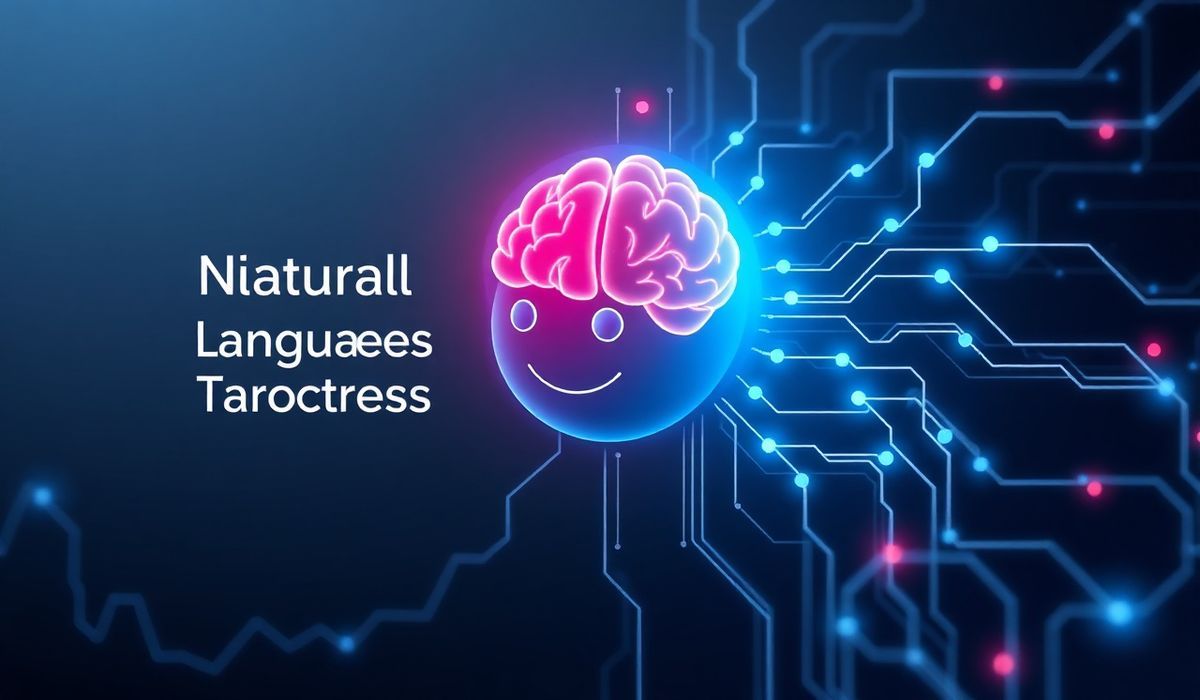Introduction to Hugging Face Transformers
Hugging Face Transformers is an open-source library that has revolutionized natural language processing (NLP) by simplifying access to state-of-the-art machine learning models. With its user-friendly interface and support for multiple frameworks like TensorFlow and PyTorch, Hugging Face Transformers is the go-to tool for tasks such as text classification, translation, summarization, and more.
In this blog post, we’ll explore 20+ essential APIs that will help you make the most of Hugging Face Transformers. Whether you’re building powerful NLP pipelines or experimenting with cutting-edge models, these APIs will streamline your development and bring your ideas to life. We’ll also provide a real-world application example that combines several APIs into a cohesive project.
1. Installing the Transformers Library
!pip install transformersStart by installing the Transformers library to gain access to pre-trained models and various utilities.
2. Loading Pre-Trained Models
from transformers import AutoModel, AutoTokenizer
tokenizer = AutoTokenizer.from_pretrained("bert-base-uncased")
model = AutoModel.from_pretrained("bert-base-uncased")
Load a pre-trained model and its tokenizer easily using the `AutoModel` and `AutoTokenizer` classes.
3. Tokenizing Sentences
inputs = tokenizer("Transformers are amazing!", return_tensors="pt")
print(inputs)
Tokenize input text and convert it into tensors for use with models.
4. Text Classification
from transformers import pipeline
classifier = pipeline("sentiment-analysis")
print(classifier("Hugging Face makes NLP so accessible!"))
Use the built-in text classification pipeline to perform sentiment analysis.
5. Named Entity Recognition (NER)
ner = pipeline("ner", grouped_entities=True)
print(ner("Hugging Face is based in New York City."))
Extract named entities from text easily with the NER pipeline.
6. Text Summarization
summarizer = pipeline("summarization")
print(summarizer("Hugging Face provides a powerful library for working with transformer models. This library makes state-of-the-art machine learning accessible to developers and researchers.", max_length=50, min_length=25))
Generate concise summaries of longer text segments.
7. Question Answering
qa_pipeline = pipeline("question-answering")
result = qa_pipeline(question="Where is Hugging Face based?", context="Hugging Face is based in New York City.")
print(result)
Answer questions based on a given context using a pre-trained language model.
8. Text Generation
generator = pipeline("text-generation", model="gpt2")
print(generator("Once upon a time,"))
Generate text content based on a given prompt using powerful models like GPT-2.
9. Machine Translation
translator = pipeline("translation_en_to_fr")
print(translator("Hugging Face Transformers is awesome!"))
Translate text between languages easily using Hugging Face’s transformers.
10. Zero-Shot Classification
zero_shot_classifier = pipeline("zero-shot-classification")
print(zero_shot_classifier("I love programming in Python", candidate_labels=["technology", "sports", "entertainment"]))
Perform classification without training by using zero-shot learning models.
A Real-World Application: Building a Text Analysis Web App
Here’s a simple example of a text analysis app using Hugging Face Transformers:
from transformers import pipeline
from flask import Flask, request, jsonify
app = Flask(__name__)
classifier = pipeline("sentiment-analysis")
summarizer = pipeline("summarization")
@app.route("/analyze", methods=["POST"])
def analyze():
data = request.json
text = data.get("text", "")
sentiment = classifier(text)[0]
summary = summarizer(text, max_length=50, min_length=25)[0]["summary_text"]
return jsonify({"sentiment": sentiment, "summary": summary})
if __name__ == "__main__":
app.run(debug=True)
This app receives text via a POST request, analyzes the sentiment, and generates a summary. It demonstrates the versatility of Hugging Face Transformers in real-world software development.
Conclusion
The Hugging Face Transformers library is a powerful tool for NLP and beyond. By mastering its APIs, you can build sophisticated applications with minimal effort. Start exploring these APIs today and unlock the full potential of state-of-the-art ML models!