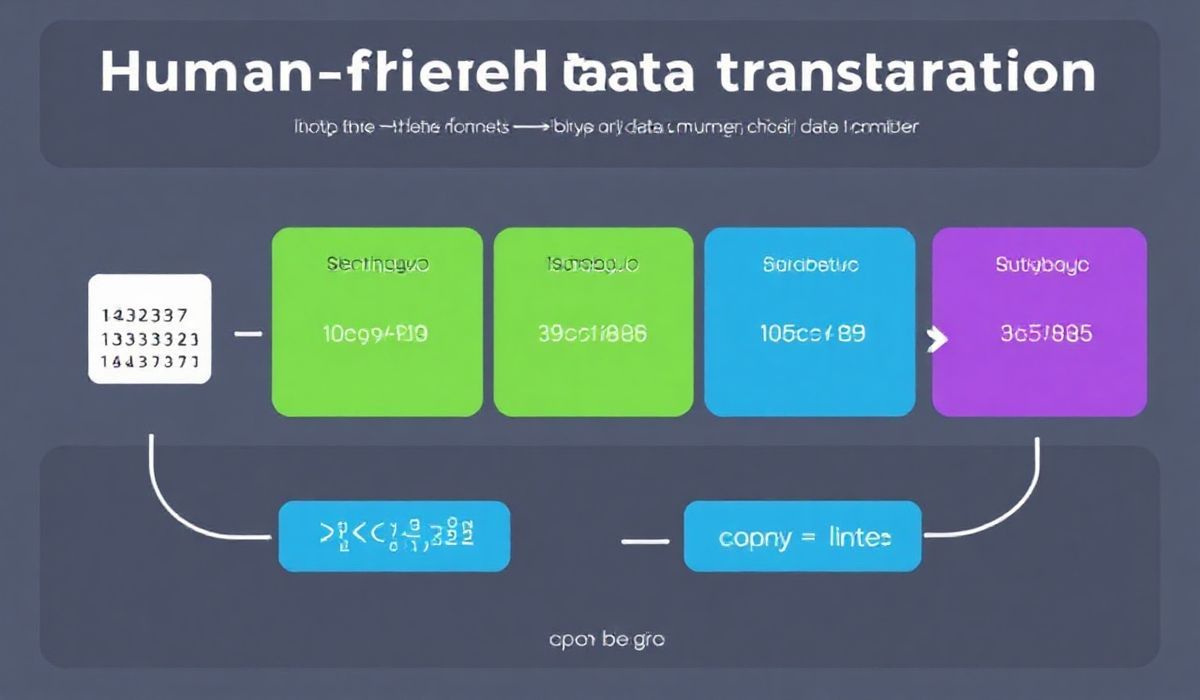Introduction to Humanize
In software development, there’s constant demand for creating user-friendly output that is easy to read and interpret. The Humanize library in Python provides a simple way to transform machine-readable data into something more human-readable. Whether you’re working with dates, times, numbers, or even byte sizes, Humanize has you covered. Let’s dive into a practical overview of Humanize and explore its versatile APIs with illustrative code snippets.
Getting Started with Humanize
First, you need to install the Humanize library. You can do this using pip:
pip install humanizeOnce installed, you can start using its features for making output more user-friendly. Here is a comprehensive guide to its APIs:
Dozens of Useful API Examples
1. Naturaltime
Convert a datetime object or timestamp into a more “natural” expression of time:
import humanize
from datetime import datetime, timedelta
time_now = datetime.now()
ten_minutes_ago = time_now - timedelta(minutes=10)
print(humanize.naturaltime(ten_minutes_ago)) # => '10 minutes ago'2. Naturally Friendly Dates
Transform a date into a human-friendly format:
from datetime import date
print(humanize.naturaldate(date(2023, 10, 1))) # => 'Oct 1 2023'3. Approximate Numbers
Humanize can simplify numbers into easily interpretive formats:
print(humanize.intcomma(123456789)) # => '123,456,789'
print(humanize.intword(123456789)) # => '123.5 million'4. Byte Size Formatting
Convert numbers into human-readable file sizes:
print(humanize.naturalsize(1024)) # => '1.0 kB'
print(humanize.naturalsize(1000000000)) # => '1.0 GB'5. Ordinal Numbers
Turn plain numbers into ordinal indicators:
print(humanize.ordinal(1)) # => '1st'
print(humanize.ordinal(22)) # => '22nd'6. Precision-Friendly Time Delta
Easily describe time deltas in natural language:
time_delta = timedelta(days=2, hours=5)
print(humanize.precisedelta(time_delta)) # => '2 days, 5 hours'7. Fractional and Decimal Handling
Handle fractions in an easily human-readable format:
from fractions import Fraction
print(humanize.fractional(1.5)) # => '1 1/2'
print(humanize.fractional(Fraction(5, 3))) # => '1 2/3'8. Natural Times with Localization
Humanize supports multiple languages for naturaltime functionality:
import humanize
import locale
locale.setlocale(locale.LC_TIME, 'es_ES.UTF-8') # Setting Spanish locale
print(humanize.naturaltime(datetime.now() - timedelta(days=1))) # => 'hace un día'App Example: A Friendly-Output Reminder App
Let’s create a simple app that uses Humanize to send reminders with human-friendly output:
import humanize
from datetime import datetime, timedelta
def generate_reminder(task, due_time):
now = datetime.now()
time_until_due = due_time - now
human_readable_time = humanize.naturaltime(time_until_due)
return f"Reminder: {task} is due {human_readable_time}."
# Example Use:
task_name = "Submit the report"
due = datetime.now() + timedelta(hours=3)
reminder = generate_reminder(task_name, due)
print(reminder) # => 'Reminder: Submit the report is due in 3 hours.'With just a few lines of code, your app can provide meaningful and easy-to-understand reminders!
Conclusion
With Humanize, creating outputs that resonate with end-users becomes a breeze. The library provides a multitude of APIs out of the box, from making dates and times relatable to simplifying large numerical or byte data. By integrating Humanize into your application, you can ensure that users interact with output data more intuitively.
Go ahead and try out Humanize, and see the difference it can bring to your Python projects. Happy coding!