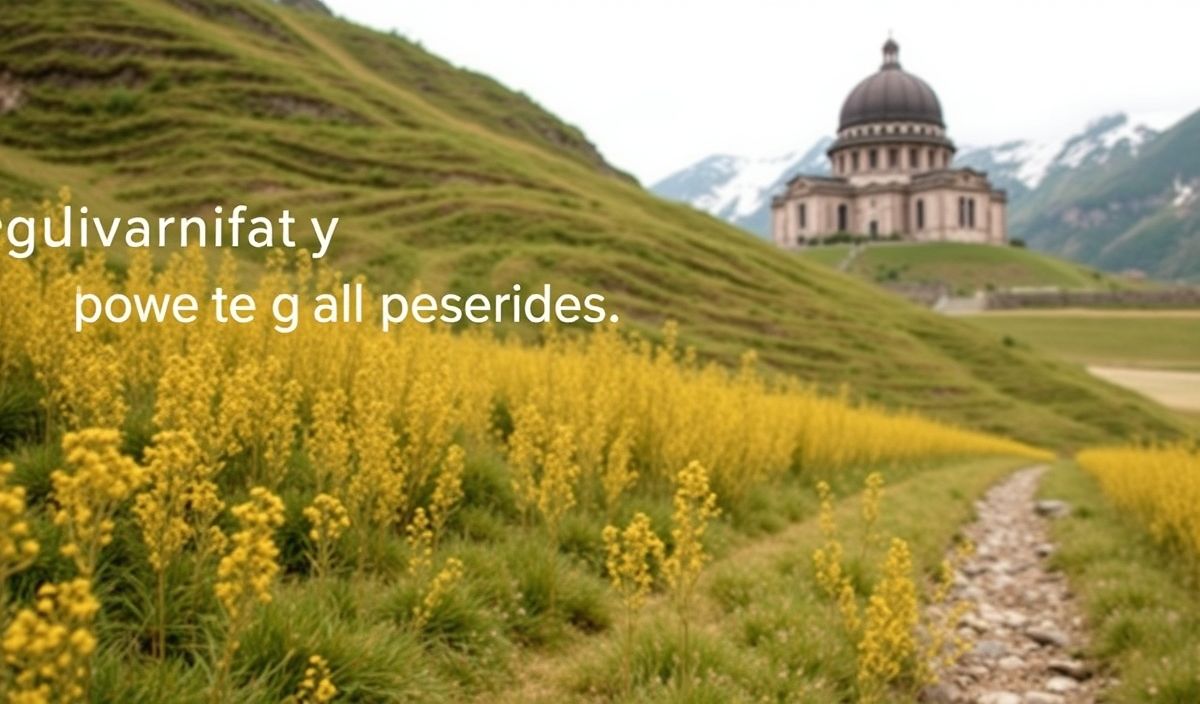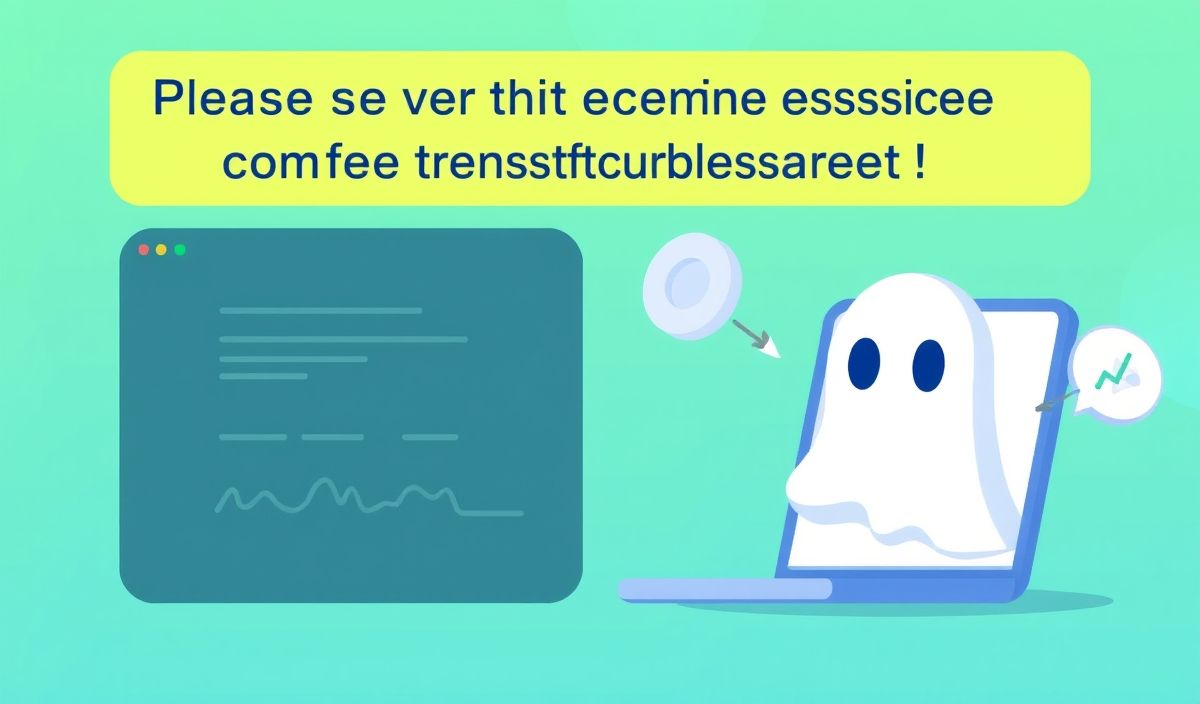Introduction to identity-obj-proxy
The identity-obj-proxy module is a customizable proxy for identity objects, mainly used with module bundlers such as Webpack. This tool is especially helpful in the context of unit testing JavaScript applications, removing the burden of manually handling static assets when mocking CSS modules or other static assets.
Understanding the Core Functionality
The proxy allows you to dynamically mock the values of imported assets by defining a proxy configuration. Here are some basic examples to understand its power:
Basic Proxy Usage
const objProxy = require('identity-obj-proxy');
// Mocking CSS Modules
const styles = objProxy;
console.log(styles.someClassName); // Output: "someClassName"
Advanced Proxy Configuration
You can even set up custom handling for specific keys:
const objProxy = require('identity-obj-proxy');
const customProxy = new Proxy(objProxy, {
get(target, name) {
if (name === 'specialCase') {
return 'custom-value';
}
return target[name];
},
});
console.log(customProxy.someClassName); // Output: "someClassName"
console.log(customProxy.specialCase); // Output: "custom-value"
Real-World Application with Identity-Obj-Proxy
Here’s an example of how you can integrate identity-obj-proxy in a testing environment using Jest.
Project Setup
- Install Jest:
npm install jest --save-dev - Install identity-obj-proxy:
npm install identity-obj-proxy --save-dev
Setting Up Jest Configuration
Add the following to your jest configuration in your package.json:
{
"jest": {
"moduleNameMapper": {
"\\.(css|less)$": "identity-obj-proxy"
}
}
}
Example Component
Let’s consider a simple React component:
import React from 'react'; import styles from './Button.css'; const Button = () => ( ); export default Button;
Writing Tests Using Jest
Below is an example test file:
import React from 'react';
import { render } from '@testing-library/react';
import Button from './Button';
it('renders Button with correct className', () => {
const { container } = render();
const button = container.querySelector('button');
expect(button.className).toBe('button');
});
With the above setup, the button class will be correctly mocked, achieving an isolated and reliable test environment for your static assets.
Conclusion
Using identity-obj-proxy significantly improves the development and testing experience for JavaScript developers by simplifying asset handling in tests. Integrating this tool into your workflow ensures more maintainable and cleaner test suites.
Hash: e500883b14f171b0b6f6f463c3394af566e8b27d492ade67d2d237ca9949f649