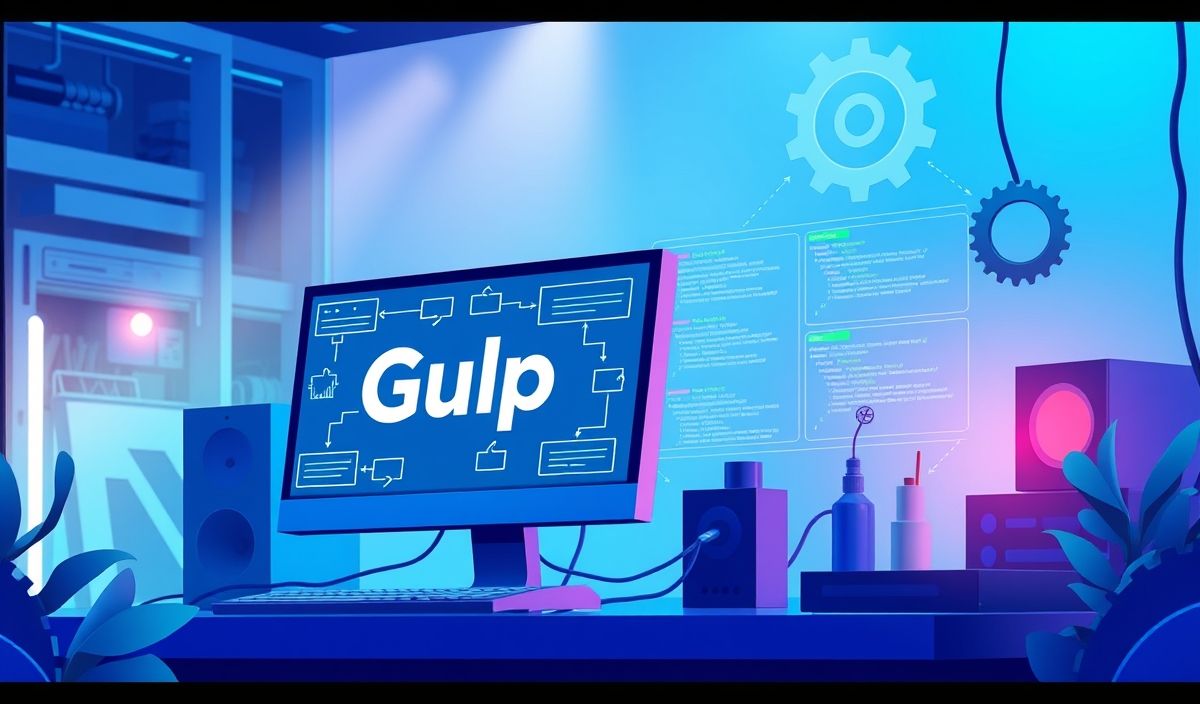Introduction to Imageio: Your Ultimate Guide to Image Processing
Imageio is a versatile Python library that provides an easy interface for reading and writing image data in various formats. Whether you are working on a simple image reading task or a complex application that manipulates and saves images, Imageio offers a comprehensive set of APIs to fulfill your requirements.
Basic Image Reading and Writing
Let’s start with the basics of reading and writing an image file using Imageio.
import imageio
# Reading an image
img = imageio.imread('path/to/image.png')
print(type(img), img.shape)
# Writing an image
imageio.imwrite('path/to/output.png', img)
Reading from URLs
Imageio supports reading images directly from URLs, which is invaluable when working with online image repositories.
import imageio
url = 'https://example.com/someimage.jpg'
img = imageio.imread(url)
imageio.imwrite('downloaded_image.jpg', img)
Working with Volumes
In addition to 2D images, Imageio can handle 3D image data, often referred to as volumes.
import imageio
# Reading a volume
vol = imageio.volread('path/to/volume.tif')
print(type(vol), vol.shape)
# Writing a volume
imageio.volwrite('output_volume.tif', vol)
Reading Multiple Images using Image Sequences
Imageio can read a sequence of images, which is useful for processing frames in a video or series of images.
import imageio
img_sequence = imageio.mimread('path/to/imagesequence/*.png')
print(len(img_sequence))
Saving Multiple Images
You can also save multiple images to create an image sequence file, such as a GIF.
import imageio
images = [imageio.imread(f'image_{i}.png') for i in range(5)]
imageio.mimsave('output.gif', images)
Reading Videos
Imageio’s versatility extends to video processing. Here’s how you can read video frames:
import imageio
reader = imageio.get_reader('path/to/video.mp4')
for frame in reader:
print(frame.shape)
Writing Videos
In addition to reading, Imageio provides the capability to write videos:
import imageio
writer = imageio.get_writer('output_video.mp4', fps=30)
for i in range(100):
writer.append_data(imageio.imread(f'frame_{i}.png'))
writer.close()
Custom Metadata Handling
You can read and write custom metadata associated with image files:
import imageio
# Reading image with metadata
img = imageio.imread('path/to/image.png')
metadata = imageio.get_reader('path/to/image.png').get_meta_data()
print(metadata)
# Writing image with metadata
imageio.imwrite('output_with_meta.png', img, metadata={'author': 'John Doe'})
Example Application: Basic Image Processing Pipeline
Let’s put it all together to create a basic image processing pipeline. This example demonstrates reading an image, applying a simple filter, and saving the result.
import imageio
import numpy as np
# Read the image
img = imageio.imread('path/to/image.png')
# Apply a simple filter (e.g., negate the image)
filtered_img = np.invert(img)
# Save the processed image
imageio.imwrite('path/to/processed_image.png', filtered_img)
By mastering Imageio’s diverse set of APIs, you can efficiently handle a variety of image processing tasks, from simple reading and writing to complex processing pipelines.
Hash: 42073e265e36ffb6a059df674a702922feed121e94f437449c68772ea42e3a5d