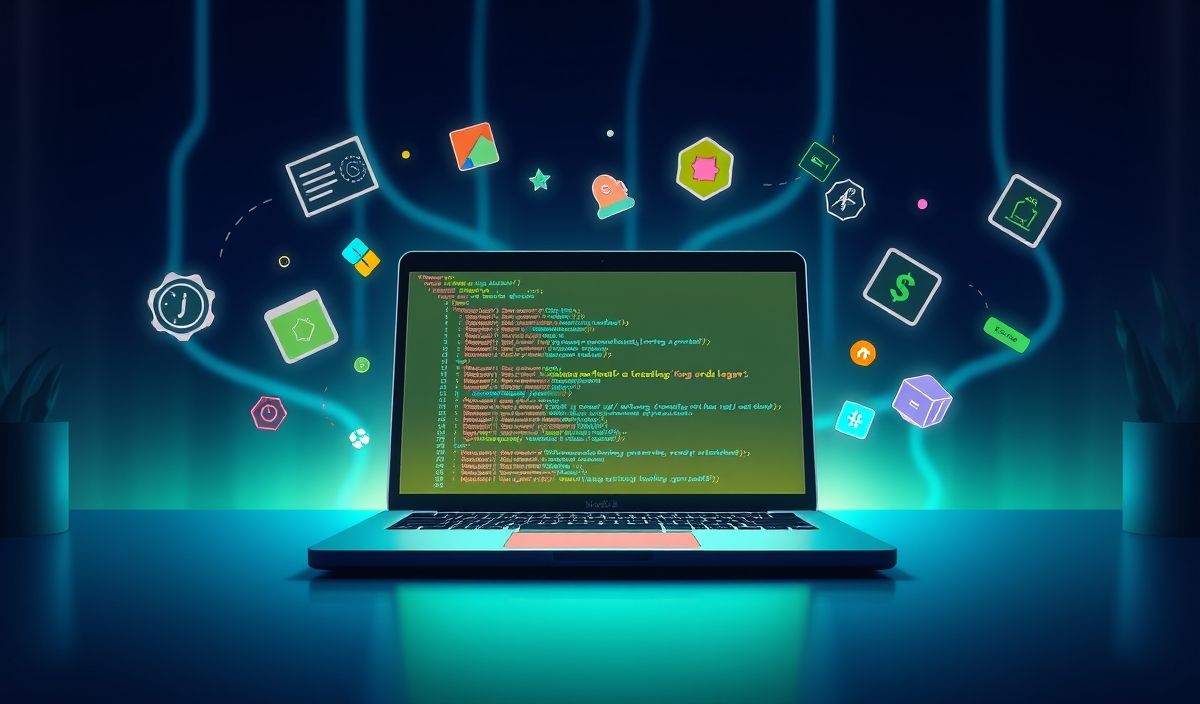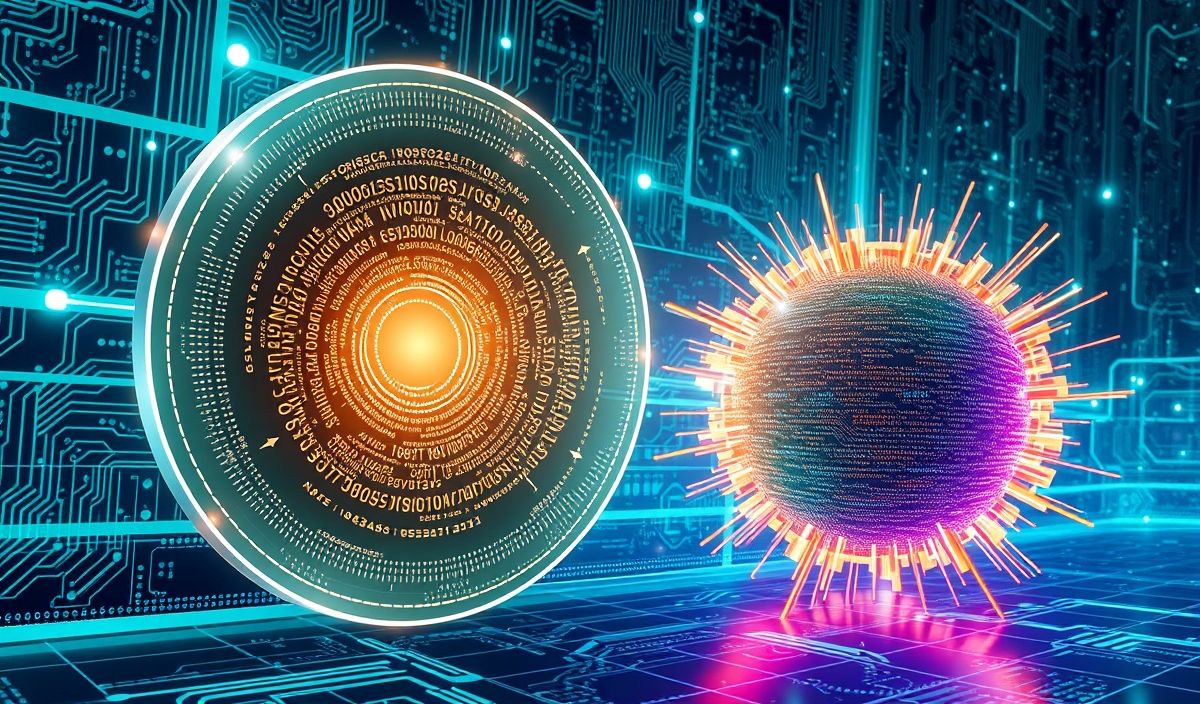Introduction to import-fresh
The import-fresh module in Node.js is a powerful tool for dynamically loading modules without depending on the cache. This is particularly useful for scenarios where you need the latest module state after making changes. In this post, we’ll explore the features of import-fresh and walk through various API examples to understand its capabilities better.
API Examples
Basic Usage
The simplest usage of import-fresh is to import a module without cache.
const importFresh = require('import-fresh');
const myModule = importFresh('./my-module');
console.log(myModule);
Reloading a Configuration File
You can use import-fresh to reload configuration files dynamically, which can be particularly helpful for long-running applications.
const importFresh = require('import-fresh');
const config = importFresh('./config.json');
console.log(config);
Loading a Module Multiple Times
If you need to load a module multiple times, import-fresh ensures you get a fresh copy each time.
const importFresh = require('import-fresh');
const myModule1 = importFresh('./my-module');
const myModule2 = importFresh('./my-module');
console.log(myModule1 === myModule2); // false
Using with ES6 Modules
To use import-fresh with ES6 modules, you can transpile them using a tool like Babel or use dynamic import().
import importFresh from 'import-fresh';
const myModule = importFresh('./my-module.js');
console.log(myModule);
Application Example
Here is a simple application example demonstrating the use of import-fresh to reload a configuration file dynamically.
const express = require('express');
const importFresh = require('import-fresh');
const app = express();
app.get('/', (req, res) => {
const config = importFresh('./config.json');
res.send(`Welcome to ${config.appName}`);
});
app.listen(3000, () => {
console.log('Server is running on port 3000');
});
This example sets up a basic Express server that dynamically loads the application’s name from a configuration file every time a request is made.
Conclusion
The import-fresh module is an excellent utility for developers who need to manage dynamic module loading without relying on cache. It ensures that your application always has access to the most up-to-date modules and configurations.
Hash: ca342226c3627701f5275d4e3d52c77750dbb428e75512c7db89b5af507a3568