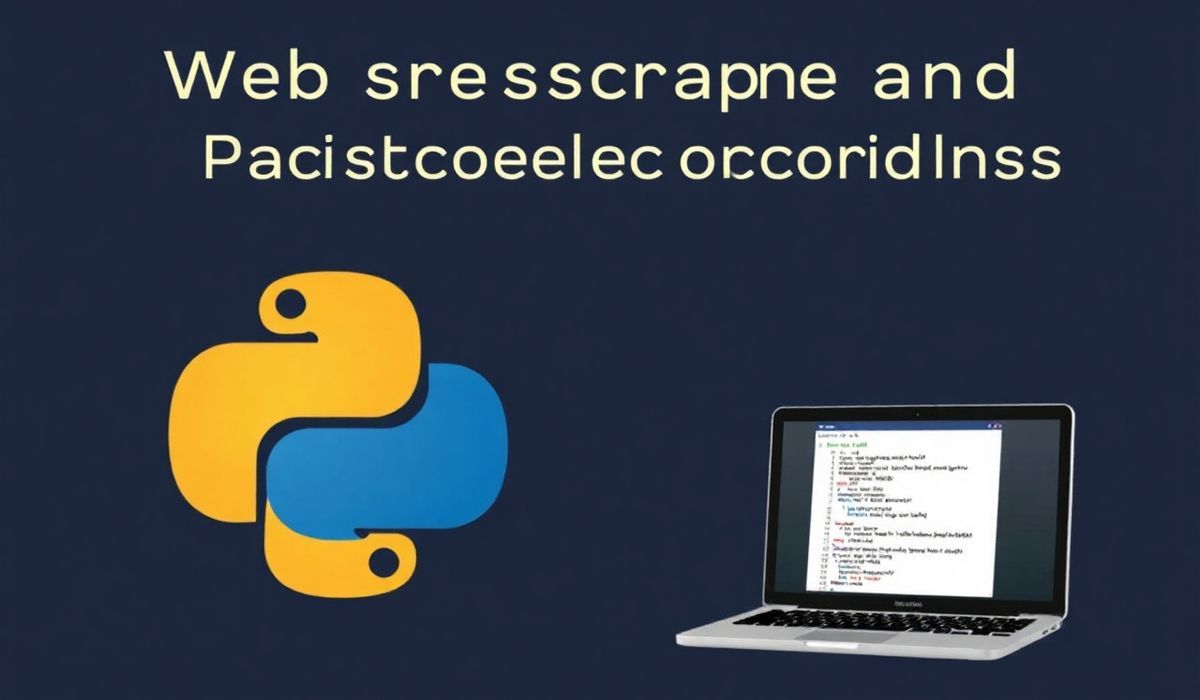Introduction to JavaScript object.values
The Object.values() method in JavaScript is a powerful tool that allows developers to extract the values from an object and put them into an array. This is particularly useful when you need to iterate over or manipulate these values. In this article, we will explore the object.values method in-depth with dozens of useful API explanations and code snippets.
Basic Usage
Consider a simple object:
const person = {
name: 'John',
age: 30,
profession: 'Developer'
};
const values = Object.values(person);
console.log(values); // ['John', 30, 'Developer']
Using Object.values with Nested Objects
Object.values can also be used with nested objects, though it only extracts the top-level values:
const team = {
manager: { name: 'Alice' },
developer: { name: 'Bob' }
};
const values = Object.values(team);
console.log(values); // [{ name: 'Alice' }, { name: 'Bob' }]
With Arrays
Object.values can convert array-like objects to arrays:
const arr = { 0: 'a', 1: 'b', 2: 'c' };
const values = Object.values(arr);
console.log(values); // ['a', 'b', 'c']
Using with Object.entries
Pairing Object.values with Object.entries can provide both keys and values:
const book = {
title: '1984',
author: 'George Orwell'
};
const entries = Object.entries(book);
const values = Object.values(book);
console.log(entries); // [['title', '1984'], ['author', 'George Orwell']]
console.log(values); // ['1984', 'George Orwell']
Practical App Example
Consider a simple application that displays user information by extracting and manipulating object values:
const users = {
user1: { name: 'John', age: 25 },
user2: { name: 'Jane', age: 22 }
};
function displayUserValues(users) {
const userValues = Object.values(users).map(user => `${user.name}, ${user.age} years old`);
userValues.forEach(userInfo => console.log(userInfo));
}
displayUserValues(users);
// Output:
// John, 25 years old
// Jane, 22 years old
Using the Object.values method not only simplifies extracting object values but also enhances your code’s clarity and efficiency. With its extensive use in various scenarios such as looping through values, converting objects to arrays, and processing array-like objects, it is a fundamental part of modern JavaScript development.
Hash: ab77a42727ff6cc9291afb7329b4fa5d5c8b13e644d39cf5ac696761004528e3