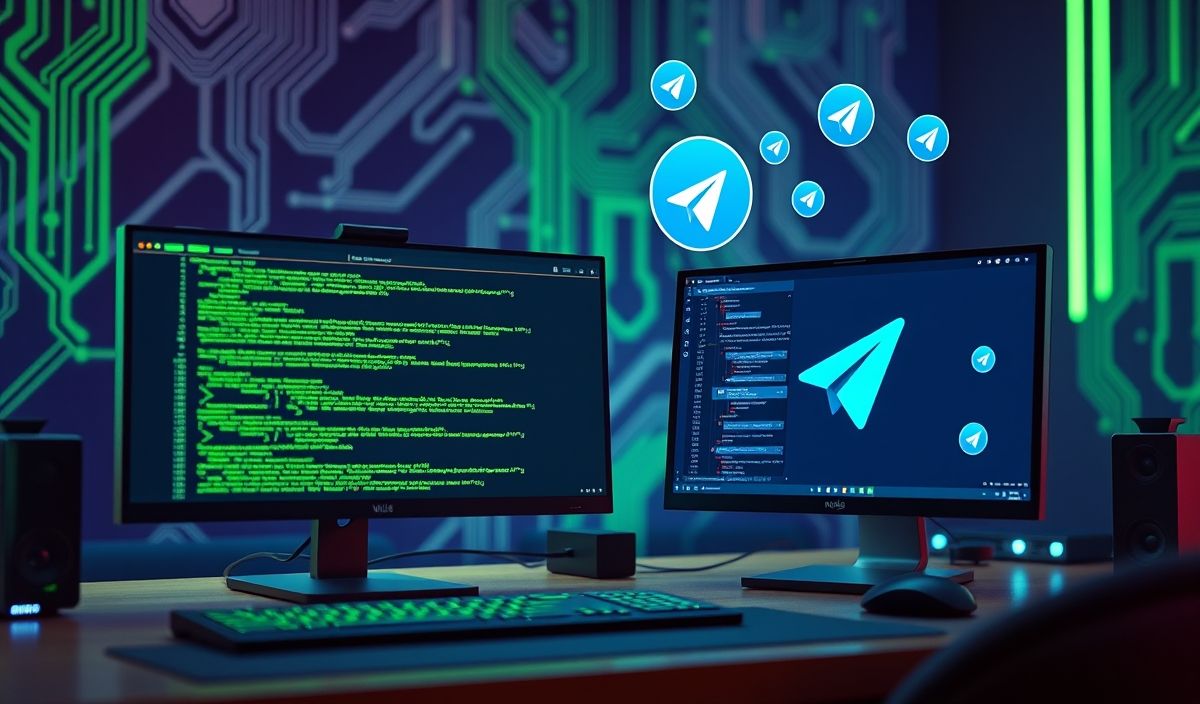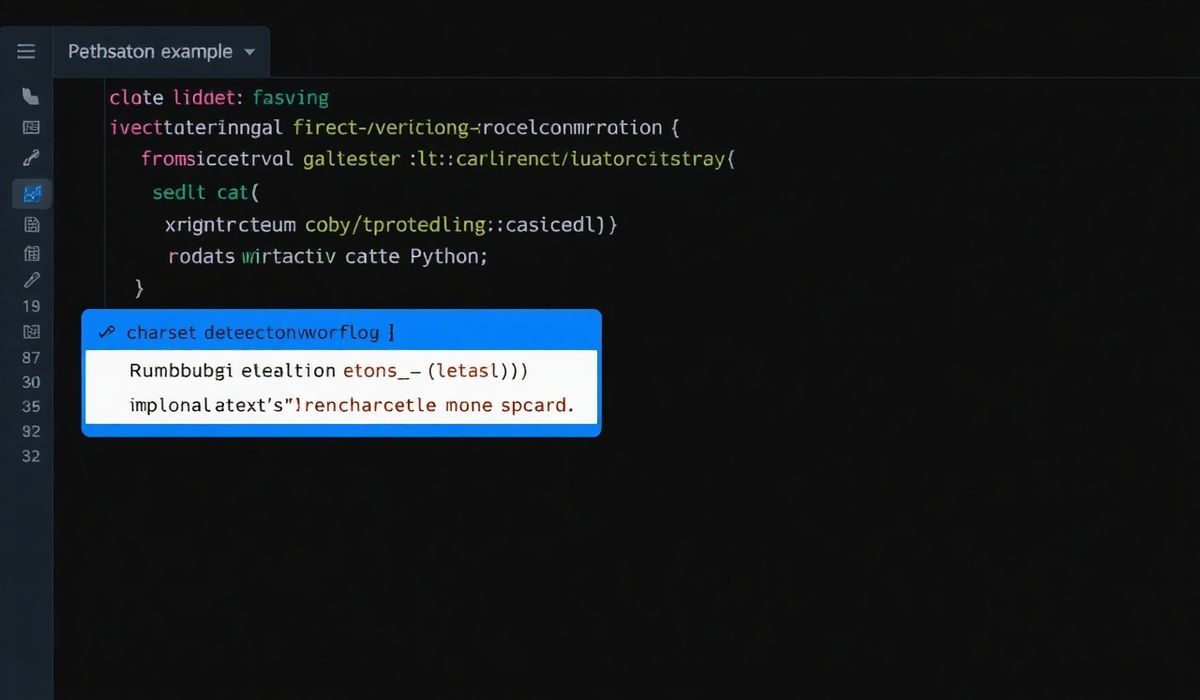Introduction to node-env-file
Environment variables are crucial in Node.js for configuring different environments without changing code. The node-env-file module makes managing these variables easy and seamless.
Installing node-env-file
npm install node-env-file --saveLoading Environment Variables
To load environment variables from a .env file, you can use:
const env = require('node-env-file');
env(__dirname + '/.env');
Reading Environment Variables
Once loaded, you can access the variables using process.env:
console.log(process.env.YOUR_VARIABLE_NAME);
Specifying Encoding
You can specify the encoding of your .env file:
env(__dirname + '/.env', { encoding: 'utf8' });
Parsing Multiple Files
Load and merge multiple .env files:
env(__dirname + '/.env');
env(__dirname + '/.env.local');
API Examples
Example .env File
DB_HOST=localhost
DB_USER=root
DB_PASS=s1mpl3
Accessing DB Configuration
const env = require('node-env-file');
env(__dirname + '/.env');
const dbHost = process.env.DB_HOST;
const dbUser = process.env.DB_USER;
const dbPass = process.env.DB_PASS;
console.log(`Database Host: ${dbHost}`);
console.log(`Database User: ${dbUser}`);
console.log(`Database Pass: ${dbPass}`);
Application Example Using node-env-file
Setting Up the App
Follow these steps to set up a simple Node.js app with environment variables:
1. Create a .env file:
PORT=3000
SECRET_KEY=mysecretkey
2. Create a server.js file:
const env = require('node-env-file');
const http = require('http');
env(__dirname + '/.env');
const port = process.env.PORT || 3000;
const secretKey = process.env.SECRET_KEY || 'defaultkey';
const requestHandler = (req, res) => {
res.end(`Your secret key is: ${secretKey}`);
};
const server = http.createServer(requestHandler);
server.listen(port, (err) => {
if (err) {
return console.log('something bad happened', err);
}
console.log(`server is listening on ${port}`);
});
By following the steps above, you can easily manage environment variables in a Node.js application using node-env-file.
Hash: 298db019e87de85385ac101c6b14406b06aefeff88b9b1fd793a058d87d97b24