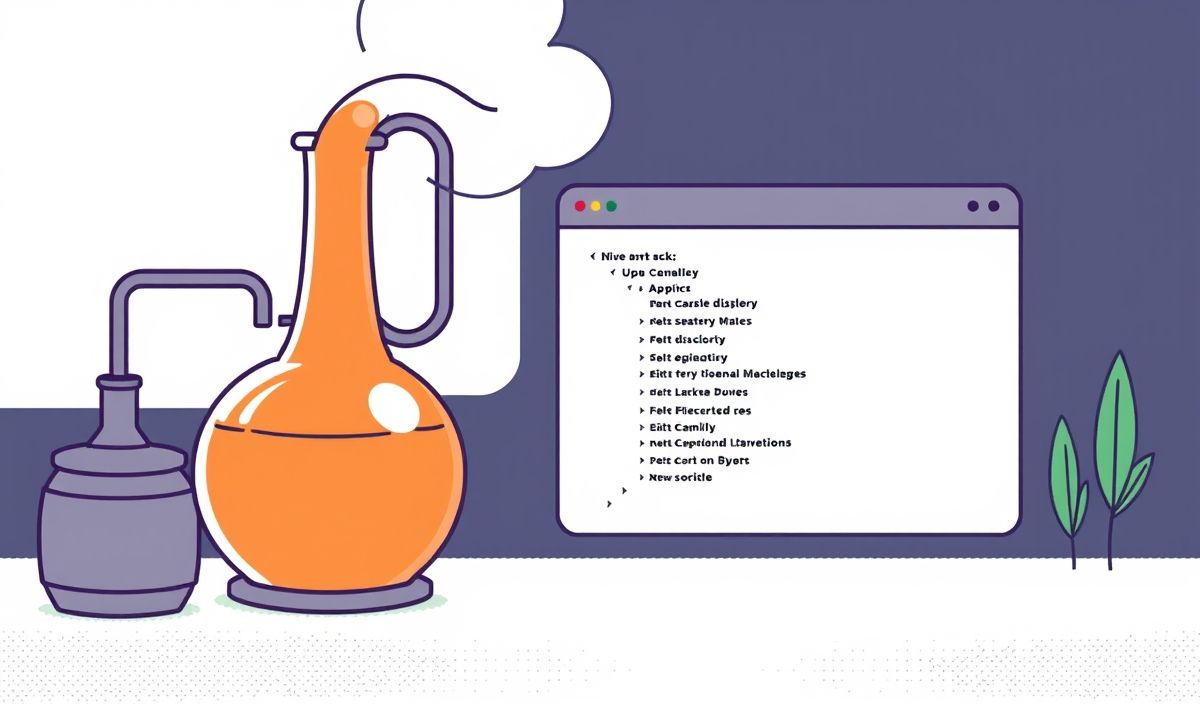Introduction to Node Tesseract OCR
Node Tesseract OCR is a powerful Optical Character Recognition (OCR) library for Node.js that allows developers to extract text from images with ease. Its robust and versatile API makes it a go-to choice for various text recognition applications. In this article, we will explore the functionalities provided by node-tesseract-ocr, along with practical examples to demonstrate how you can leverage this library for your projects.
Getting Started
Install the library using npm:
npm install node-tesseract-ocr
Basic Usage
Here’s a basic example of using node-tesseract-ocr to recognize text from an image:
const tesseract = require('node-tesseract-ocr');
const config = {
lang: 'eng',
oem: 1,
psm: 3,
};
tesseract.recognize('path/to/image.png', config)
.then(text => {
console.log('Recognized text:', text);
})
.catch(error => {
console.error('Error:', error);
});
Advanced Configuration Options
Node Tesseract OCR provides several configuration options to customize the OCR process:
- lang: Language(s) to use for OCR (default: ‘eng’)
- oem: OCR Engine Mode (0 = Original Tesseract only, 1 = Neural nets LSTM only, 2 = Tesseract + LSTM, 3 = Default based on what is available)
- psm: Page Segmentation Mode (3 = Fully automatic page segmentation with OSD (default))
Recognizing Text from a URL
You can also recognize text from an image URL:
const tesseract = require('node-tesseract-ocr');
const config = {
lang: 'eng',
oem: 1,
psm: 3,
};
tesseract.recognize('https://example.com/image.png', config)
.then(text => {
console.log('Recognized text:', text);
})
.catch(error => {
console.error('Error:', error);
});
Batch Processing Multiple Images
Recognizing text from multiple images can be achieved efficiently by processing them in a batch:
const tesseract = require('node-tesseract-ocr');
const config = {
lang: 'eng',
oem: 1,
psm: 3,
};
const images = ['image1.png', 'image2.png', 'image3.png'];
Promise.all(images.map(image => tesseract.recognize(image, config)))
.then(results => {
results.forEach((text, index) => {
console.log(`Text from image ${index + 1}:`, text);
});
})
.catch(error => {
console.error('Error:', error);
});
App Example: Extracting Text from Uploaded Images
Let’s build a simple Node.js application that allows users to upload images and extract text from them:
const express = require('express');
const multer = require('multer');
const tesseract = require('node-tesseract-ocr');
const app = express();
const upload = multer({ dest: 'uploads/' });
const config = {
lang: 'eng',
oem: 1,
psm: 3,
};
app.post('/upload', upload.single('image'), (req, res) => {
const imagePath = req.file.path;
tesseract.recognize(imagePath, config)
.then(text => {
res.send(`Recognized text: ${text}`);
})
.catch(error => {
res.status(500).send(`Error: ${error.message}`);
});
});
app.listen(3000, () => {
console.log('Server is running on port 3000');
});
Conclusion
Node Tesseract OCR is an invaluable tool for developers working with text extraction from images. Its extensive API, coupled with the flexibility of Node.js, enables the creation of powerful OCR applications. Whether you are processing single images or batch processing large datasets, node-tesseract-ocr provides the functionality needed to achieve your goals efficiently.
Hash: a4b60e83af5be081debe5752555f0b767ed3eac2bbde7282b94657c919c2a6fe