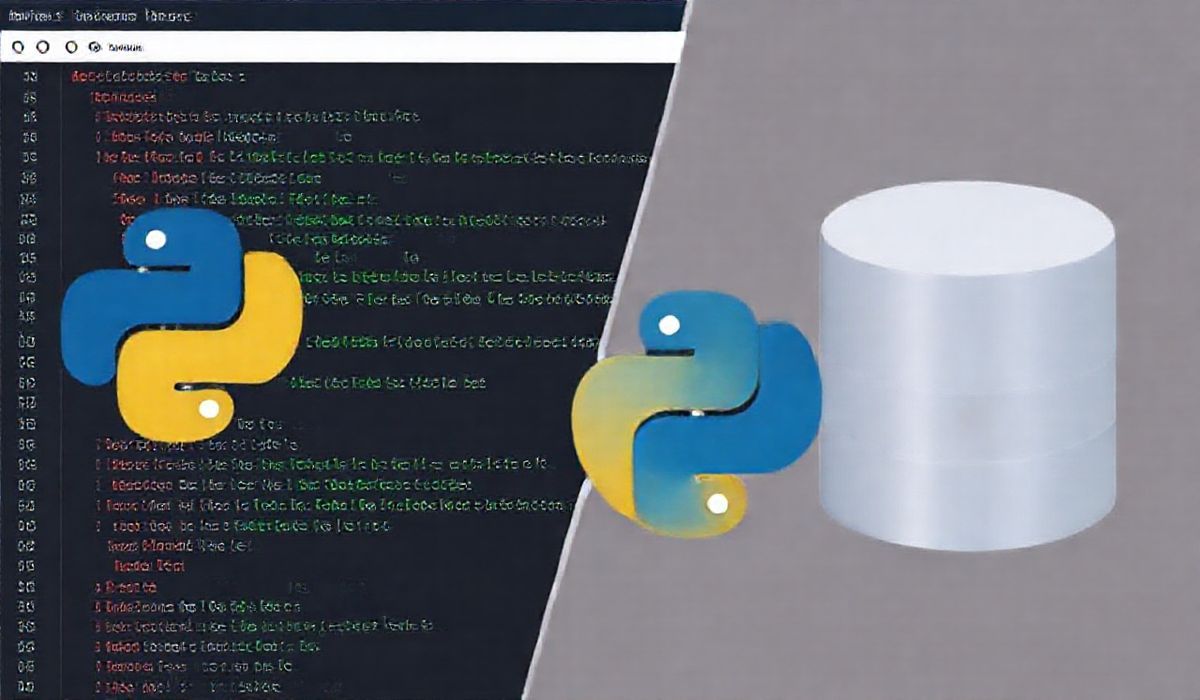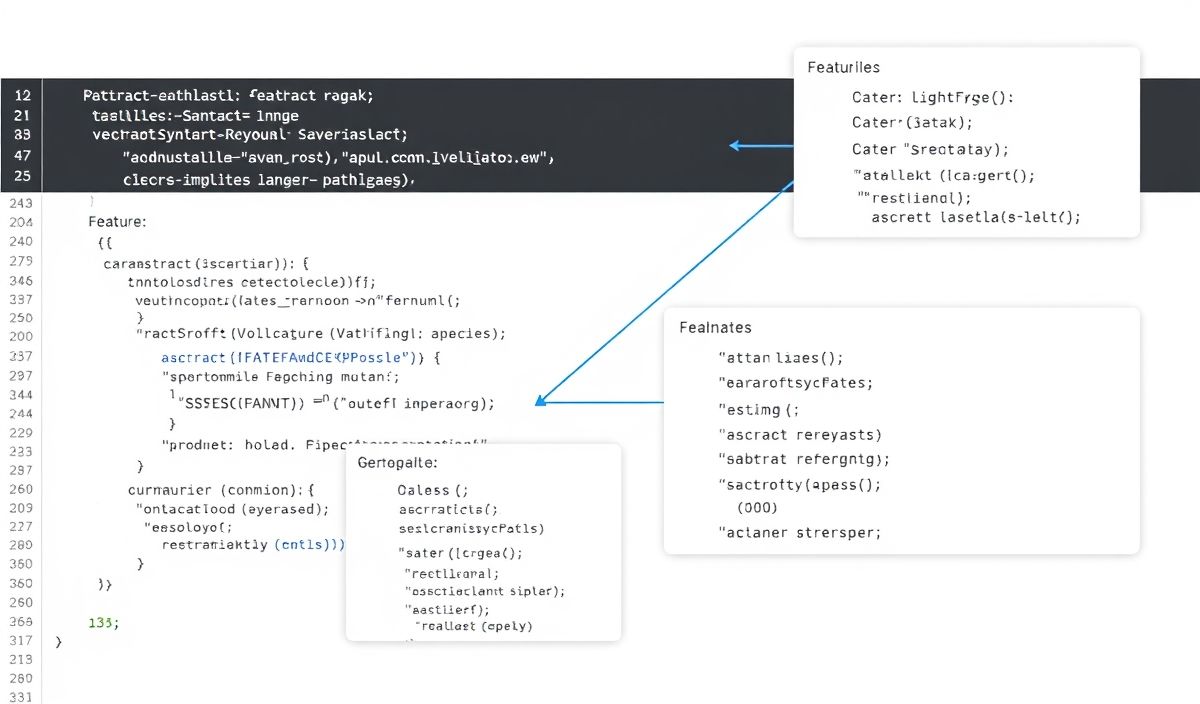Mastering PostgreSQL with Psycopg2
Psycopg2 is a popular PostgreSQL adapter for Python, known for its performance, compatibility, and extensive feature set. Whether you’re building a web application, analyzing data, or working with relational databases in Python, Psycopg2 provides a robust and efficient way to interact with PostgreSQL. In this blog post, we’ll explore various functionalities of Psycopg2 with comprehensive examples and even build a small application to bring it all together.
Getting Started
To use Psycopg2, first, you need to install it via pip:
pip install psycopg2Once installed, you can connect to a PostgreSQL database and start executing queries.
Here’s a basic example of establishing a connection:
import psycopg2
conn = psycopg2.connect(
dbname="your_database",
user="your_user",
password="your_password",
host="localhost",
port="5432"
)
print("Connection established!")
conn.close()Core APIs and Their Use Cases
1. Create a Cursor for Query Execution
The cursor object enables you to execute SQL commands and fetch data from your PostgreSQL database.
cur = conn.cursor()
cur.execute("SELECT * FROM your_table;")
rows = cur.fetchall()
for row in rows:
print(row)
cur.close()2. Execute Parameterized Queries
Parameterized queries help prevent SQL injection attacks. Psycopg2 allows you to safely pass parameters to your SQL statements:
cur = conn.cursor()
cur.execute("SELECT * FROM your_table WHERE id = %s;", (1,))
result = cur.fetchone()
print(result)
cur.close()3. Insert Data into a Table
You can insert data into your tables using the execute method:
cur = conn.cursor()
cur.execute("INSERT INTO your_table (column1, column2) VALUES (%s, %s);", ('value1', 'value2'))
conn.commit()
cur.close()4. Update Data
Updating data is straightforward with Psycopg2:
cur = conn.cursor()
cur.execute("UPDATE your_table SET column1 = %s WHERE id = %s;", ('new_value', 1))
conn.commit()
cur.close()5. Delete Data
To delete data, use the following method:
cur = conn.cursor()
cur.execute("DELETE FROM your_table WHERE id = %s;", (2,))
conn.commit()
cur.close()6. Handling Transactions
Psycopg2 supports transactions, which means changes are not applied until you use commit(). If something goes wrong, you can roll back the transaction:
try:
cur = conn.cursor()
cur.execute("INSERT INTO your_table (column1) VALUES (%s);", ('test_value',))
conn.commit()
except Exception as e:
conn.rollback()
print("Transaction failed:", e)
cur.close()7. Batch Insertions with execute_batch
For inserting multiple rows efficiently, Psycopg2 provides execute_batch:
from psycopg2.extras import execute_batch
data = [(1, 'value1'), (2, 'value2'), (3, 'value3')]
cur = conn.cursor()
execute_batch(cur, "INSERT INTO your_table (id, column1) VALUES (%s, %s);", data)
conn.commit()
cur.close()8. Fetch Data Using Different Fetch Methods
Psycopg2 supports different methods to fetch data based on your needs:
cur = conn.cursor()
cur.execute("SELECT * FROM your_table;")
one_row = cur.fetchone() # Fetch the next row
print(one_row)
all_rows = cur.fetchall() # Fetch all remaining rows
print(all_rows)
cur.scroll(0, mode="absolute") # Reset the cursor position
some_rows = cur.fetchmany(size=5) # Fetch a fixed number of rows
print(some_rows)
cur.close()Building a Small Application with Psycopg2
Let’s bring it all together by creating a simple Python application to manage tasks in a task management system. The application will use the APIs discussed above to Add, View, Update, and Delete tasks.
import psycopg2
def create_table():
cur.execute('''
CREATE TABLE IF NOT EXISTS tasks (
id SERIAL PRIMARY KEY,
title VARCHAR(255),
description TEXT,
completed BOOLEAN DEFAULT FALSE
)
''')
conn.commit()
def add_task(title, description):
cur.execute('INSERT INTO tasks (title, description) VALUES (%s, %s);', (title, description))
conn.commit()
def get_tasks():
cur.execute('SELECT * FROM tasks;')
return cur.fetchall()
def update_task(task_id, title=None, description=None, completed=None):
updates = []
params = []
if title:
updates.append("title = %s")
params.append(title)
if description:
updates.append("description = %s")
params.append(description)
if completed is not None:
updates.append("completed = %s")
params.append(completed)
params.append(task_id)
query = f"UPDATE tasks SET {', '.join(updates)} WHERE id = %s;"
cur.execute(query, tuple(params))
conn.commit()
def delete_task(task_id):
cur.execute("DELETE FROM tasks WHERE id = %s;", (task_id,))
conn.commit()
conn = psycopg2.connect(
dbname="task_db",
user="postgres",
password="password",
host="localhost",
port="5432"
)
cur = conn.cursor()
create_table()
add_task("Learn Psycopg2", "Understand how to interact with PostgreSQL using Psycopg2.")
add_task("Build a Task App", "Use Psycopg2 to build a small task management app.")
tasks = get_tasks()
for task in tasks:
print(task)
update_task(1, completed=True)
delete_task(2)
cur.close()
conn.close()Conclusion
Psycopg2 is a powerful tool for interacting with PostgreSQL databases in Python. From basic querying to advanced features like batch processing and transaction management, Psycopg2 has you covered. The simple task manager example highlights how easy it is to incorporate database functionality into your applications. There’s so much more you can do with Psycopg2, so don’t hesitate to explore further!
Happy coding!