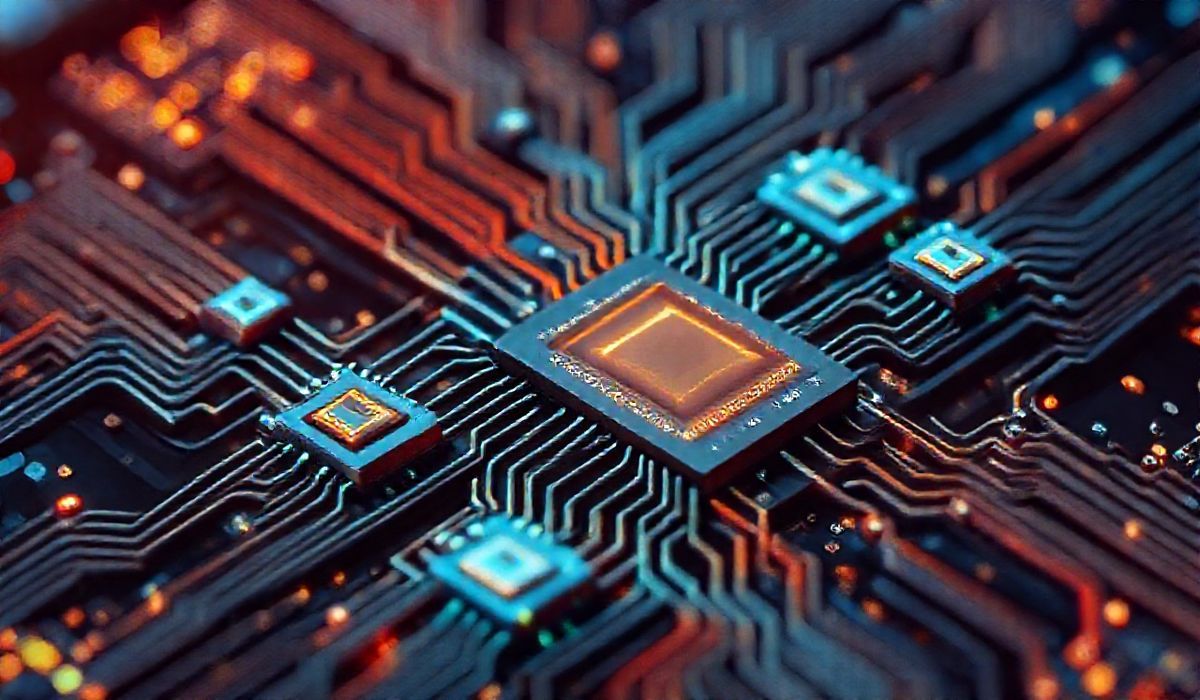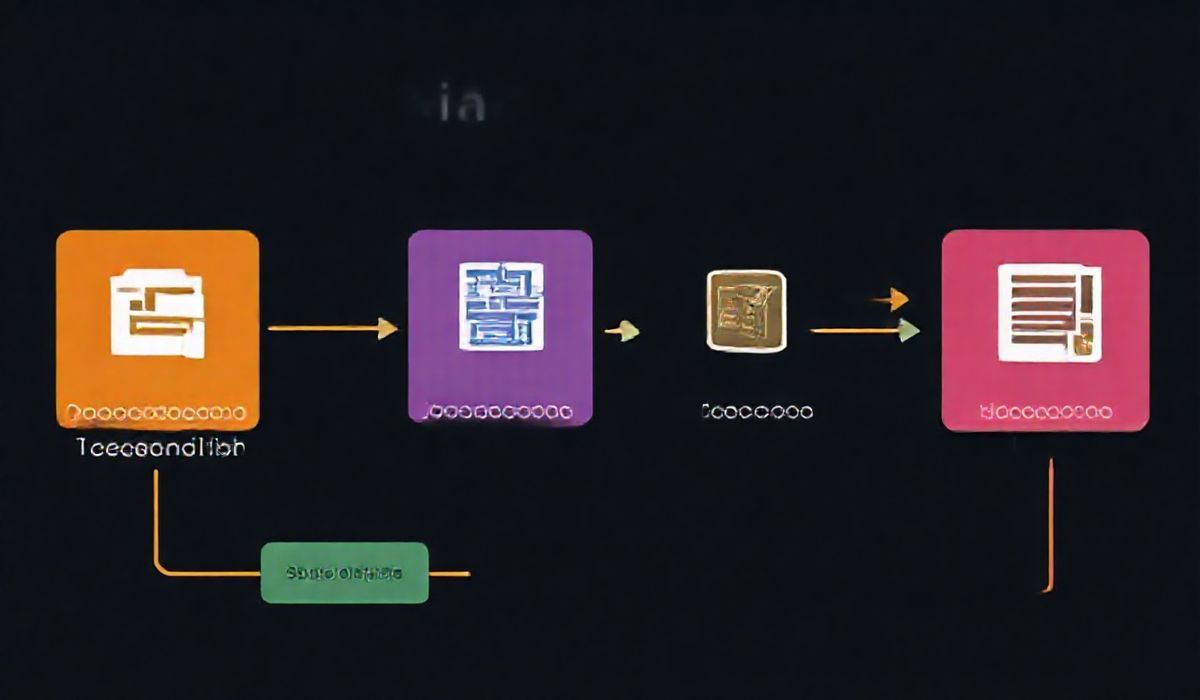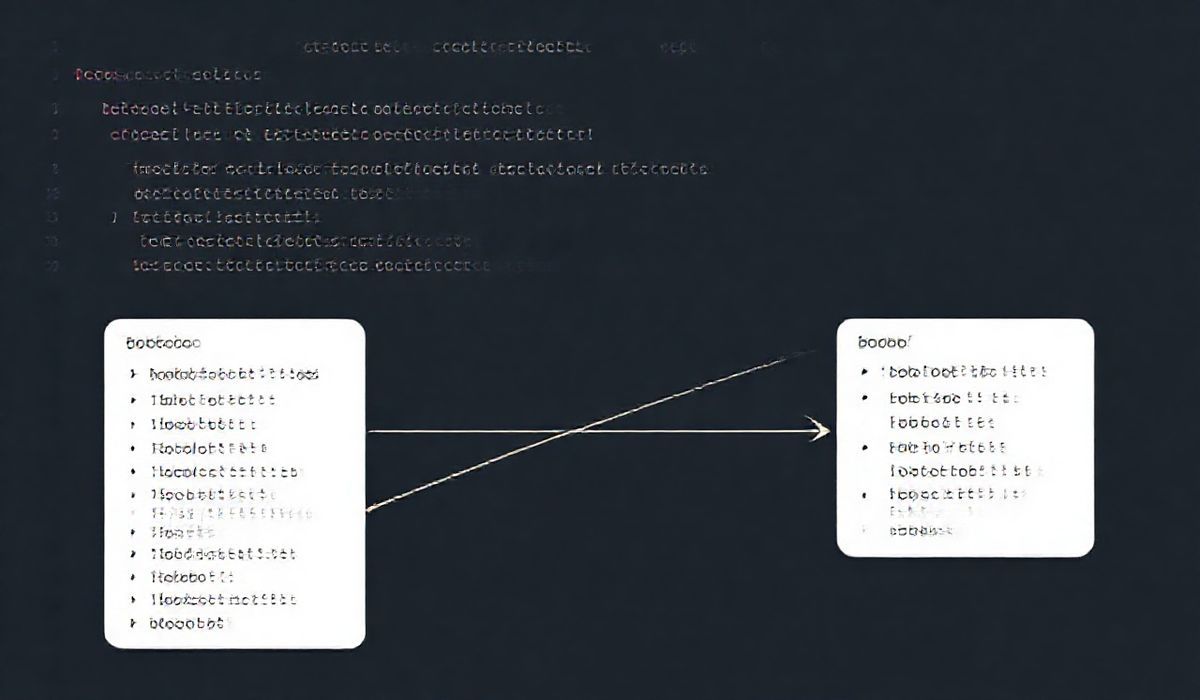Mastering queue-async for Efficient Asynchronous Operations
In today’s fast-paced software development landscape, asynchronous operations are crucial for building scalable and efficient applications. The queue-async library provides a powerful toolset to efficiently manage and execute asynchronous tasks in JavaScript.
Understanding queue-async
The queue-async library allows for the creation of task queues that can be processed asynchronously. It provides various APIs to handle tasks, manage concurrency, and handle errors gracefully.
Basic Usage
const queue = d3.queue(); queue.defer(d3.json, 'data.json')
.defer(d3.csv, 'data.csv')
.await((error, jsonData, csvData) => {
if (error) throw error;
console.log(jsonData, csvData);
});API Examples
Adding Tasks with defer
const queue = d3.queue(); queue.defer(callbackFunc1); queue.defer(callbackFunc2, arg1, arg2);Limit Concurrency with the queue Constructor
const queue = d3.queue(2); // Only 2 tasks will run concurrently queue.defer(func1).defer(func2).defer(func3).awaitAll(callback);Handling Task Completion with await and awaitAll
queue.await((error, result1, result2) => {
if (error) console.log("Error:", error);
else console.log("Results:", result1, result2);
}); queue.awaitAll((error, resultsArray) => {
if (error) console.log("Error:", error);
else console.log("Success:", resultsArray);
});Error Handling
queue.defer((callback) => {
// Simulating error
setTimeout(() => callback(new Error("Oops!")), 1000);
}).await((error, result) => {
if (error) console.error("Caught an error:", error);
else console.log("Result:", result);
});Real-world Application Example
Here, we demonstrate how to use queue-async in a simple web application to load multiple datasets and process them concurrently:
Queue-Async Web Application Example
Using queue-async effectively can significantly enhance the performance of your applications by leveraging asynchronous operations efficiently.
Hash: 8260aca03e8b537cd67cb2178c4da41f455cf3bc06c0d5f09c9bc8920c76de50