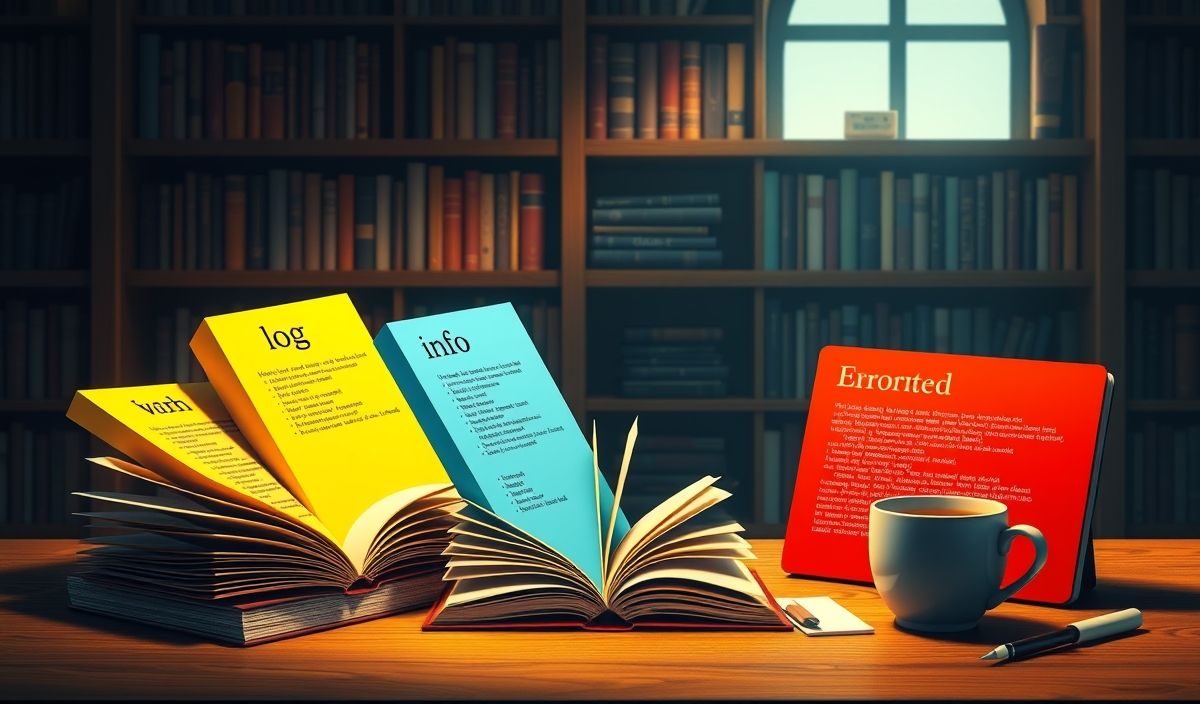Introduction to snakecase-keys: Transforming Your JavaScript Object Keys
Welcome to our comprehensive guide on snakecase-keys. This powerful utility transforms object keys from camelCase to snake_case, making your JavaScript objects compatible with various back-end services and databases.
Getting Started with snakecase-keys
First, let’s install the dependency:
npm install snakecase-keys
Basic Usage
The main function, snakecaseKeys, converts your object keys from camelCase to snake_case:
const snakecaseKeys = require('snakecase-keys');
const camelCaseObject = {
userName: 'JohnDoe',
userAge: 30
};
const snakeCaseObject = snakecaseKeys(camelCaseObject);
console.log(snakeCaseObject);
// Output: { user_name: 'JohnDoe', user_age: 30 }
Transforming Nested Objects
snakecaseKeys handles nested objects as well:
const nestedObject = {
userName: 'JaneDoe',
userDetails: {
userAge: 25,
userAddress: '123 Main St'
}
};
const snakeCaseNestedObject = snakecaseKeys(nestedObject);
console.log(snakeCaseNestedObject);
// Output: { user_name: 'JaneDoe', user_details: { user_age: 25, user_address: '123 Main St' } }
Ignoring Keys
You can ignore specific keys from being converted using the exclude parameter:
const objectWithExcludedKeys = {
userName: 'JohnDoe',
userEmail: 'john@example.com'
};
const snakeCaseObjectWithExclusions = snakecaseKeys(objectWithExcludedKeys, { exclude: ['userEmail'] });
console.log(snakeCaseObjectWithExclusions);
// Output: { user_name: 'JohnDoe', userEmail: 'john@example.com' }
API Example
Let’s create a small application demonstrating how to use snakecase-keys within an API:
const express = require('express');
const snakecaseKeys = require('snakecase-keys');
const app = express();
app.use(express.json());
app.post('/user', (req, res) => {
const snakeCasedBody = snakecaseKeys(req.body);
// Here you can perform operations with snakeCasedBody
res.json(snakeCasedBody);
});
app.listen(3000, () => {
console.log('Server is running on port 3000');
});
With this example, whenever a POST request is made to the /user endpoint, the request body is transformed to snake_case, making it simple to interact with various backend services that follow snake_case conventions.
By mastering snakecase-keys, you can ensure your JavaScript objects are well-suited for various backend applications, enhancing compatibility and consistency. Whether dealing with APIs, databases, or other services, this utility is invaluable.
Hash: 5c616b1a6e1146351997d399122ae3f56736cfb8c2c3e34e51434a76ad983087