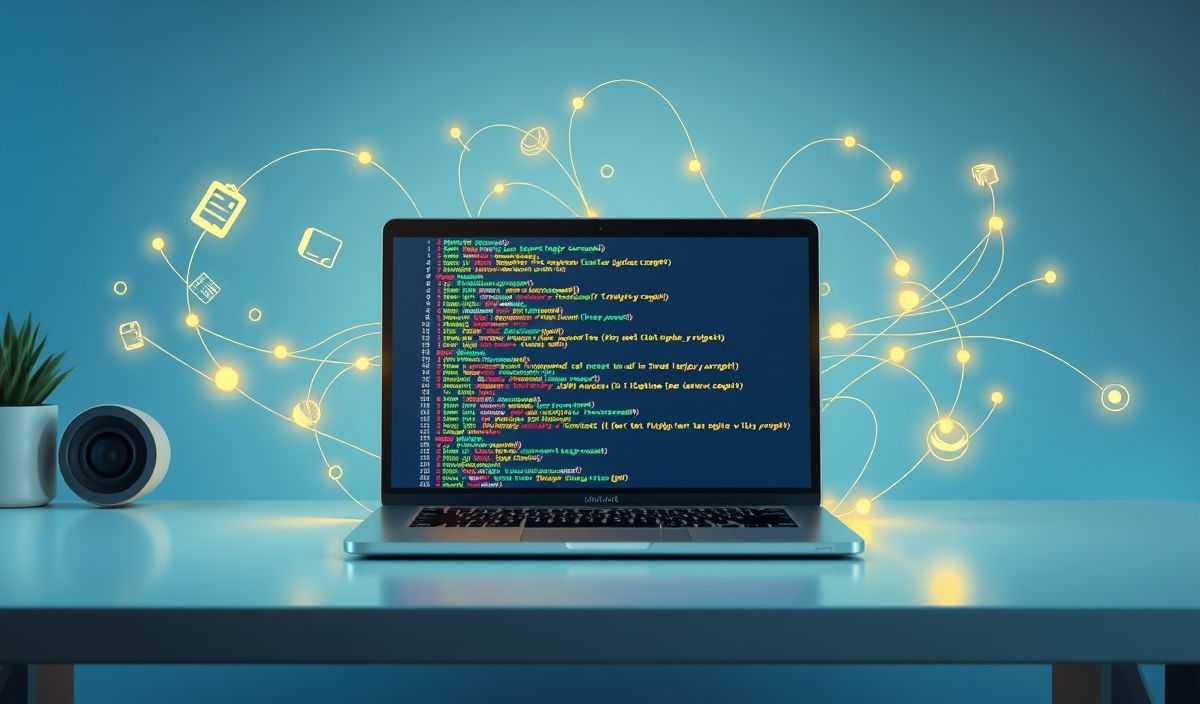Mastering Time Handling with Pendulum
Pendulum is a powerful Python library for working with dates and times. It provides an intuitive and Pythonic interface for handling operations like timezone conversions, datetime parsing, and formatting—all while avoiding the common pitfalls of Python’s standard datetime module. Unlike the standard library, Pendulum makes dealing with time zones, durations, and formatting effortless.
Getting Started with Pendulum
To use Pendulum, you need to install it first:
pip install pendulumLet’s dive into some of the most useful Pendulum APIs:
1. Creating DateTime Instances
Creating datetime objects in Pendulum is straightforward:
import pendulum
# Creating datetime for now
now = pendulum.now()
print(now) # e.g., 2023-10-10T15:30:45+00:00
# Creating a specific date and time
dt = pendulum.datetime(2023, 10, 5, 18, 45)
print(dt) # 2023-10-05T18:45:00+00:00
2. Working with Timezones
Pendulum makes timezone handling easy:
# Get the current time in a specific timezone
ny_time = pendulum.now("America/New_York")
print(ny_time) # e.g., 2023-10-10T11:30:45-04:00
# Convert between timezones
utc_time = ny_time.in_tz("UTC")
print(utc_time) # e.g., 2023-10-10T15:30:45+00:00
3. Parsing and Formatting DateTime
Pendulum makes parsing and formatting strings simple:
# Parsing from string
dt = pendulum.parse("2023-10-05T18:45:00")
print(dt) # 2023-10-05T18:45:00+00:00
# Formatting with a custom format
formatted = dt.format("dddd, MMMM Do YYYY, h:mm:ss A")
print(formatted) # e.g., Thursday, October 5th 2023, 6:45:00 PM
4. Working with Durations and Differences
Calculating differences between dates or times is a breeze with Pendulum:
# Create two datetime objects
dt1 = pendulum.datetime(2023, 10, 1, 12)
dt2 = pendulum.datetime(2023, 10, 5, 18)
# Get the difference between two datetimes
diff = dt2 - dt1
print(diff) # 4 days 6 hours
# Add/subtract durations
future = dt1.add(days=3, hours=5)
print(future) # 2023-10-04T17:00:00+00:00
5. Checking Datetime Properties
Pendulum provides methods to check if a date is in the past, future, or within a specific range:
# Check if a date is in the past or future
print(pendulum.now().is_past()) # False
print(pendulum.now().is_future()) # False
# Check for weekend
dt = pendulum.datetime(2023, 10, 7)
print(dt.is_weekend()) # True
A Real-World Application Example
Here’s an example of how you might use Pendulum to build a timezone-aware scheduling app:
import pendulum
# Schedule a meeting for a client in New York
client_timezone = "America/New_York"
meeting_time_ny = pendulum.datetime(2023, 10, 12, 15, 0, tz=client_timezone)
# Convert meeting time to UTC for universal storage
meeting_time_utc = meeting_time_ny.in_tz("UTC")
print(f"Meeting time in UTC: {meeting_time_utc}")
# Notify the client 1 day before the meeting
notification_time = meeting_time_ny.subtract(days=1)
print(f"Notification should be sent at: {notification_time.format('YYYY-MM-DD HH:mm:ss')} ({client_timezone})")
Conclusion
Pendulum is a versatile and user-friendly datetime library that eliminates much of the confusion and frustration associated with date and time operations in Python. Whether you’re dealing with time zones, durations, or formatting, Pendulum provides an elegant and efficient solution. Try replacing your datetime workflow with Pendulum today and see the difference!