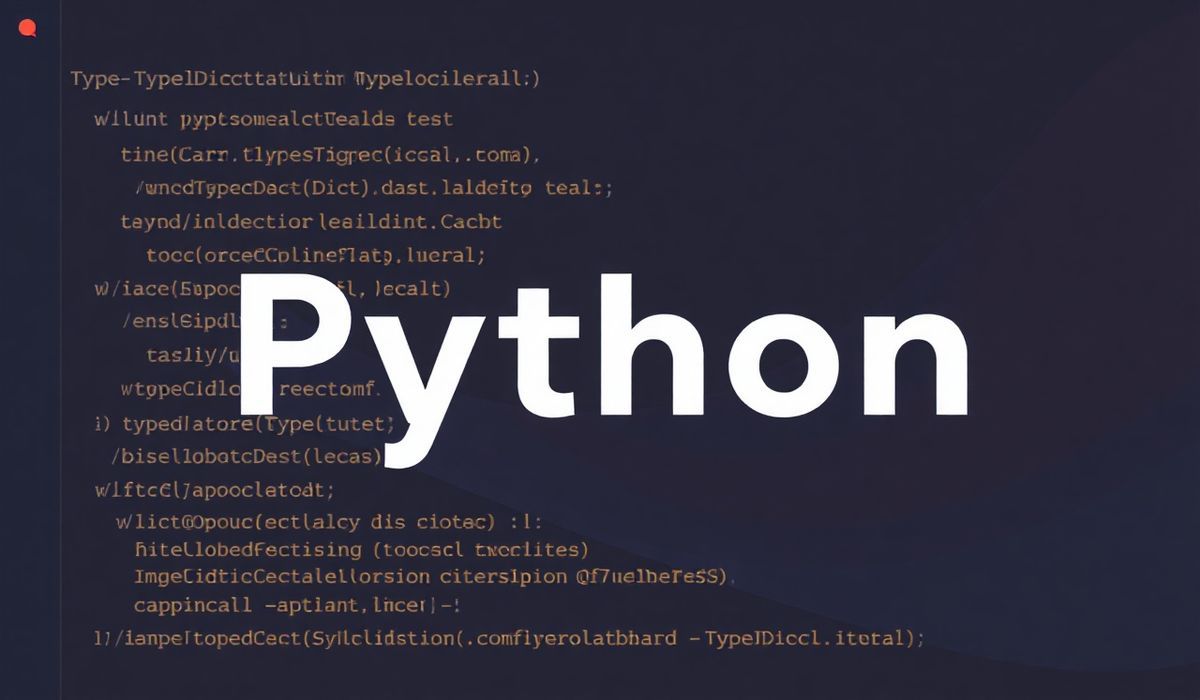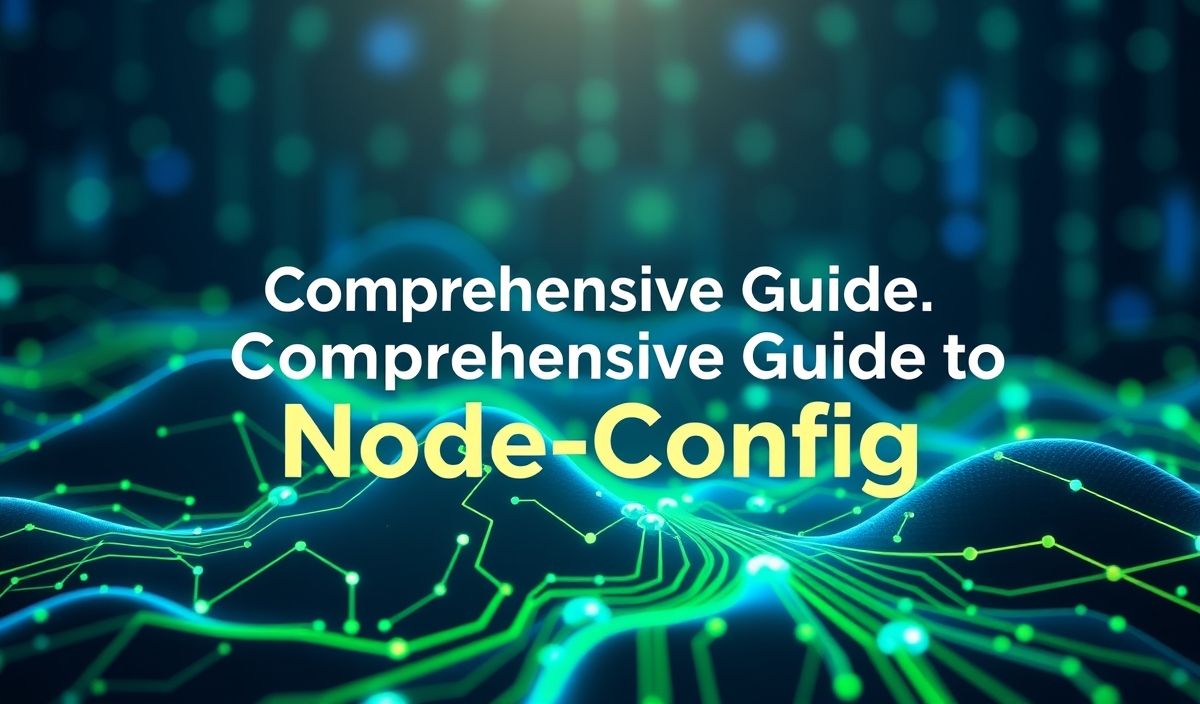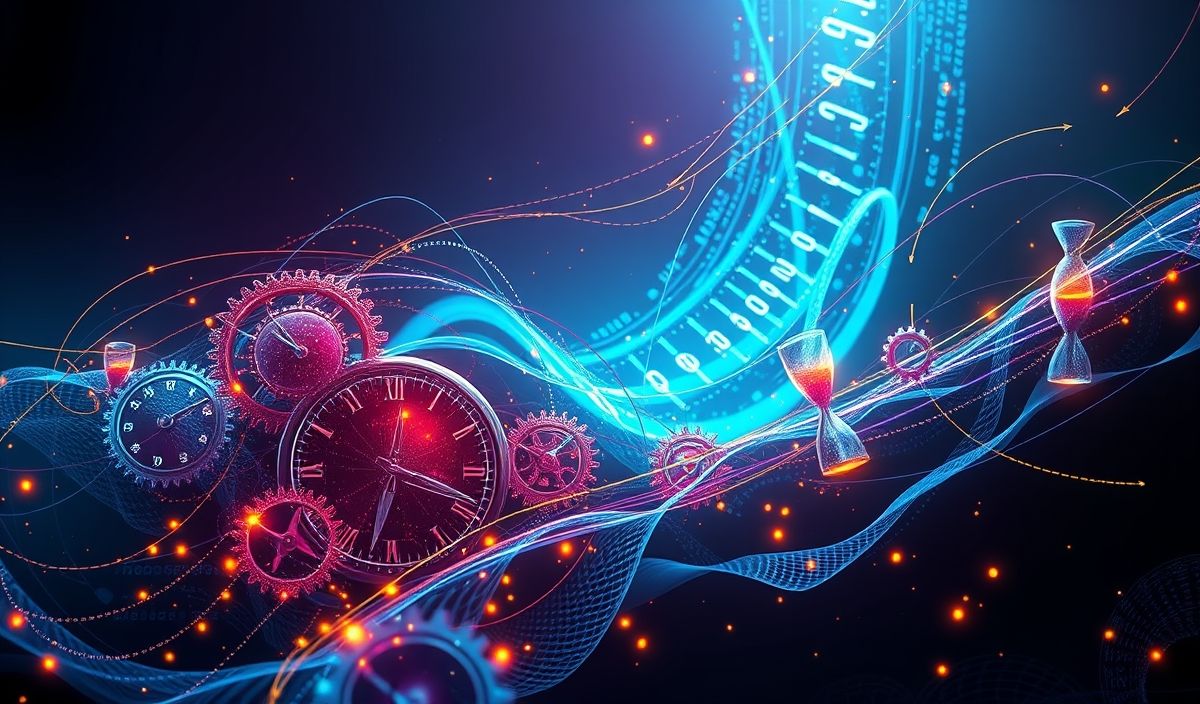Introduction to typing-extensions in Python
The typing-extensions module is a valuable addition for Python developers looking to leverage advanced type hints and remain forward-compatible with features introduced in future Python versions. It introduces new and experimental APIs for static type checking, enabling developers to write cleaner, more maintainable, and better-documented code.
Below, we will dive into key API functionalities provided by typing-extensions as well as real-world examples to better understand their applications in Python programming.
1. Annotated
typing_extensions.Annotated allows attaching metadata to type hints, which can be particularly useful for frameworks like Pydantic or FastAPI for validation and documentation.
from typing_extensions import Annotated
def process_data(val: Annotated[int, "This value must be an integer"]):
print(f"Processing: {val}")
process_data(10) # Works fine
# process_data("str") # Raises a TypeError if type checking is enforced
2. TypedDict
TypedDict allows developers to define dictionary-like objects with strictly defined key-value pairs.
from typing_extensions import TypedDict
class User(TypedDict):
id: int
name: str
is_admin: bool
user: User = {"id": 101, "name": "Alice", "is_admin": True}
print(user)
3. Literal
Literal is used to restrict variable values to a specific set of permitted values.
from typing_extensions import Literal
def set_status(status: Literal["active", "inactive", "banned"]):
print(f"Status set to {status}")
set_status("active") # Valid
# set_status("unknown") # Raises a type error
4. Self
Self type hint allows for better class method introspection and compatibility.
from typing_extensions import Self
class LinkedList:
def add(self, value: int) -> Self:
print(f"Adding value: {value}")
return self
5. Final
Final indicates a variable or method that cannot be overridden or reassigned.
from typing_extensions import Final API_VERSION: Final = "1.0" # API_VERSION = "2.0" # Will raise an error with type checking tools
6. Protocol
Protocol enables structural subtyping by defining shared methods or attributes without requiring inheritance.
from typing_extensions import Protocol
class Drawable(Protocol):
def draw(self) -> None:
...
class Circle:
def draw(self) -> None:
print("Drawing a Circle")
def show(item: Drawable):
item.draw()
show(Circle())
7. App Example: User Management API
Here’s a practical example of how the typing-extensions APIs can be used in a micro web app to manage user roles and data validation:
from typing_extensions import TypedDict, Literal, Annotated
class UserData(TypedDict):
id: Annotated[int, "User ID"]
name: Annotated[str, "User Name"]
role: Annotated[Literal["admin", "user", "guest"], "User Role"]
def create_user(user: UserData):
print(f"Creating user: {user}")
user = {"id": 1, "name": "Alice", "role": "admin"}
create_user(user)
This code provides a structured and type-safe approach to managing user assignments in a web app, reducing runtime errors.
Conclusion
The typing-extensions module is a powerful tool for Python developers who want to ensure their code is robust, maintainable, and future-proof. Whether creating APIs, managing user data, or designing complex systems, these advanced typing tools enhance productivity and code quality.