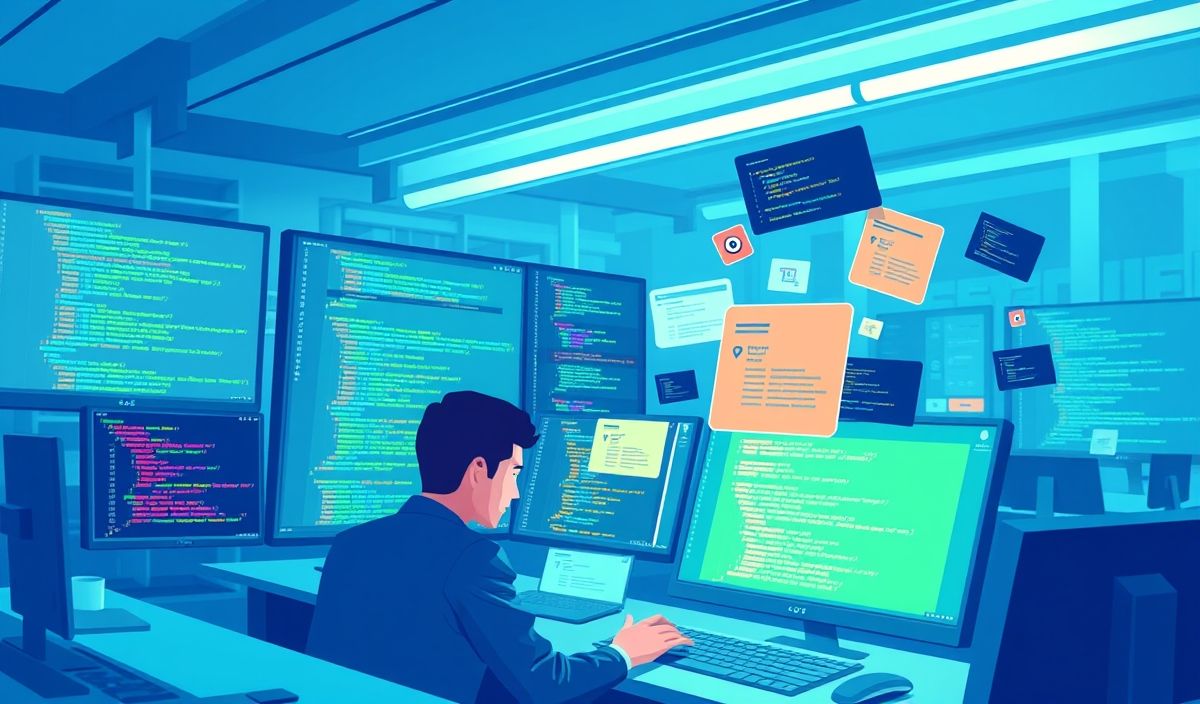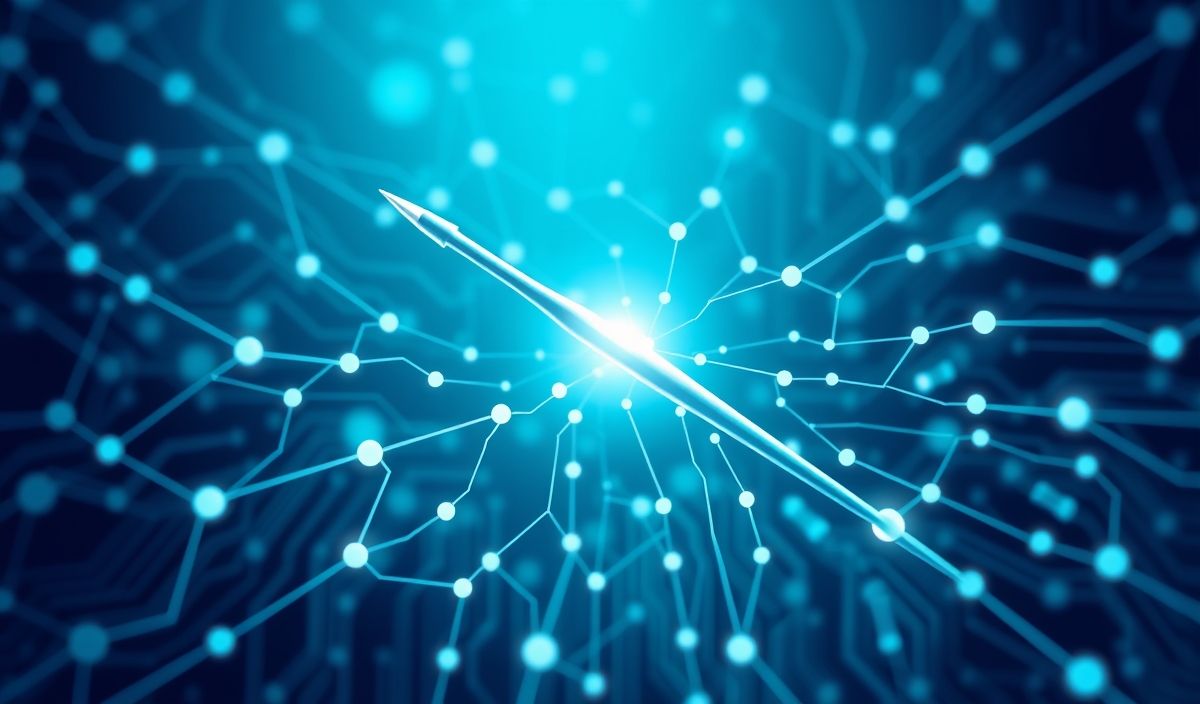Mastering typing-extensions: A Comprehensive Guide with Examples
In modern Python development, type hinting has significantly improved code reliability and readability. While the typing module introduced in Python 3.5 has become a cornerstone of type hinting, the community often demands newer and experimental features that may not yet be available in the standard typing module. Enter typing-extensions, a library that backports the latest type hinting capabilities to older Python versions, providing developers with forward compatibility for type annotations.
What is typing-extensions?
The typing-extensions library offers features from the typing module that are either experimental or not yet available in older Python versions. It ensures that developers working on earlier versions of Python can still use cutting-edge type hints to enhance code quality. This guide explores several APIs provided by typing-extensions, along with use cases and examples.
Key APIs with Examples
1. TypedDict
TypedDict allows you to define dictionaries with a fixed set of keys and their corresponding value types. It is particularly useful for structured data.
from typing_extensions import TypedDict
class User(TypedDict):
id: int
name: str
email: str
def greet_user(user: User) -> str:
return f"Hello, {user['name']}!"
user = {"id": 1, "name": "Alice", "email": "alice@example.com"}
print(greet_user(user)) # Output: Hello, Alice!
2. Literal
The Literal type is used to specify that a variable or parameter must have a specific value.
from typing_extensions import Literal
def set_status(status: Literal["online", "offline", "away"]) -> str:
return f"Status set to {status}"
print(set_status("online")) # Output: Status set to online
3. Final
The Final qualifier ensures that a variable cannot be reassigned or overridden, enhancing code immutability.
from typing_extensions import Final MAX_RETRIES: Final[int] = 5 # MAX_RETRIES = 10 # This would raise a type checker error
4. @runtime_checkable
When paired with Protocol, @runtime_checkable allows you to check if an object implements a specific interface at runtime.
from typing_extensions import Protocol, runtime_checkable
@runtime_checkable
class Drivable(Protocol):
def drive(self) -> None:
...
class Car:
def drive(self) -> None:
print("Car is driving")
car = Car()
print(isinstance(car, Drivable)) # Output: True
5. ParamSpec
ParamSpec provides a way to define type-safe higher-order functions that accept any callable’s signature.
from typing_extensions import ParamSpec, Callable
P = ParamSpec("P")
def log_function_call(func: Callable[P, int]) -> Callable[P, int]:
def wrapper(*args: P.args, **kwargs: P.kwargs) -> int:
print(f"Calling {func.__name__} with {args} and {kwargs}")
return func(*args, **kwargs)
return wrapper
@log_function_call
def add(a: int, b: int) -> int:
return a + b
print(add(3, 4)) # Output: Logs the call and returns 7
6. Self
The Self type hint is useful for methods that return the same type as the class they are defined in.
from typing_extensions import Self
class Builder:
def set_name(self, name: str) -> Self:
self.name = name
return self
def build(self) -> "Product":
return Product(self.name)
class Product:
def __init__(self, name: str):
self.name = name
product = Builder().set_name("Gadget").build()
print(product.name) # Output: Gadget
7. Unpack
The Unpack utility is available to unpack type parameters from a tuple or similar data structure.
from typing_extensions import Unpack, Tuple
def process_data(*args: Unpack[Tuple[int, str]]) -> None:
print(args)
process_data(42, "hello") # Output: (42, 'hello')
Example Application Using typing-extensions
Here’s a small application that leverages multiple typing-extensions features, demonstrating the benefits in real-use scenarios.
from typing_extensions import TypedDict, Literal, Protocol, runtime_checkable, Self
class ProductData(TypedDict):
id: int
name: str
price: float
@runtime_checkable
class Purchasable(Protocol):
def purchase(self) -> None:
...
class Product:
def __init__(self, data: ProductData):
self.data = data
def __str__(self) -> str:
return f"{self.data['name']} - ${self.data['price']}"
class Cart:
def __init__(self) -> None:
self.items: list[Product] = []
def add_product(self, product: Product) -> Self:
self.items.append(product)
return self
def checkout(self) -> None:
print("Checking out the following items:")
for item in self.items:
print(item)
product1 = Product({"id": 1, "name": "Laptop", "price": 999.99})
product2 = Product({"id": 2, "name": "Smartphone", "price": 499.99})
cart = Cart()
cart.add_product(product1).add_product(product2).checkout()
Conclusion
The typing-extensions library fills the gaps in Python’s type hinting system, offering developers access to innovative features regardless of their Python version. By leveraging these utilities, you can write cleaner, more maintainable, and safer code. Dive into the APIs discussed in this guide and explore how they can enhance your projects!