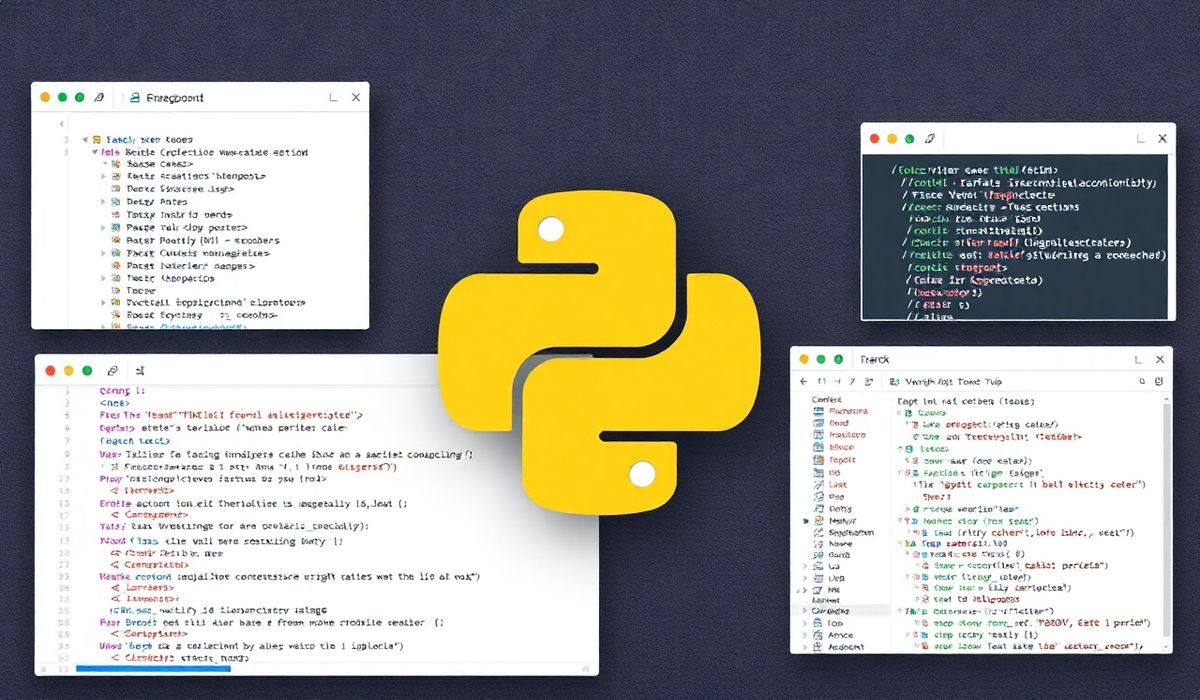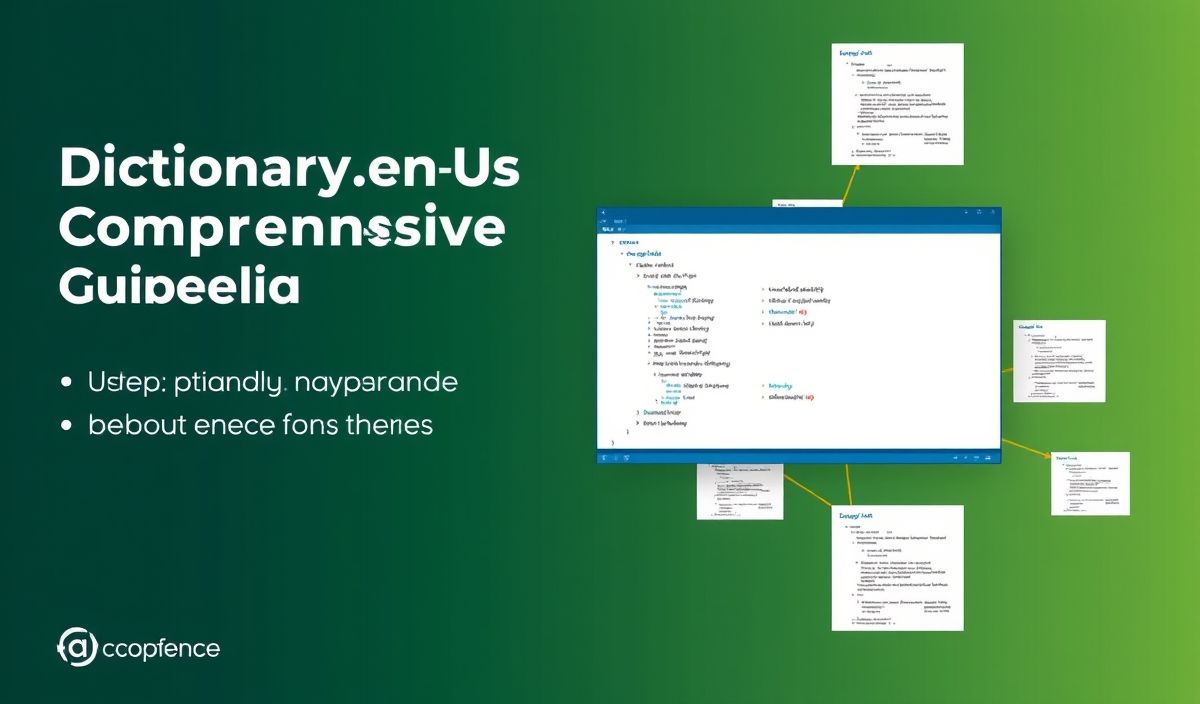Introduction to Beautiful Soup
Beautiful Soup is a powerful and easy-to-use Python library for parsing HTML and XML documents. Whether you’re building a web scraping application, analyzing web data, or automating web-related tasks, Beautiful Soup provides a set of sophisticated tools to navigate and interact with HTML structures effectively.
Why Use Beautiful Soup?
The library is particularly well-suited for tasks that require navigating through complex HTML, extracting data, or manipulating elements programmatically. Beautiful Soup works seamlessly with popular parsers like lxml and Python’s built-in html.parser.
Key API Examples
1. Parsing an HTML Document
from bs4 import BeautifulSoup
html = '''
<html>
<head><title>Sample Document</title></head>
<body>
<h1>Hello, World!</h1>
<p class="intro">Welcome to the Beautiful Soup tutorial.</p>
</body>
</html>
'''
soup = BeautifulSoup(html, 'html.parser')
print(soup.title.text) # Output: Sample Document
2. Searching for Elements
# Extract an element by tag name
h1_tag = soup.find('h1')
print(h1_tag.text) # Output: Hello, World!
# Extract elements using class and attributes
intro_paragraph = soup.find('p', class_='intro')
print(intro_paragraph.text) # Output: Welcome to the Beautiful Soup tutorial.
# Find all elements of a particular tag
all_paragraphs = soup.find_all('p')
for para in all_paragraphs:
print(para.text)
3. Navigating the DOM Tree
# Navigate to parent of an element
print(h1_tag.parent.name) # Output: body
# Accessing sibling elements
print(soup.h1.find_next_sibling()) # Output: Paragraph tag content
# Descend into children nodes
for child in soup.body.descendants:
print(child)
4. Modifying Content
# Replacing the content of a tag
h1_tag.string = "Welcome to Web Scraping with Beautiful Soup"
print(str(soup.h1)) # Output: Updated
# Adding a new element dynamically
new_tag = soup.new_tag('p')
new_tag.string = "This is a dynamically added paragraph."
soup.body.append(new_tag)
print(soup)
5. Extracting Data
# Getting all links
links = soup.find_all('a')
for link in links:
print(link.get('href'))
# Extracting text content
print(soup.get_text())
Real-World Example: Scraping Product Information
Imagine you’re building a price tracker application to scrape product details from an e-commerce website. Here’s an example:
import requests
from bs4 import BeautifulSoup
# Fetch the webpage content
URL = 'https://example.com/product-page'
response = requests.get(URL)
soup = BeautifulSoup(response.content, 'html.parser')
# Extract product title and price
product_title = soup.find('h1', class_='product-title').text.strip()
product_price = soup.find('span', class_='price').text.strip()
# Print the extracted details
print(f"Product: {product_title}")
print(f"Price: {product_price}")
# Save details for further processing
product_data = {'title': product_title, 'price': product_price}
This example demonstrates how easy it is to extract specific information from an HTML page using Beautiful Soup’s intuitive API.
Conclusion
Beautiful Soup is an invaluable tool for anyone working on web scraping and data extraction tasks. By mastering its API, you can quickly build robust scraping solutions for a wide variety of real-world use cases.