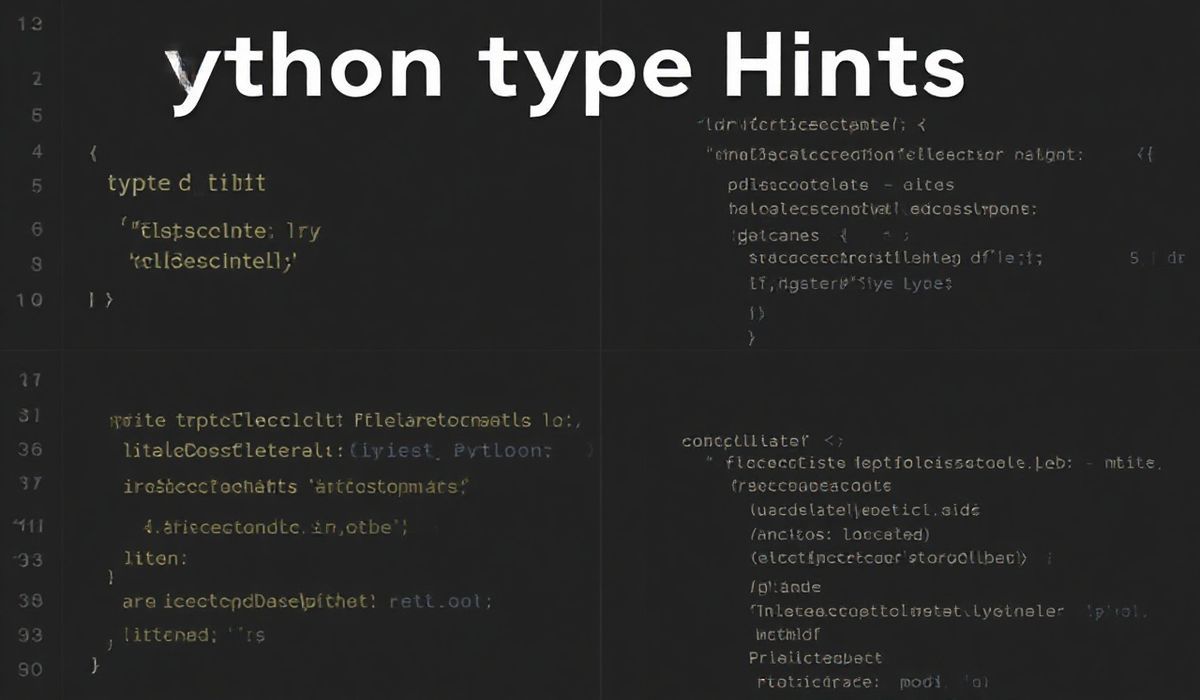Introduction to yallist
Yallist is a useful JavaScript library that provides linked lists functionalities. It stands for Yet Another Linked List. This library is extremely helpful when you need to manage a series of elements with efficient push, pop, shift, and other list operations. In this article, we will explore the yallist library with various examples to better understand its usage and potential.
Installing yallist
npm install yallist
Creating a List
const Yallist = require('yallist');
const list = new Yallist();
list.push('first item');
list.push('second item');
list.push('third item');
console.log(list.toArray()); // Output: ['first item', 'second item', 'third item']
API Examples
Push
Add one or more items to the end of the list.
list.push('fourth item');
console.log(list.toArray()); // Output: ['first item', 'second item', 'third item', 'fourth item']
Pop
Remove and return the last item from the list.
const lastItem = list.pop();
console.log(lastItem); // Output: 'fourth item'
console.log(list.toArray()); // Output: ['first item', 'second item', 'third item']
Unshift
Add one or more items to the beginning of the list.
list.unshift('new first item');
console.log(list.toArray()); // Output: ['new first item', 'first item', 'second item', 'third item']
Shift
Remove and return the first item from the list.
const firstItem = list.shift();
console.log(firstItem); // Output: 'new first item'
console.log(list.toArray()); // Output: ['first item', 'second item', 'third item']
Get
Retrieve the nth item in the list.
const secondItem = list.get(1);
console.log(secondItem); // Output: 'second item'
Remove
Remove a specific item from the list by reference.
const toRemove = list.head.next;
list.removeNode(toRemove);
console.log(list.toArray()); // Output: ['first item', 'third item']
Application Example
Let’s create a simple application that uses yallist to manage tasks in a to-do list.
const Yallist = require('yallist');
class TodoList {
constructor() {
this.list = new Yallist();
}
addTask(task) {
this.list.push(task);
}
completeTask() {
this.list.pop();
}
getTasks() {
return this.list.toArray();
}
}
const myTodoList = new TodoList();
myTodoList.addTask('Learn JavaScript');
myTodoList.addTask('Learn yallist');
myTodoList.addTask('Build a to-do list app');
console.log(myTodoList.getTasks());
// Output: ['Learn JavaScript', 'Learn yallist', 'Build a to-do list app']
myTodoList.completeTask();
console.log(myTodoList.getTasks());
// Output: ['Learn JavaScript', 'Learn yallist']
Yallist simplifies the implementation of such lists significantly, and knowing its various methods ensures efficient manipulation of list data structures.
Hash: f34a18068ced78d467411032a35ab77ef737b5fc7703b441f78b593dd8869237