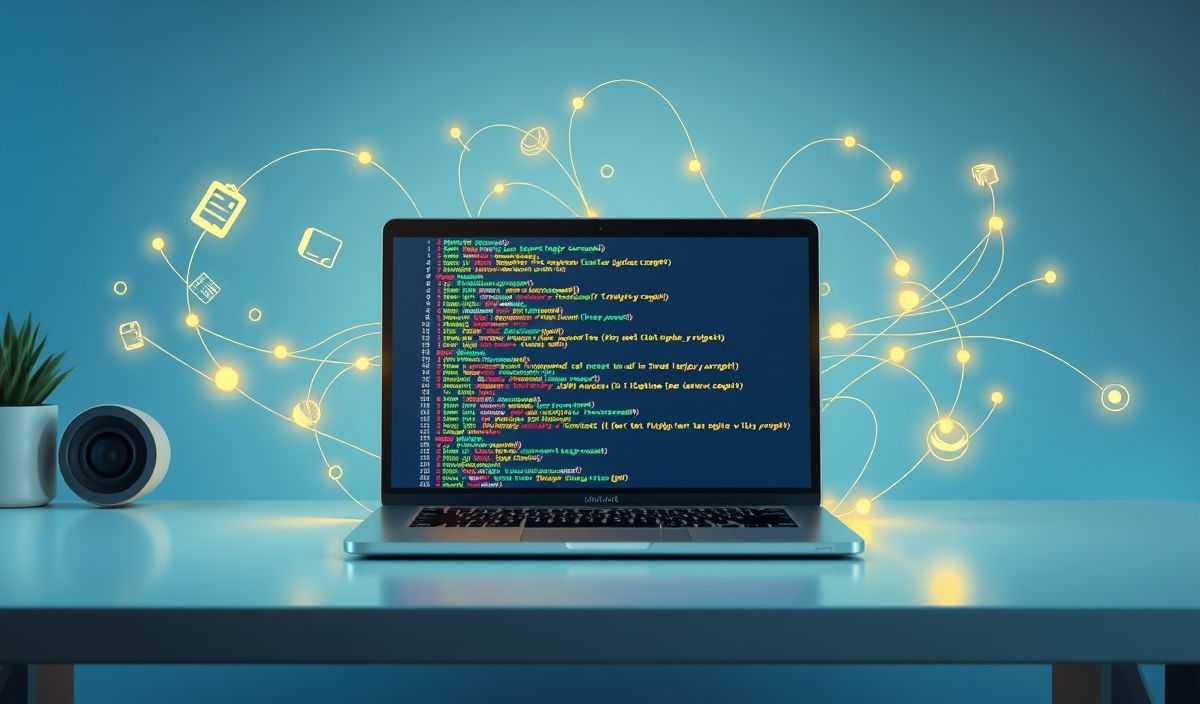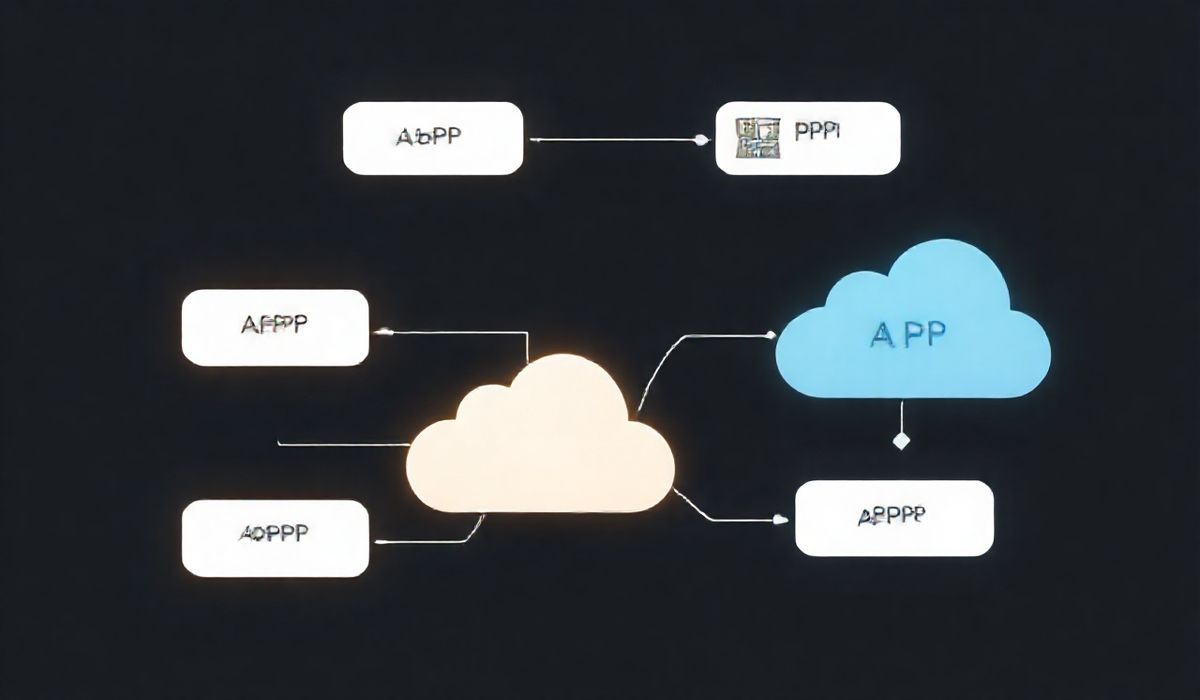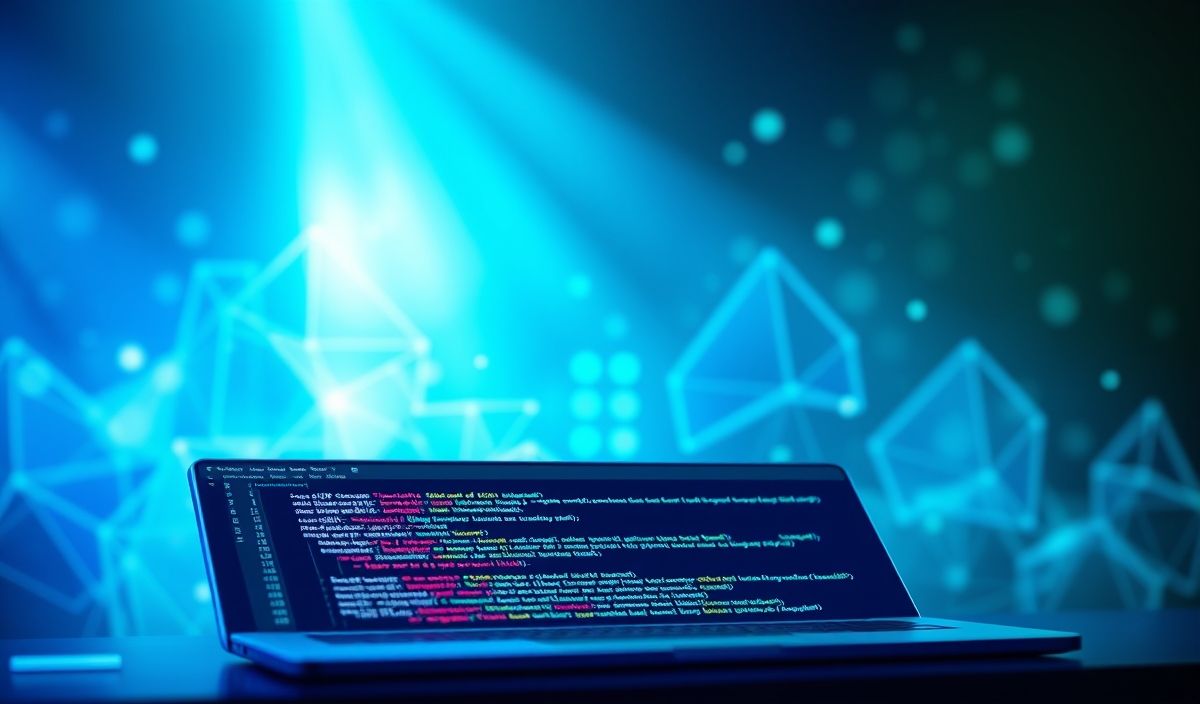Introduction to Node Slack
Welcome to our comprehensive guide on node-slack, a powerful tool for integrating Slack into your Node.js applications. This guide will provide you with dozens of useful API examples to help you get started and leverage the full potential of node-slack for your project needs. Be sure to follow along with our code snippets and sample app to fully understand the capabilities of this module.
Getting Started with Node Slack
First, you’ll need to install the node-slack package. Run the following command:
npm install node-slack --save
Basic Usage
Here’s a basic example to send a message to a Slack channel:
const Slack = require('node-slack');
const slack = new Slack('YOUR_WEBHOOK_URL');
slack.send({
text: 'Hello, world!',
channel: '#general',
username: 'Node Bot'
});
Advanced API Examples
Sending Attachments
slack.send({
text: 'Here is an attachment:',
attachments: [
{
fallback: 'Required plain-text summary of the attachment.',
color: '#36a64f',
pretext: 'Optional text that appears above the attachment block',
title: 'Slack API Documentation',
title_link: 'https://api.slack.com/',
text: 'Optional text that appears within the attachment',
fields: [
{
title: 'Priority',
value: 'High',
short: false
}
],
image_url: 'http://my-website.com/path/to/image.jpg',
thumb_url: 'http://example.com/path/to/thumb.png'
}
]
});
Using Blocks
slack.send({
blocks: [
{
type: 'section',
text: {
type: 'mrkdwn',
text: 'Hello, this is a section block with a button.'
},
accessory: {
type: 'button',
text: {
type: 'plain_text',
text: 'Click Me!'
},
action_id: 'button_click'
}
}
]
});
Sending Direct Messages
slack.send({
text: 'Hi there!',
channel: '@username'
});
Sample Node Slack Application
Let’s build a sample application that demonstrates these APIs. Below is a simple app that sends a message to a channel when accessed:
const express = require('express');
const Slack = require('node-slack');
const app = express();
const slack = new Slack('YOUR_WEBHOOK_URL');
app.get('/', (req, res) => {
slack.send({
text: 'Hello, this is a test message from my app!',
channel: '#general',
username: 'App Bot'
}, (err, response) => {
if (err) {
return res.status(500).send('Error sending message to Slack');
}
res.send('Message sent successfully');
});
});
const PORT = process.env.PORT || 3000;
app.listen(PORT, () => {
console.log(`Server is running on port ${PORT}`);
});
This app will send a message to your Slack channel whenever the root URL is accessed. Feel free to customize the message and channel as needed.
We hope these examples have helped you understand the different ways you can use node-slack to integrate Slack into your Node.js applications. Happy coding!
Hash: 4b39239da2185bc156a5116550dc649c5dc5ab37c69153bb49c63cb345e52d7c