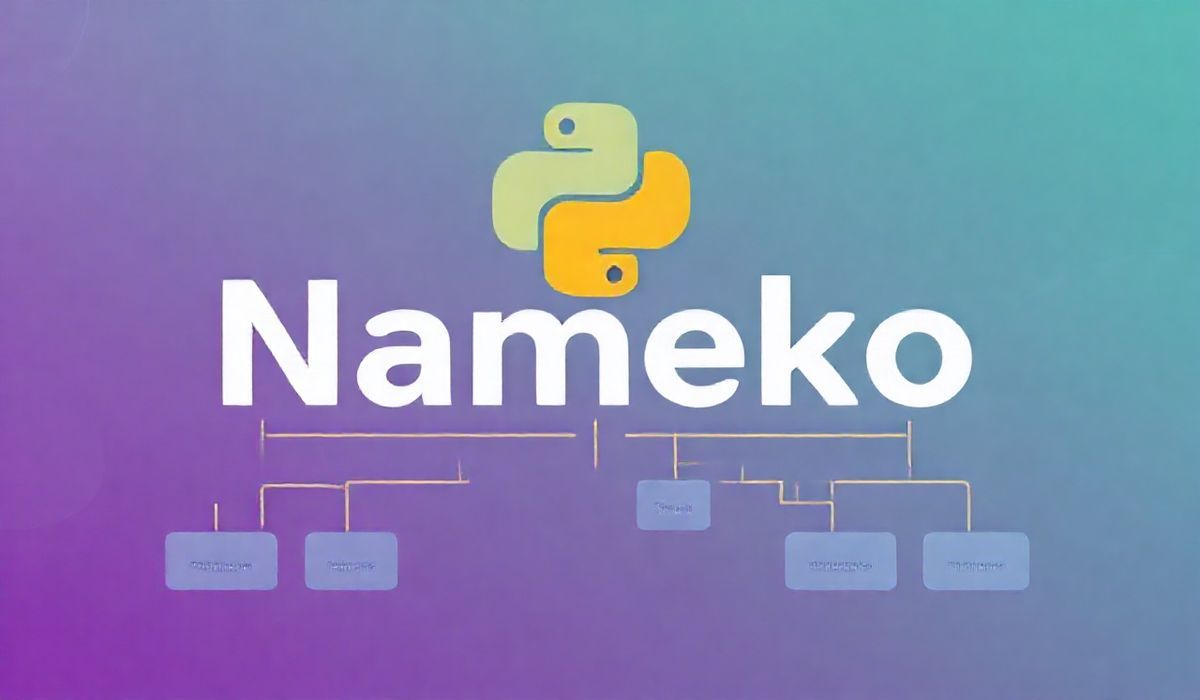Introduction to Babelify
Babelify is a Browserify transform for Babel, the JavaScript compiler. It allows you to use next-generation JavaScript, today. Babelify leverages the power of Babel to compile JavaScript that isn’t fully supported in all browsers into code that can run in any browser. This article provides an in-depth look at Babelify, complete with useful API explanations and code snippets.
Using Babelify
Babelify can be easily installed via npm. Here’s how you can set it up in your project:
npm install --save-dev babelify babel-preset-env
Basic Usage
Create a Browserify bundle and apply the Babelify transform:
const browserify = require('browserify');
const babelify = require('babelify');
browserify('src/app.js')
.transform(babelify, { presets: ['@babel/preset-env'] })
.bundle()
.pipe(process.stdout);
Babelify Options
Babelify supports a variety of options:
- presets: An array of Babel presets.
- plugins: An array of Babel plugins.
- sourceMaps: Enable or disable source maps.
browserify('src/app.js')
.transform(babelify, {
presets: ['@babel/preset-env'],
plugins: ['@babel/plugin-transform-runtime'],
sourceMaps: true
})
.bundle()
.pipe(process.stdout);
API Example: Creating a Babelified App
Here is an example of a simple application utilizing Babelify:
// src/app.js
import { greet } from './greet';
const message = greet('World');
console.log(message);
// src/greet.js
export function greet(name) {
return `Hello, ${name}!`;
}
To bundle this application, you would run the following command:
browserify src/app.js -o bundle.js -t [ babelify --presets [ @babel/preset-env ] ]
This will compile your ES6+ code into a bundle compatible with all modern browsers.
Conclusion
Babelify is a powerful tool that helps bridge the gap between the latest JavaScript features and the capabilities of today’s browsers. By integrating Babelify into your build process, you ensure that your codebase is future-proof while maintaining broad compatibility.
Hash: c8ea3f99cefa4614795bdf82dc1580df150a88b081533b6fd9cc0409076a5241