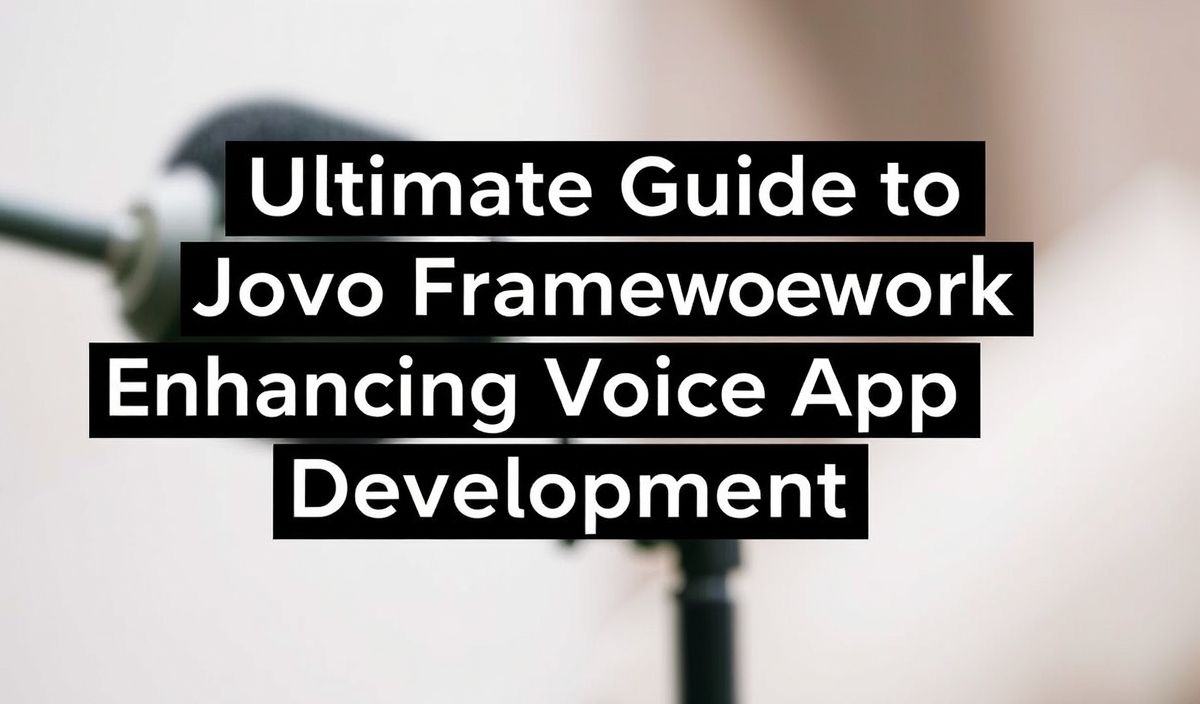Introduction to p-map
p-map is a popular asynchronous map function for JavaScript, which promises better performance with concurrency control.
It provides a more thorough approach compared to the native Promise.all, especially handy in managing many asynchronous operations.
Getting Started with p-map
To begin using p-map, you first need to install the library:
npm install p-map
Basic Usage
The following example demonstrates the basic usage of p-map:
const pMap = require('p-map');
const urls = [
'https://example.com/page1',
'https://example.com/page2',
'https://example.com/page3'
];
const download = async url => {
const response = await fetch(url);
return response.json();
};
(async () => {
const results = await pMap(urls, download, { concurrency: 2 });
console.log(results);
})();
API Examples
Here are some useful API examples of p-map:
Concurrency Control
Control the concurrency level to manage resource consumption:
const sites = ['site1.com', 'site2.com', 'site3.com'];
const mapper = async site => {
return fetch(site);
};
(async () => {
const results = await pMap(sites, mapper, { concurrency: 2 });
console.log(results);
})();
Handling Errors
Handle errors efficiently in p-map:
const tasks = [1, 2, 3];
const mapper = async task => {
if (task === 2) throw new Error('Task 2 failed');
return task;
};
(async () => {
try {
const results = await pMap(tasks, mapper, { concurrency: 2 });
console.log(results);
} catch(err) {
console.log('Error:', err);
}
})();
Example Application
Below is an application example using various p-map APIs:
const pMap = require('p-map');
const fs = require('fs/promises');
const files = [
'file1.txt',
'file2.txt',
'file3.txt'
];
const readFile = async file => {
const data = await fs.readFile(file, 'utf8');
return data;
};
const processFiles = async files => {
return await pMap(files, readFile, { concurrency: 2 });
};
(async () => {
try {
const contents = await processFiles(files);
console.log(contents);
} catch (error) {
console.error('Error processing files:', error);
}
})();
Conclusion
p-map is an essential tool for JavaScript developers working with asynchronous operations.
It provides better performance by allowing concurrency control.
The examples above demonstrate its basic usage, error handling, and integration into real-world applications.
Hash: 446c8358767ec056f47b423cae365b1bcf2acdc8b093dbece39f9c64caed9a6f