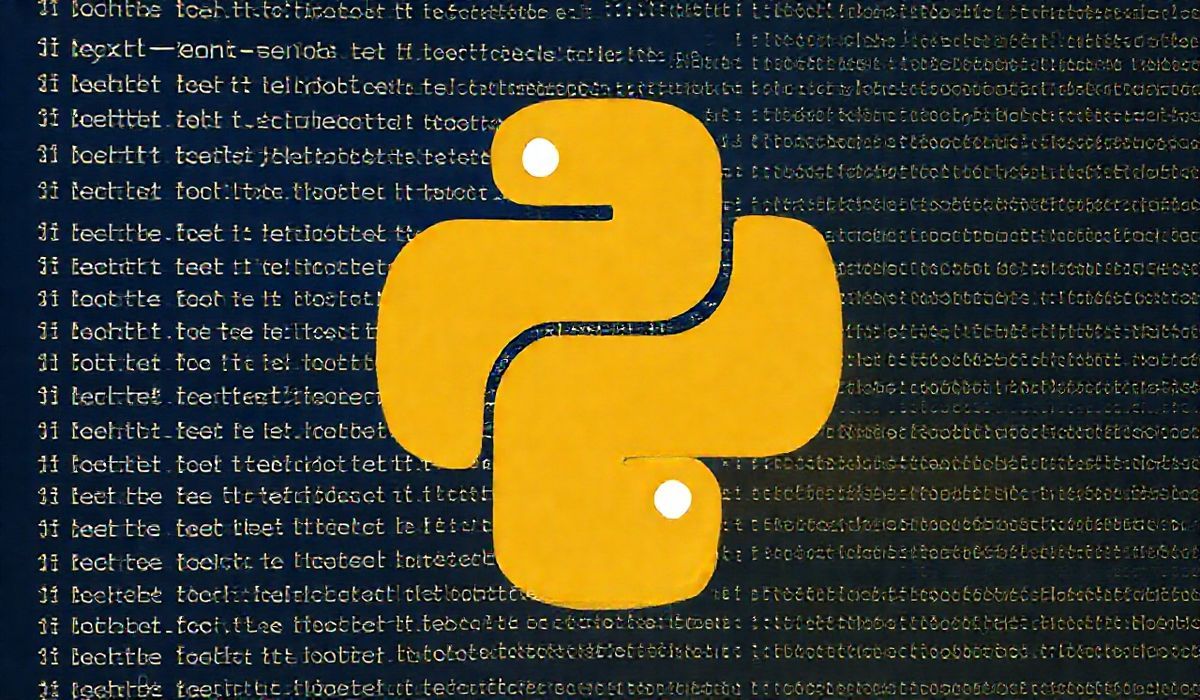Reliable Logger: An Ultimate Guide to Effective Logging for Your Applications
Logging is a crucial aspect of any software application. It helps developers track the flow of execution, catch bugs, and maintain the application’s overall health. reliable-logger is a robust logging library designed to meet the needs of modern applications. In this guide, we will provide an extensive overview of reliable-logger, showcasing its dozens of useful API functionalities through code snippets.
Introduction to Reliable Logger
reliable-logger is a powerful and flexible logging library that supports multiple logging levels, output formats, and destinations. Whether you are developing a small application or a large-scale enterprise system, reliable-logger provides the tools you need to implement effective logging with minimal effort.
Key Features and APIs
1. Basic Logging
reliable-logger makes it easy to log messages at different severity levels.
from reliable_logger import Logger
logger = Logger()
logger.debug('This is a debug message')
logger.info('This is an info message')
logger.warn('This is a warning message')
logger.error('This is an error message')
logger.critical('This is a critical message')
2. Configurable Logging Levels
You can customize the logging levels to suit your needs.
from reliable_logger import Logger, LogLevel
logger = Logger(level=LogLevel.INFO)
logger.debug('Debug messages won\'t be logged')
logger.info('This is an info message')
logger.error('This is an error message')
3. Structured Logging
Log structured data for easier parsing and analyzing.
from reliable_logger import Logger
logger = Logger()
logger.info('User created', extra={'user_id': 123, 'name': 'John Doe'})
4. Logging to Multiple Destinations
Send log messages to various outputs, such as files, databases, or remote servers.
from reliable_logger import Logger, FileHandler, DatabaseHandler
file_handler = FileHandler('app.log')
db_handler = DatabaseHandler('sqlite:///logs.db')
logger = Logger(handlers=[file_handler, db_handler])
logger.info('This message will be logged to both the file and the database')
5. Log Rotation
Rotate log files to manage log sizes efficiently.
from reliable_logger import Logger, FileHandler
file_handler = FileHandler('app.log', max_bytes=1024, backup_count=3)
logger = Logger(handlers=[file_handler])
logger.info('This log file will rotate after reaching 1KB')
6. JSON Logging
Output log messages in JSON format for better integration with log management systems.
from reliable_logger import Logger, JsonFormatter
logger = Logger(formatter=JsonFormatter())
logger.info('This message is in JSON format', extra={'event': 'user_signup'})
7. Exception Logging
Capture and log exceptions automatically.
from reliable_logger import Logger
logger = Logger()
try:
1 / 0
except ZeroDivisionError:
logger.exception('An error occurred')
Application Example
Below is a comprehensive example of how to use reliable-logger in a web application.
from flask import Flask, request
from reliable_logger import Logger, FileHandler, LogLevel
app = Flask(__name__)
# Initialize logger
file_handler = FileHandler('webapp.log')
logger = Logger(handlers=[file_handler], level=LogLevel.DEBUG)
@app.route('/login', methods=['POST'])
def login():
username = request.form.get('username')
logger.info('Login attempt', extra={'username': username})
try:
# Attempt login
assert username == 'admin'
return 'Login successful!', 200
except Exception as e:
logger.exception('Login failed', extra={'username': username})
return 'Login failed!', 400
@app.route('/logout', methods=['POST'])
def logout():
username = request.form.get('username')
logger.info('Logout attempt', extra={'username': username})
return 'Logout successful!', 200
if __name__ == '__main__':
logger.info('Starting web application')
app.run(debug=True)
With reliable-logger, you can easily track user activities, log errors, and maintain a health check on your application.
By leveraging the plethora of API functionalities offered by reliable-logger, you ensure your application is well-monitored, making future debugging and maintenance much simpler.
Hash: 0ca1e907850c63a79432467aa5838496f29fe19d1417ba750bcf6cabdbae026e