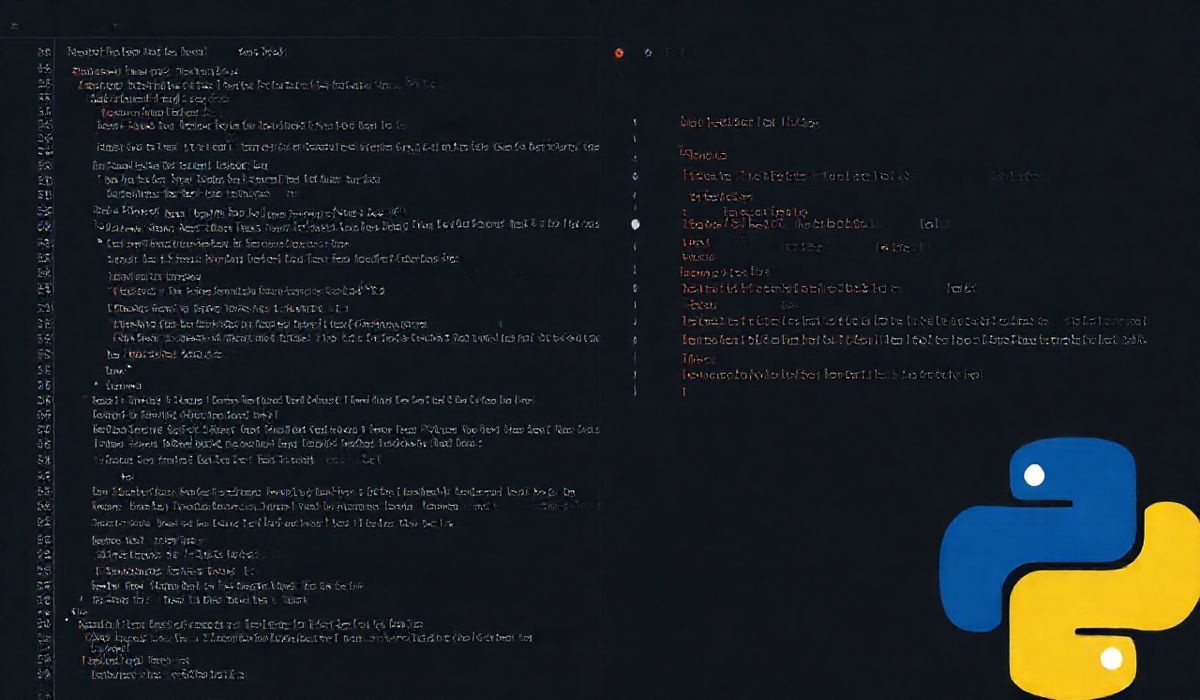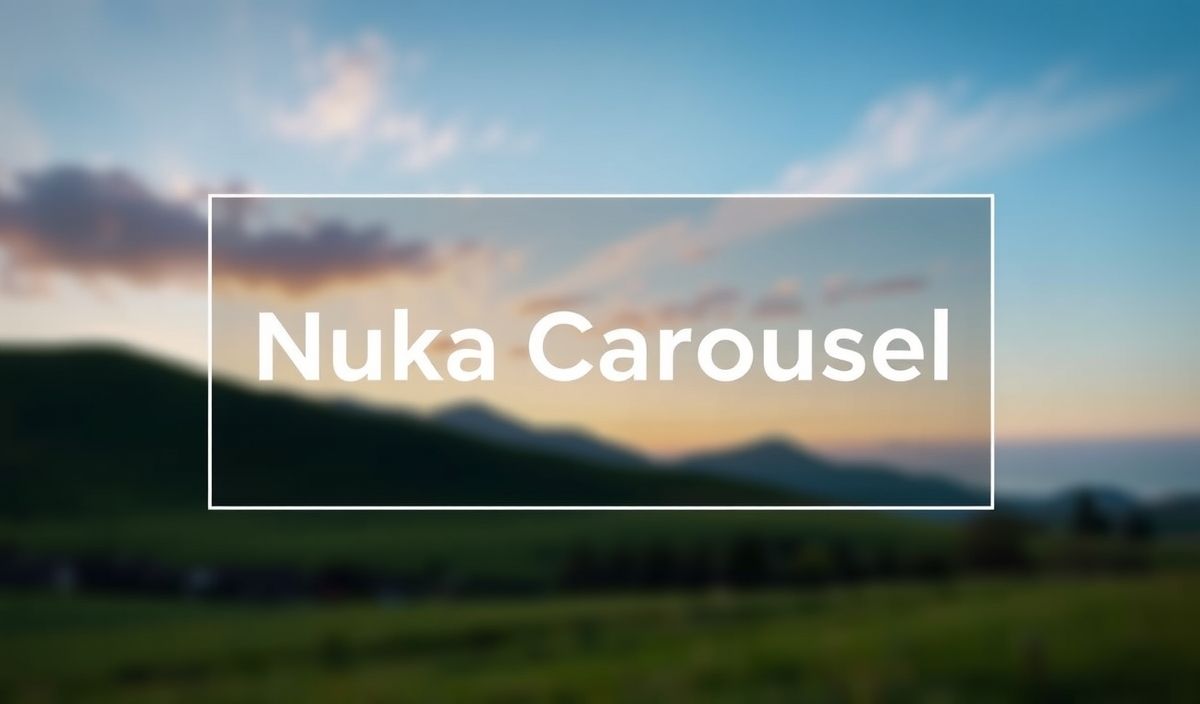Introduction to Cassandra Driver
The Cassandra Driver is an essential tool for developers looking to interact with Apache Cassandra databases. This driver provides a robust and efficient way to connect, query, and manage Cassandra databases from your applications. In this comprehensive guide, we will provide an overview of the Cassandra Driver, its key features, and several useful API examples complete with code snippets.
Setting Up the Cassandra Driver
from cassandra.cluster import Cluster
cluster = Cluster(['127.0.0.1']) session = cluster.connect() Creating a Keyspace
session.execute(""" CREATE KEYSPACE IF NOT EXISTS my_keyspace WITH replication = { 'class': 'SimpleStrategy', 'replication_factor': '2' } """) Creating a Table
session.execute(""" CREATE TABLE IF NOT EXISTS my_keyspace.users (
id UUID PRIMARY KEY,
name text,
age int
) """) Inserting Data
from uuid import uuid1
session.execute(""" INSERT INTO my_keyspace.users (id, name, age) VALUES (%s, %s, %s) """, (uuid1(), 'John Doe', 30)) Querying Data
rows = session.execute(""" SELECT * FROM my_keyspace.users """)
for user in rows:
print(user.id, user.name, user.age)
Updating Data
session.execute(""" UPDATE my_keyspace.users SET age = %s WHERE id = %s """, (35, some_user_id)) Deleting Data
session.execute(""" DELETE FROM my_keyspace.users WHERE id = %s """, (some_user_id,)) Complete App Example
from cassandra.cluster import Cluster from uuid import uuid1
# Connect to Cassandra cluster = Cluster(['127.0.0.1']) session = cluster.connect()
# Create Keyspace session.execute(""" CREATE KEYSPACE IF NOT EXISTS my_keyspace WITH replication = { 'class': 'SimpleStrategy', 'replication_factor': '2' } """)
# Create Table session.execute(""" CREATE TABLE IF NOT EXISTS my_keyspace.users (
id UUID PRIMARY KEY,
name text,
age int
) """)
# Insert Data session.execute(""" INSERT INTO my_keyspace.users (id, name, age) VALUES (%s, %s, %s) """, (uuid1(), 'John Doe', 30))
# Query Data rows = session.execute(""" SELECT * FROM my_keyspace.users """)
for user in rows:
print(user.id, user.name, user.age)
# Update Data session.execute(""" UPDATE my_keyspace.users SET age = %s WHERE id = %s """, (35, some_user_id))
# Delete Data session.execute(""" DELETE FROM my_keyspace.users WHERE id = %s """, (some_user_id,)) By following the above instructions and examples, you can effectively utilize the Cassandra Driver to manage your Apache Cassandra databases with ease and efficiency. Happy coding!
Hash: 3c13ef10c3b2753d32d8b5f6bb8d6da3d043e3850a05eb351527f5f329735759