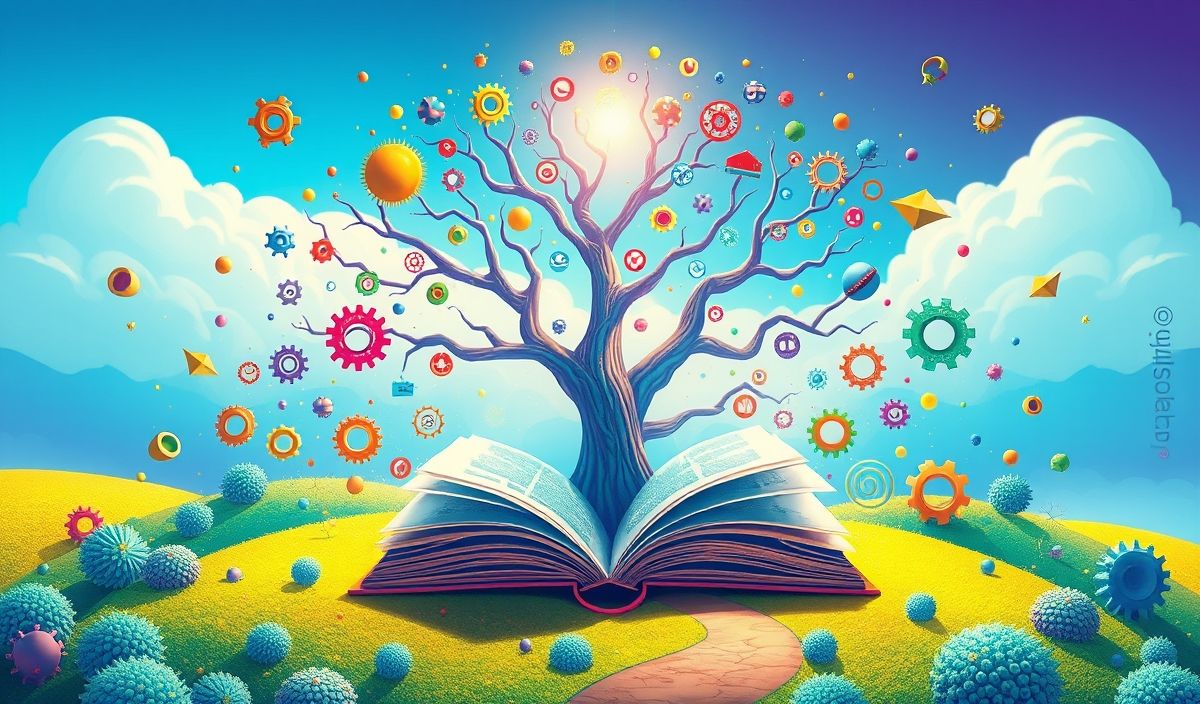Understanding JavaScript’s inherits Function
JavaScript’s inherits function is pivotal for creating classical object-oriented programming (OOP) patterns in a language that primarily uses prototypes. This function allows one constructor to inherit the prototype of another, facilitating the extension of objects with shared behaviors.
Using inherits: A Basic Introduction
const util = require('util');
function Parent() {
this.parentProperty = 'parent';
}
Parent.prototype.sayHello = function() {
console.log('Hello from Parent!');
};
function Child() {
Parent.call(this);
this.childProperty = 'child';
}
util.inherits(Child, Parent);
const childInstance = new Child();
childInstance.sayHello(); // Hello from Parent!
console.log(childInstance.parentProperty); // parent
console.log(childInstance.childProperty); // child
Diving Deeper: Useful API Examples
Let’s explore more advanced usages and patterns employing inherits.
Inheritance with Additional Methods
function Sibling() {
Parent.call(this);
this.siblingProperty = 'sibling';
}
util.inherits(Sibling, Parent);
Sibling.prototype.sayHello = function() {
console.log('Hello from Sibling!');
};
const siblingInstance = new Sibling();
siblingInstance.sayHello(); // Hello from Sibling!
console.log(siblingInstance.parentProperty); // parent
Merging Multiple Inheritances
function AnotherParent() {
this.anotherParentProperty = 'another parent';
}
AnotherParent.prototype.sayHello = function() {
console.log('Hello from Another Parent!');
};
function MergedChild() {
Parent.call(this);
AnotherParent.call(this);
this.mergedChildProperty = 'merged child';
}
util.inherits(MergedChild, Parent);
MergedChild.prototype.__proto__ = AnotherParent.prototype;
const mergedChildInstance = new MergedChild();
mergedChildInstance.sayHello(); // Hello from Another Parent!
console.log(mergedChildInstance.parentProperty); // parent
console.log(mergedChildInstance.anotherParentProperty); // another parent
console.log(mergedChildInstance.mergedChildProperty); // merged child
Creating an Application with Inheritance
Now, let’s create a simple application that uses these inheritance patterns.
const express = require('express');
const app = express();
const util = require('util');
// Base class
function BaseRoute() {
this.route = '/';
}
BaseRoute.prototype.register = function(app) {
app.get(this.route, this.handler);
};
// Inherited classes
function HomeRoute() {
BaseRoute.call(this);
this.route = '/home';
}
util.inherits(HomeRoute, BaseRoute);
HomeRoute.prototype.handler = function(req, res) {
res.send('Home Page');
};
function AboutRoute() {
BaseRoute.call(this);
this.route = '/about';
}
util.inherits(AboutRoute, BaseRoute);
AboutRoute.prototype.handler = function(req, res) {
res.send('About Page');
};
// Register routes in the app
const homeRoute = new HomeRoute();
homeRoute.register(app);
const aboutRoute = new AboutRoute();
aboutRoute.register(app);
app.listen(3000, () => {
console.log('Server running on http://localhost:3000');
});
Conclusion
The inherits function provides powerful tools to implement classical OOP structures within JavaScript. By using inheritance, we can build scalable, maintainable, and highly organized code. This guide has provided a deep dive into how inherits can be effectively used, as well as an example application to illustrate its utility.
Hash: 291468643b653fcfb5e9e7a7005f243daff49ce992cf3df7c804b2737b025710