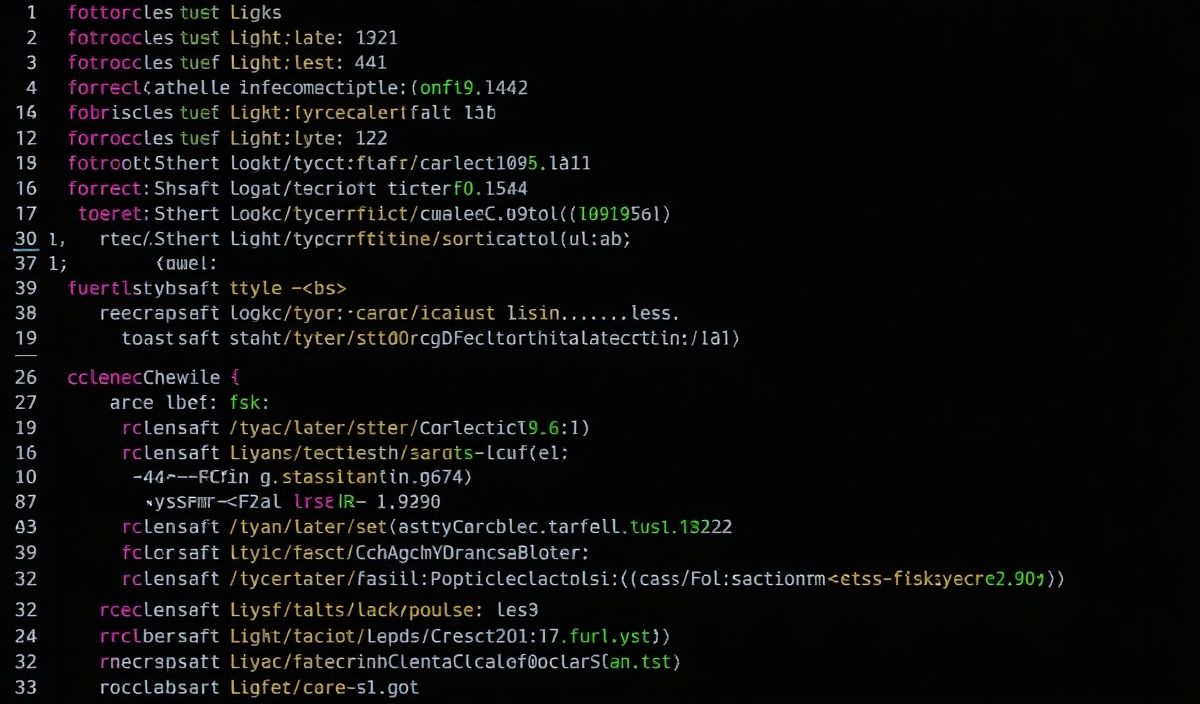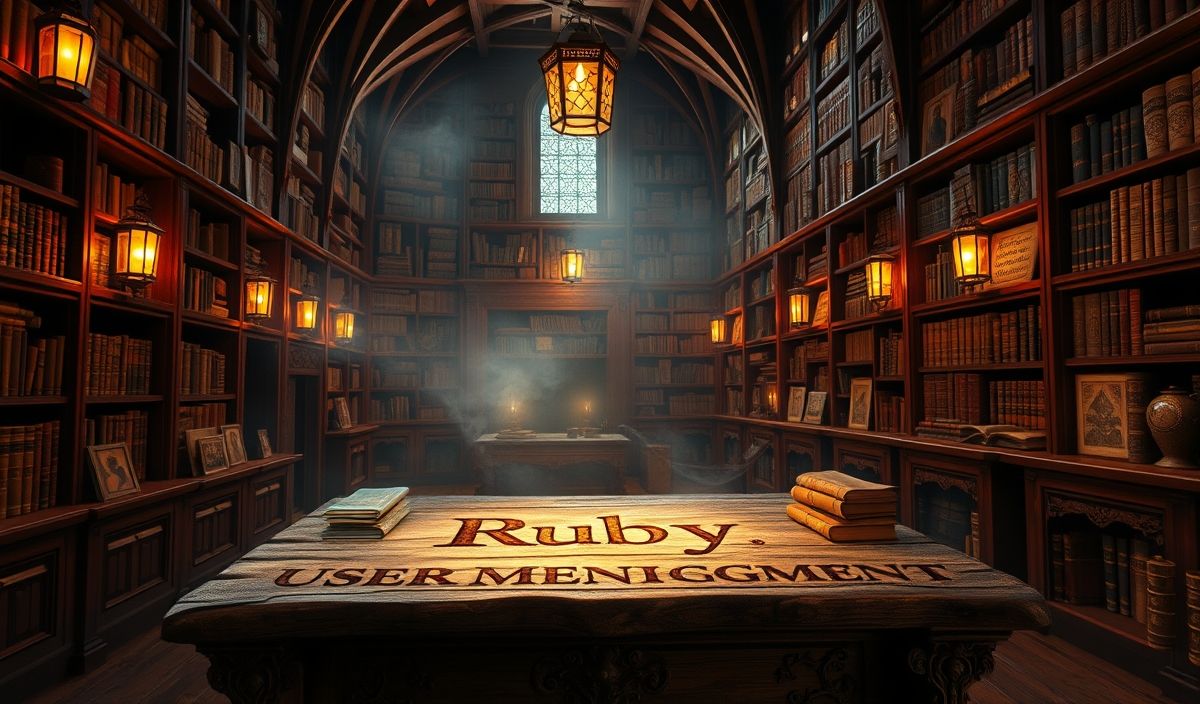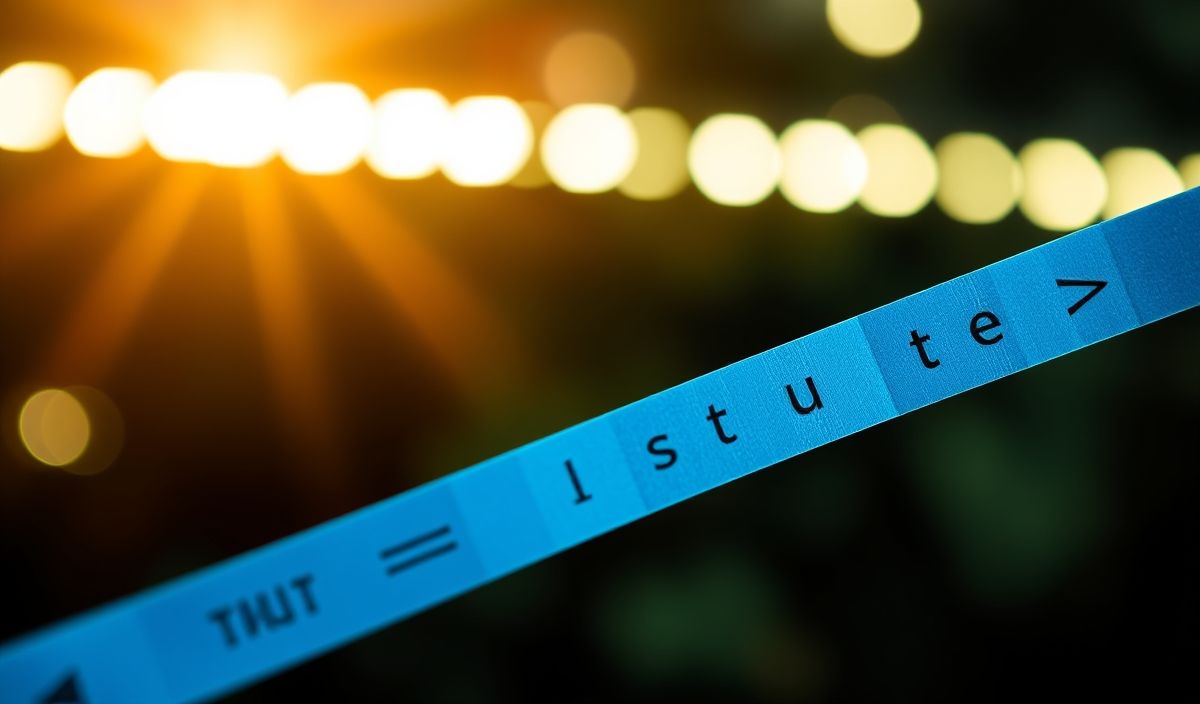Introduction to ansi-wrap
Welcome to our comprehensive guide on ansi-wrap, a powerful Node.js library that allows you to easily style your terminal strings with ANSI escape codes. This guide will provide you with a detailed introduction to the library, along with numerous examples and an application demo to help you get started with ansi-wrap.
Getting Started with ansi-wrap
First, let’s install ansi-wrap:
npm install ansi-wrapBasic Usage
The basic usage of ansi-wrap involves wrapping text with ANSI codes for styling. Here’s a simple example:
const wrap = require('ansi-wrap');
console.log(wrap(31, 39, 'This is red')); console.log(wrap(32, 39, 'This is green')); In this example, the first parameter is the opening ANSI code, and the second is the closing code.
Advanced Usage
Now, let’s dive into some advanced usage examples:
Multiple Styles
console.log(wrap(1, 22, wrap(31, 39, 'Bold and Red'))); console.log(wrap(4, 24, wrap(34, 39, 'Underlined and Blue'))); Custom Styles
function customStyle(text) {
return wrap(45, 49, wrap(33, 39, text));
}
console.log(customStyle('Custom styled text')); Application Example
Here’s an example of an application that makes use of various ansi-wrap APIs:
const wrap = require('ansi-wrap');
function successMessage(message) {
return wrap(32, 39, message);
}
function errorMessage(message) {
return wrap(31, 39, message);
}
function warningMessage(message) {
return wrap(33, 39, message);
}
console.log(successMessage('Operation Successful!')); console.log(errorMessage('An error occurred!')); console.log(warningMessage('This is a warning!')); In this example, we define functions to create success, error, and warning messages, each styled with different colors using ansi-wrap.
Conclusion
We hope this guide has given you a thorough understanding of how to use ansi-wrap to style terminal strings effectively. For more information, refer to the official documentation and experiment with the library to discover its full potential.
Hash: dd4aed8a9f644e33900bd6dd25c0235aca5b60d1af4c3f15788ae5b270fb0bc5