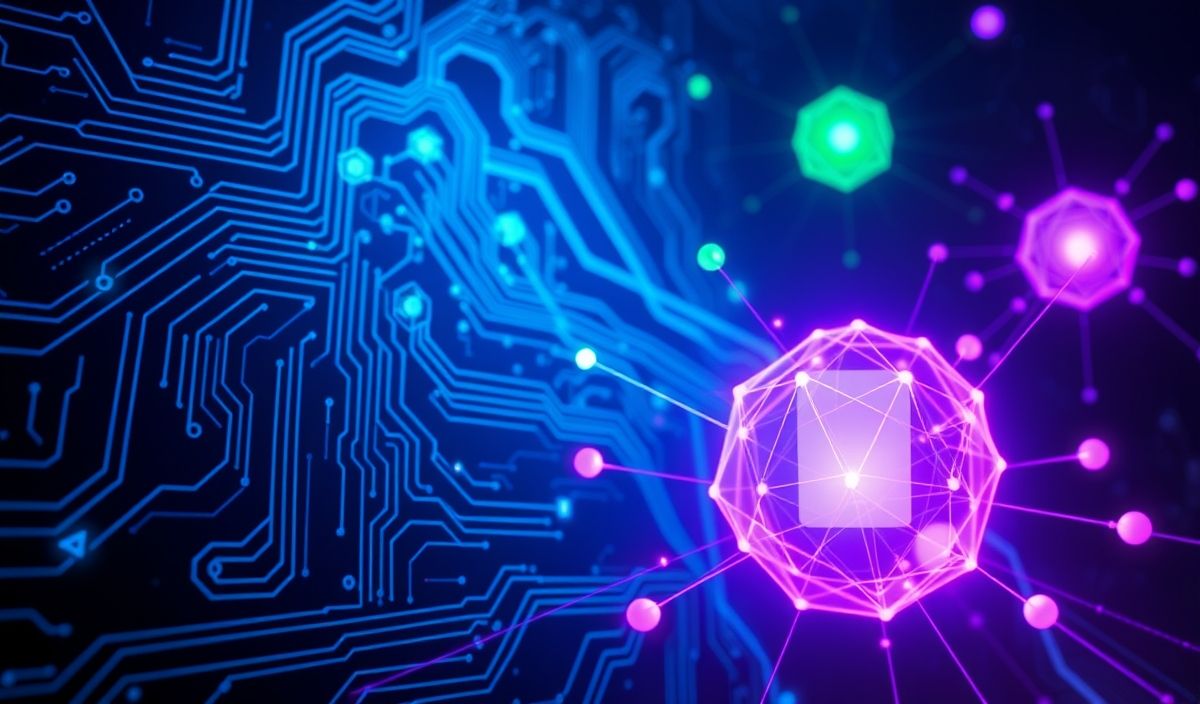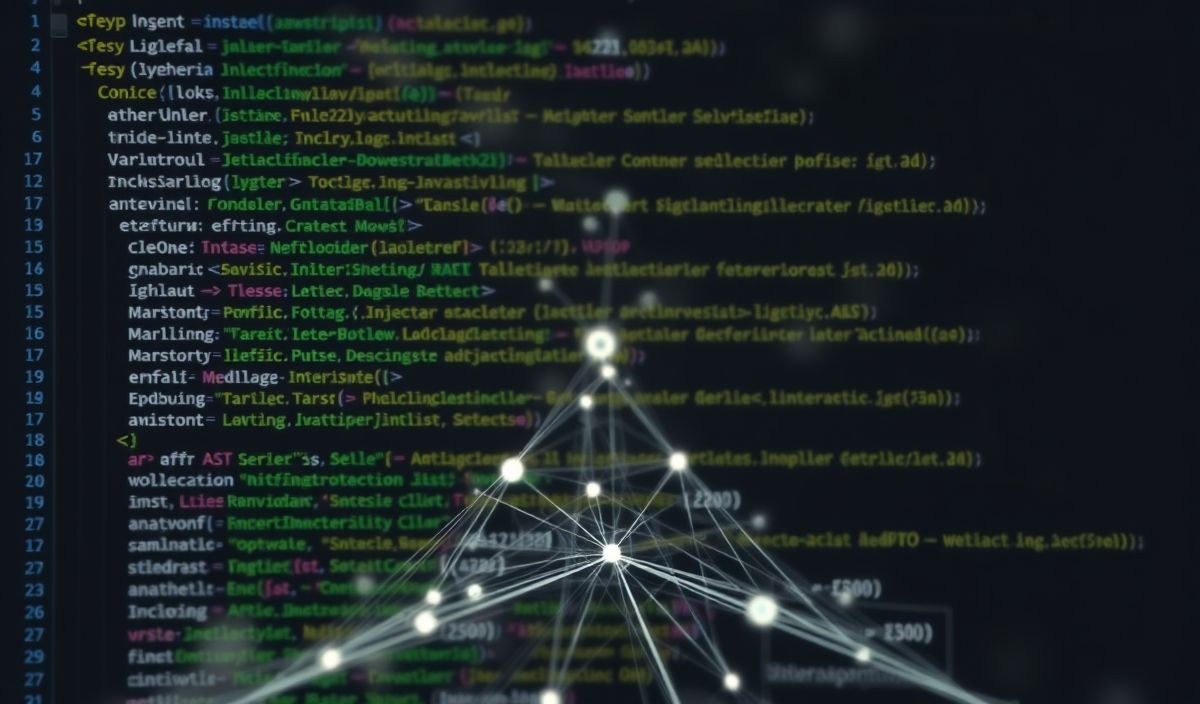Introduction to GraphQL Modules
GraphQL Modules is a powerful tool for building and managing modular, scalable GraphQL server codebases. It provides a structured and organized way to split your GraphQL schema and resolvers into separate, reusable modules.
Getting Started with GraphQL Modules
To start using GraphQL Modules, you need to install the package:
npm install graphql-modules
Basic Example of GraphQL Modules
Here’s a basic example of setting up a GraphQL Module:
import { createModule } from 'graphql-modules';
const userModule = createModule({
id: 'user-module',
dirname: __dirname,
typeDefs: gql`
type Query {
users: [User]
}
type User {
id: ID
name: String
email: String
}
`,
resolvers: {
Query: {
users: () => [{ id: '1', name: 'John Doe', email: 'john.doe@example.com' }]
}
}
});
Using Providers in GraphQL Modules
Providers can be used for dependency injection within GraphQL Modules:
import { createApplication } from 'graphql-modules';
const userService = {
getUsers: () => [{ id: '1', name: 'John Doe', email: 'john.doe@example.com' }]
};
const userModule = createModule({
id: 'user-module',
dirname: __dirname,
providers: [
{ provide: 'UserService', useValue: userService }
],
typeDefs: gql`
type Query {
users: [User]
}
type User {
id: ID
name: String
email: String
}
`,
resolvers: {
Query: {
users: (root, args, { injector }) => injector.get('UserService').getUsers()
}
}
});
const app = createApplication({
modules: [userModule]
});
Combining Multiple Modules
Combine multiple modules to create a more complex schema:
import { createApplication } from 'graphql-modules';
const userModule = createModule({
id: 'user-module',
dirname: __dirname,
typeDefs: gql`
type Query {
users: [User]
}
type User {
id: ID
name: String
email: String
}
`,
resolvers: {
Query: {
users: () => [{ id: '1', name: 'John Doe', email: 'john.doe@example.com' }]
}
}
});
const postModule = createModule({
id: 'post-module',
dirname: __dirname,
typeDefs: gql`
type Query {
posts: [Post]
}
type Post {
id: ID
title: String
content: String
author: User
}
`,
resolvers: {
Query: {
posts: () => [
{ id: '1', title: 'First Post', content: 'This is the first post', author: { id: '1' } }
]
},
Post: {
author: post => ({ id: '1', name: 'John Doe', email: 'john.doe@example.com' })
}
}
});
const app = createApplication({
modules: [userModule, postModule]
});
Integrating with Apollo Server
Integrate your GraphQL Modules application with Apollo Server:
import { ApolloServer } from 'apollo-server';
const server = new ApolloServer({
schema: app.schema,
context: session => ({
injector: app.injector(session)
})
});
server.listen().then(({ url }) => {
console.log(`🚀 Server ready at ${url}`);
});
Sample App with GraphQL Modules
Here is a comprehensive example of a small application using GraphQL Modules:
import { ApolloServer } from 'apollo-server';
import { createApplication } from 'graphql-modules';
import gql from 'graphql-tag';
// User Module
const userModule = createModule({
id: 'user-module',
typeDefs: gql`
type Query {
users: [User]
}
type User {
id: ID
name: String
email: String
}
`,
resolvers: {
Query: {
users: () => [{ id: '1', name: 'John Doe', email: 'john.doe@example.com' }]
}
}
});
// Post Module
const postModule = createModule({
id: 'post-module',
typeDefs: gql`
type Query {
posts: [Post]
}
type Post {
id: ID
title: String
content: String
author: User
}
type User {
id: ID
name: String
email: String
}
`,
resolvers: {
Query: {
posts: () => [
{ id: '1', title: 'First Post', content: 'This is the first post', author: { id: '1' } }
]
},
Post: {
author: post => ({ id: '1', name: 'John Doe', email: 'john.doe@example.com' })
}
}
});
// Create the application
const app = createApplication({
modules: [userModule, postModule]
});
// Create Apollo Server
const server = new ApolloServer({
schema: app.schema,
context: session => ({
injector: app.injector(session)
})
});
// Start the server
server.listen().then(({ url }) => {
console.log(`🚀 Server ready at ${url}`);
});
By leveraging GraphQL Modules, you can create a modularized, easy-to-maintain GraphQL server with reusable components, which can immensely enhance both development speed and overall code quality.
Hash: d42223fb65b5efd53a27ab1425b931403939e79225cf5d3bb90fe33db0375d17