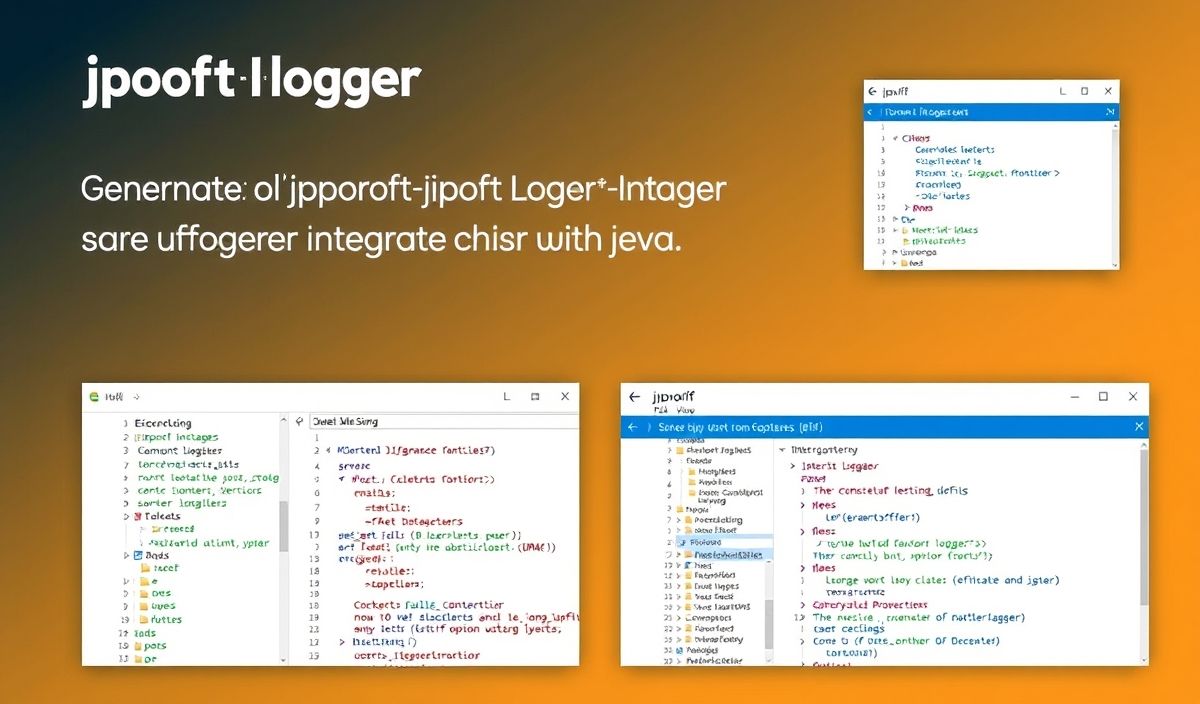Introduction to jprofit-logger
The jprofit-logger is an advanced logging library for Java applications, designed to provide extensive logging capabilities with minimal configuration. Whether you are developing a small application or a large-scale enterprise solution, jprofit-logger offers a versatile and easy-to-use API to meet all your logging needs.
In this guide, we’ll explore the various features of jprofit-logger and demonstrate how to use its powerful APIs to enhance your application’s logging capabilities.
Basic Setup
import com.jprofit.logger.JProfitLogger;
public class Main {
private static final JProfitLogger logger = JProfitLogger.getLogger(Main.class);
public static void main(String[] args) {
logger.info("Application started");
}
}Logging Levels
The jprofit-logger supports multiple logging levels, including TRACE, DEBUG, INFO, WARN, and ERROR.
logger.trace("This is a TRACE message"); logger.debug("This is a DEBUG message"); logger.info("This is an INFO message"); logger.warn("This is a WARN message"); logger.error("This is an ERROR message");Logging with Exceptions
Log exceptions with stack traces to make debugging easier.
try {
int result = 1 / 0;
} catch (ArithmeticException e) {
logger.error("Exception occurred", e);
}Custom Log Formatting
Customize the log format to suit your needs.
JProfitLogger.setFormat("[%d] %p %c - %m%n");
logger.info("Custom format being used");Asynchronous Logging
For high performance applications, enable asynchronous logging.
JProfitLogger.setAsync(true);
logger.info("This is an asynchronous log message");File Logging
Write logs to a file for persistent storage.
JProfitLogger.setFileOutput("app.log");
logger.info("Logging to a file");Application Example
Let’s put it all together in a simple application.
import com.jprofit.logger.JProfitLogger;
public class MyApp {
private static final JProfitLogger logger = JProfitLogger.getLogger(MyApp.class);
public static void main(String[] args) {
logger.info("MyApp has started");
try {
int a = 5;
int b = 0;
int result = a / b;
} catch (ArithmeticException e) {
logger.error("Exception caught in main method", e);
}
JProfitLogger.setFormat("[%d] %p %c - %m%n");
logger.debug("This is a debug message with custom format");
JProfitLogger.setFileOutput("myapp.log");
logger.info("Application finished execution");
}
}In this example, we start by initializing the logger and logging simple INFO messages. We catch an ArithmeticException and log it as an ERROR. We also demonstrate custom log formatting and file logging in a real-world application scenario.
With jprofit-logger, you can enhance visibility into your application’s behavior and simplify the debugging process, leading to more reliable and maintainable code.
Hash: abc9025bfada569b45d1810e9d5e3327eedc11888587364c2873b5d49c2eee36