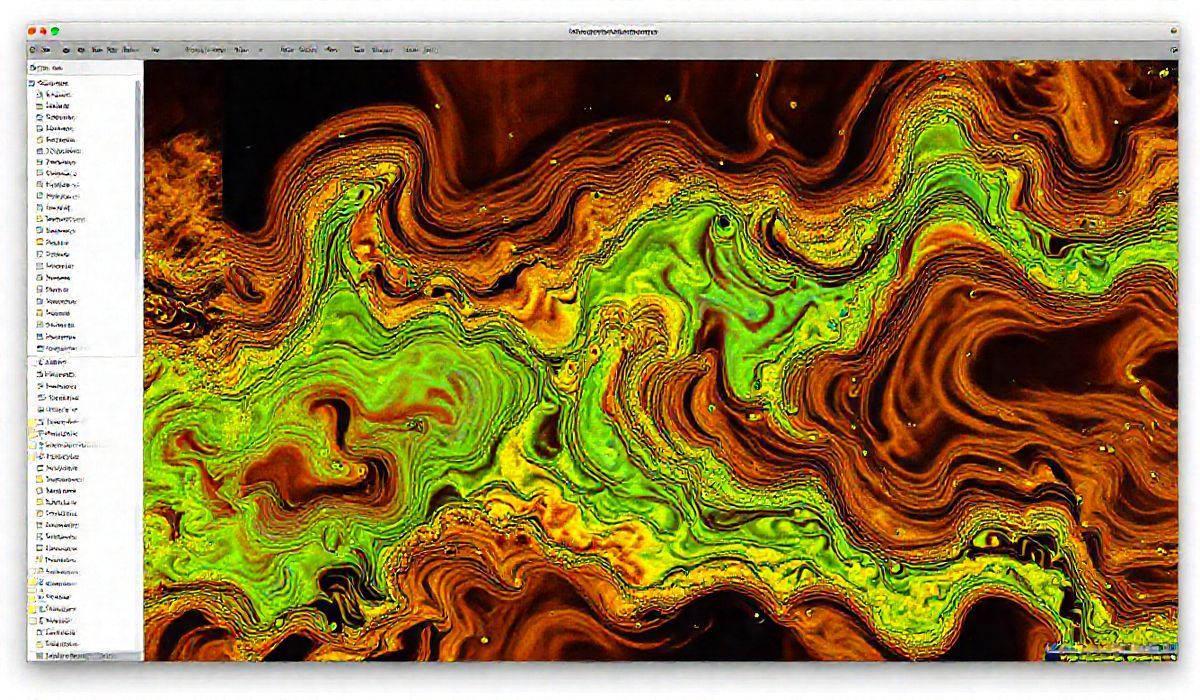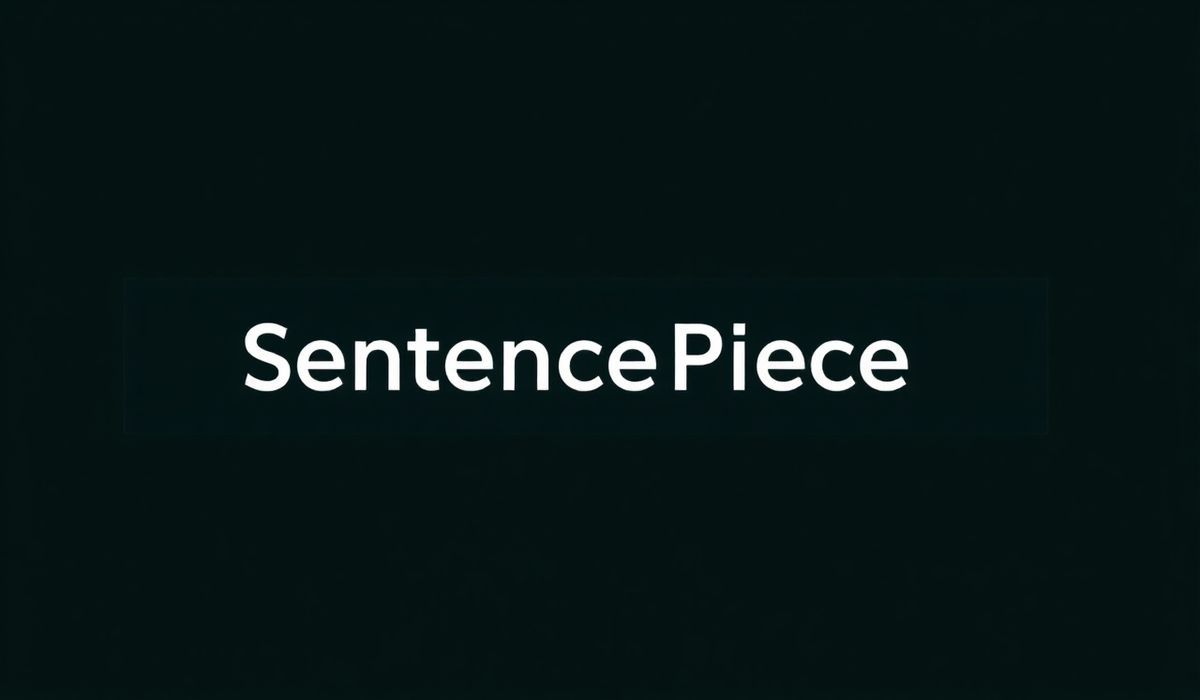Introduction to loglevel: A Comprehensive Guide
Logging is an essential aspect of software development. It helps track the flow of an application and makes debugging much easier. The loglevel library in JavaScript provides an efficient way to manage logging in your applications. In this guide, we’ll dive deep into loglevel, exploring its various APIs with code snippets and real-world examples.
Getting Started with loglevel
The first step to using loglevel is to install it. You can do so via npm:
npm install loglevelOnce installed, you can import and use it as demonstrated below:
const log = require('loglevel');Basic Logging
Using loglevel, you can log messages at different levels:
log.trace("This is a trace message");
log.debug("This is a debug message");
log.info("This is an info message");
log.warn("This is a warning message");
log.error("This is an error message");Setting Log Levels
You can set the log level to control the output:
log.setLevel('info');With this level, only info, warn, and error messages will be displayed.
Using Prefixes
The loglevel library allows adding custom prefixes:
const methodFactory = log.methodFactory;
log.methodFactory = (methodName, level, loggerName) => {
const rawMethod = methodFactory(methodName, level, loggerName);
return (...messages) => {
rawMethod(`[${new Date().toISOString()}]`, ...messages);
};
};
log.setLevel(log.getLevel());Persisting Log Levels Across Sessions
To remember the log level across sessions, you can use the localStorage feature:
log.setLevel('warn');
localStorage.setItem('loglevel', log.getLevel());
log.setLevel(localStorage.getItem('loglevel'));Creating Custom Loggers
You can create multiple loggers for different parts of your application:
const myLogger = log.getLogger('MyLogger');
myLogger.setLevel('debug');
myLogger.debug("This is a custom logger debug message");Real-World Application Example
Below is an example application using loglevel to handle different log levels across modules:
const log = require('loglevel');
const appLogger = log.getLogger('App');
const eventsLogger = log.getLogger('Events');
appLogger.setLevel('warn');
eventsLogger.setLevel('info');
function startApp() {
appLogger.warn("Application is starting");
eventsLogger.info("Events system initialized");
}
startApp();In this example, different logger instances help manage log levels for different application modules, providing better control and readability.
Conclusion
Mastering loglevel is a crucial step towards effective logging in JavaScript applications. Utilize the features and techniques outlined in this guide to enhance your debugging and monitoring processes.
Hash: 2e3a8c86b2c89ddcc3a522b0ba0eef86053cc80b9be5ae2a38b2d506b100f51d